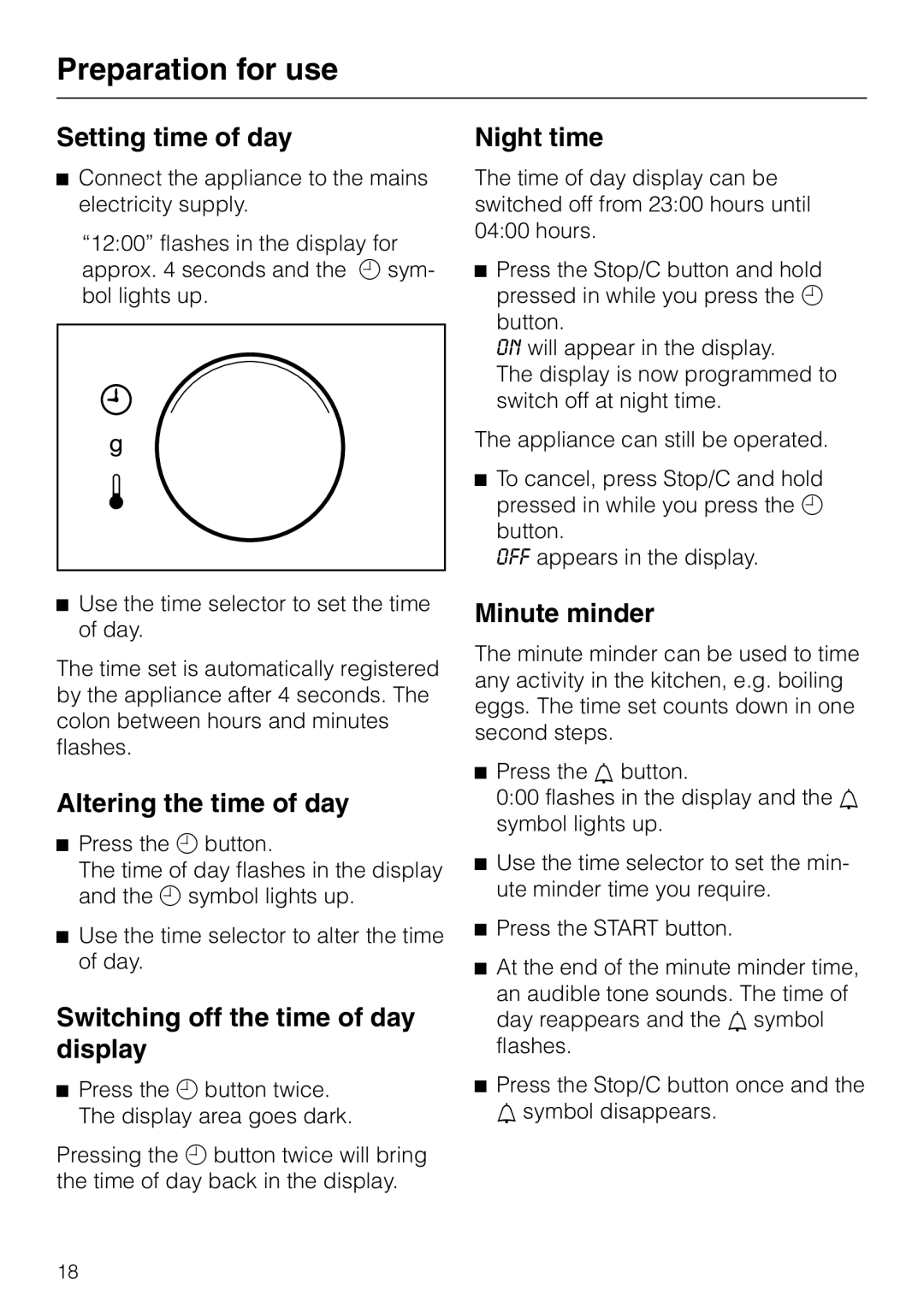Preparation for use
Setting time of day
^Connect the appliance to the mains electricity supply.
“12:00” flashes in the display for approx. 4 seconds and the m sym- bol lights up.
^Use the time selector to set the time of day.
The time set is automatically registered by the appliance after 4 seconds. The colon between hours and minutes flashes.
Altering the time of day
^Press the m button.
The time of day flashes in the display and the m symbol lights up.
^Use the time selector to alter the time of day.
Switching off the time of day display
^Press the m button twice. The display area goes dark.
Pressing the m button twice will bring the time of day back in the display.
Night time
The time of day display can be switched off from 23:00 hours until 04:00 hours.
^Press the Stop/C button and hold pressed in while you press the m
button.
ON will appear in the display.
The display is now programmed to switch off at night time.
The appliance can still be operated.
^To cancel, press Stop/C and hold pressed in while you press the m
button.
OFF appears in the display.
Minute minder
The minute minder can be used to time any activity in the kitchen, e.g. boiling eggs. The time set counts down in one second steps.
^Press the l button.
0:00 flashes in the display and the l symbol lights up.
^Use the time selector to set the min- ute minder time you require.
^Press the START button.
^At the end of the minute minder time,
an audible tone sounds. The time of day reappears and the l symbol flashes.
^Press the Stop/C button once and the l symbol disappears.
18