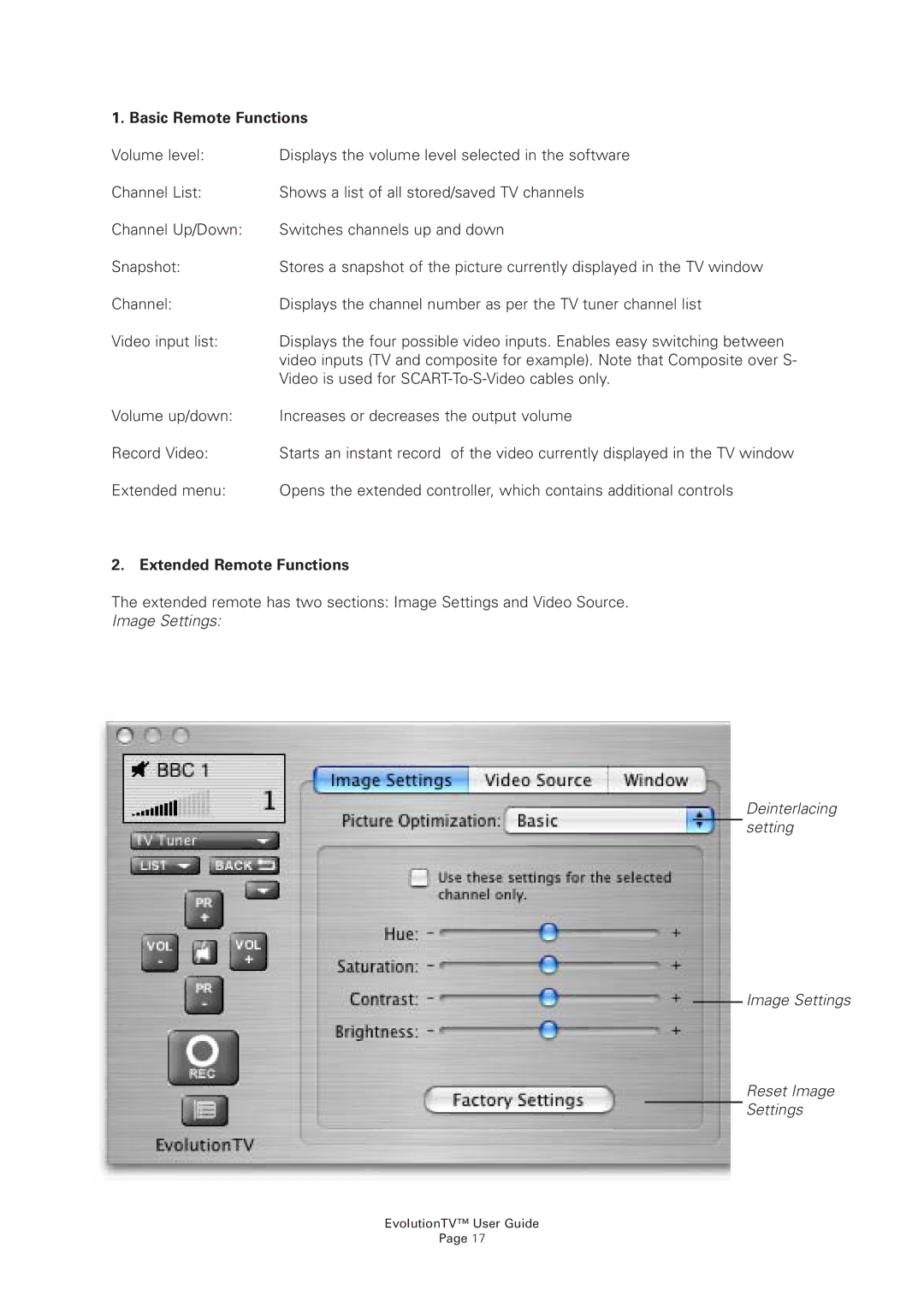1. Basic Remote Functions
Volume level: | Displays the volume level selected in the software |
Channel List: | Shows a list of all stored/saved TV channels |
Channel Up/Down: | Switches channels up and down |
Snapshot: | Stores a snapshot of the picture currently displayed in the TV window |
Channel: | Displays the channel number as per the TV tuner channel list |
Video input list: | Displays the four possible video inputs. Enables easy switching between |
| video inputs (TV and composite for example). Note that Composite over S- |
| Video is used for |
Volume up/down: | Increases or decreases the output volume |
Record Video: | Starts an instant record of the video currently displayed in the TV window |
Extended menu: | Opens the extended controller, which contains additional controls |
2. Extended Remote Functions
The extended remote has two sections: Image Settings and Video Source.
Image Settings:
Deinterlacing setting
Image Settings
Reset Image
Settings
EvolutionTV™ User Guide
Page 17