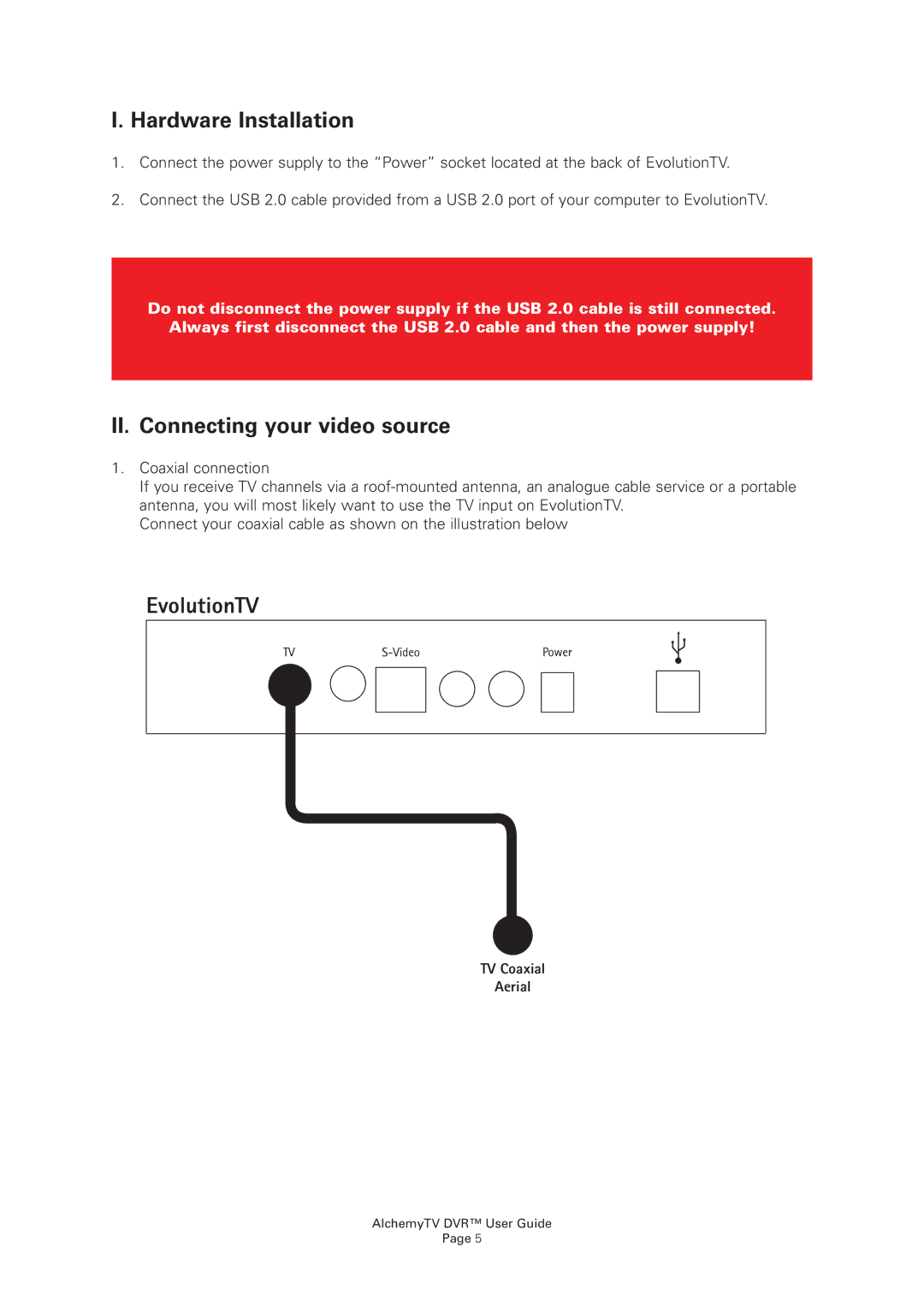I. Hardware Installation
1.Connect the power supply to the “Power” socket located at the back of EvolutionTV.
2.Connect the USB 2.0 cable provided from a USB 2.0 port of your computer to EvolutionTV.
Do not disconnect the power supply if the USB 2.0 cable is still connected.
Always first disconnect the USB 2.0 cable and then the power supply!
II. Connecting your video source
1.Coaxial connection
If you receive TV channels via a
Connect your coaxial cable as shown on the illustration below
EvolutionTV
TV Coaxial
Aerial
AlchemyTV DVR™ User Guide
Page 5