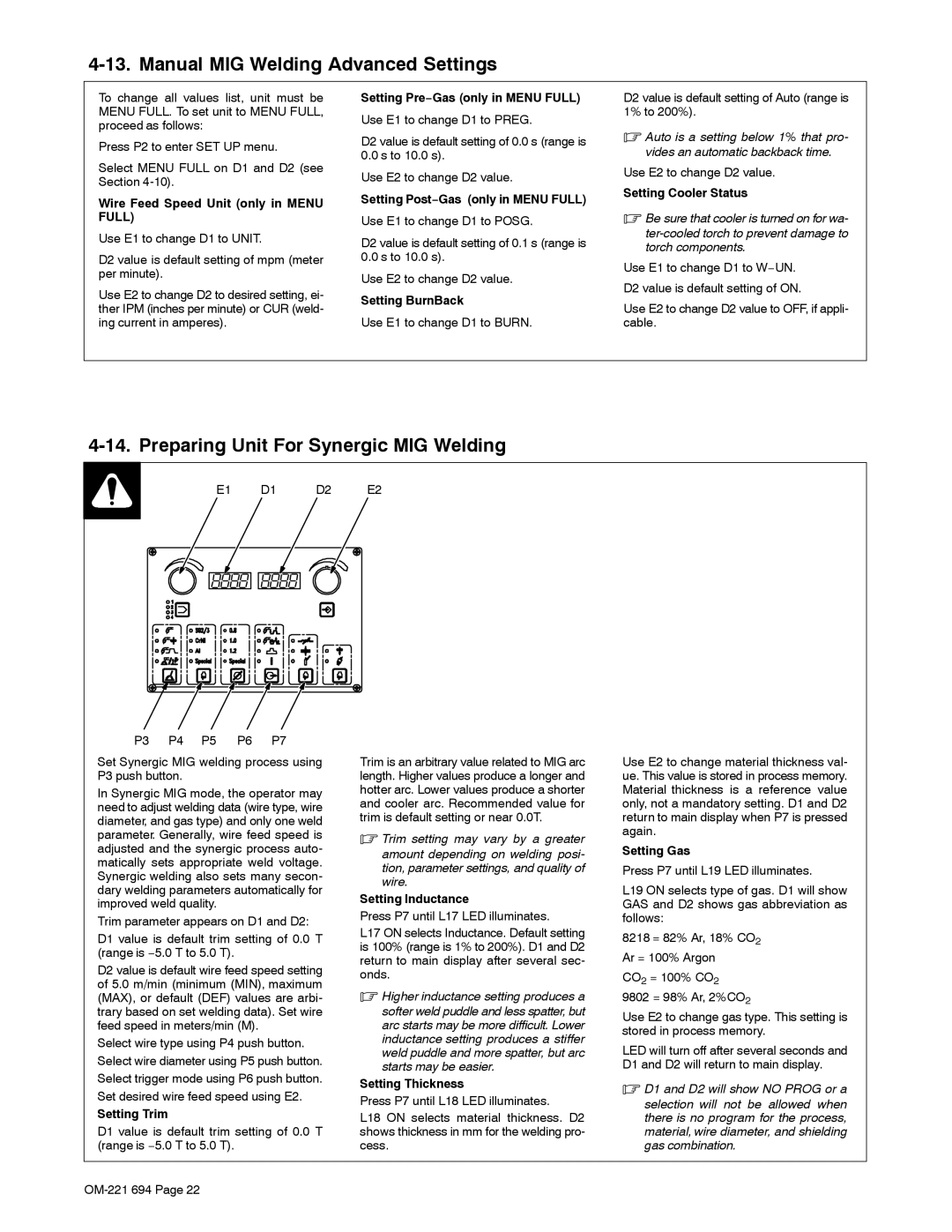XMC 4000 specifications
The Miller Electric XMC 4000 is a versatile and robust portable welding machine designed to meet the needs of skilled welders across various industries. With a focus on innovation and performance, the XMC 4000 combines advanced technologies with user-friendly features, making it an ideal choice for both experienced professionals and newcomers to the welding field.One of the standout features of the XMC 4000 is its exceptional welding output. The machine is capable of delivering a maximum output of 400 amps, allowing it to handle a wide range of applications, from light fabrication to heavy-duty industrial tasks. Its multi-process capabilities enable users to perform MIG, TIG, Stick, and Flux-Cored welding, providing versatility and flexibility for different welding requirements.
The XMC 4000 is equipped with Miller's Auto-Set feature, which simplifies the welding process. This technology automatically adjusts the settings based on the user's selected material thickness and wire diameter, ensuring optimal arcs and reducing the likelihood of operator error. Additionally, the machine includes a built-in dynamic arc control that improves arc stability and provides a consistent weld quality, even in challenging conditions.
Another key characteristic of the XMC 4000 is its user-friendly interface, featuring a large LCD display that provides real-time data on welding parameters. This allows operators to make quick adjustments as needed, enhancing productivity and efficiency on the job site. The intuitive design also makes it easy for users to navigate through various settings without extensive training.
Durability is a priority with the XMC 4000. The unit is built with high-quality materials and designed to withstand harsh working environments. Its rugged construction, combined with a compact and lightweight design, makes it easy to transport, whether to the job site or between service locations.
In terms of power options, the XMC 4000 is adaptable to various input voltages, allowing it to operate seamlessly in both industrial and field-based applications. This level of flexibility means that welders can use it in diverse locations, making it a reliable companion for on-the-go projects.
Overall, the Miller Electric XMC 4000 stands out as a powerful, versatile, and user-friendly welding machine that meets the demands of today’s welding professionals. Its advanced features, durable design, and multiple process capabilities make it an excellent investment for anyone looking to enhance their welding capabilities.