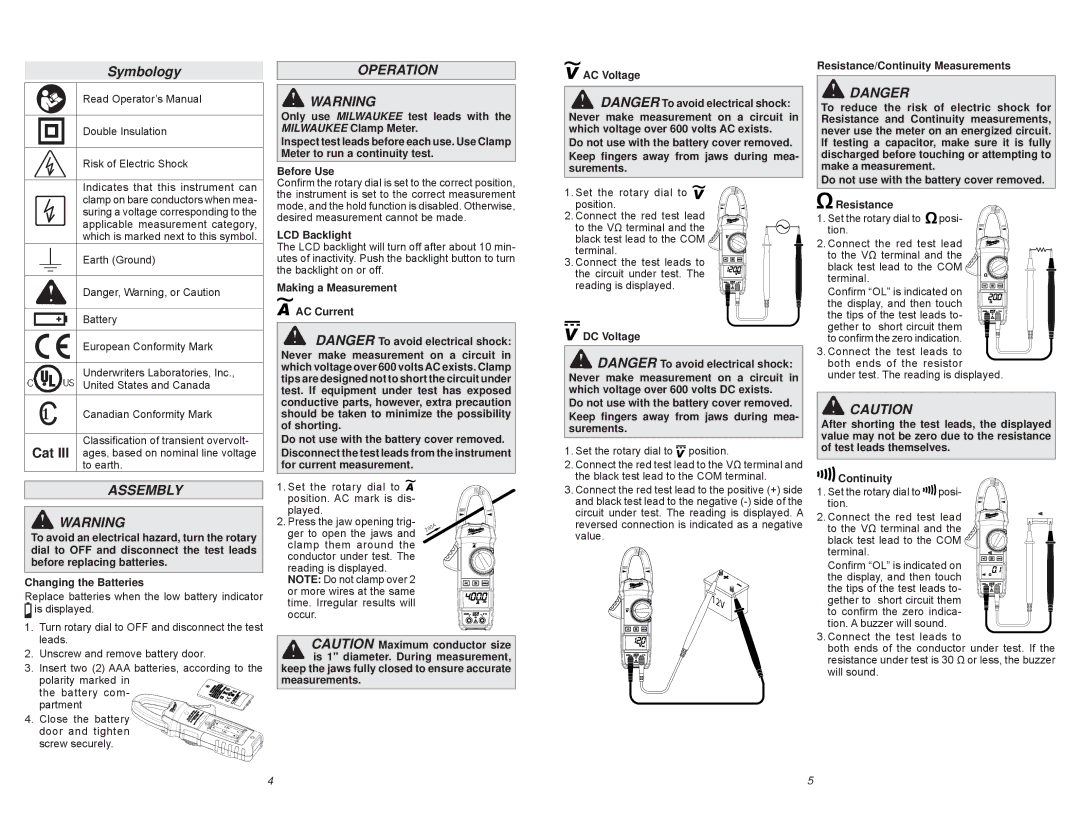2235-20 specifications
The Milwaukee 2235-20 is a high-performance digital torque wrench designed for both professional and DIY applications. Renowned for its advanced features and exceptional accuracy, this tool is a valuable addition to any toolkit. Its innovative technologies make it a standout choice among torque wrenches available on the market today.One of the main features of the Milwaukee 2235-20 is its digital display, which provides real-time torque readings in both foot-pounds and Newton meters. This versatility enables users to work with a range of specifications and ensures that the correct torque is applied every time. The tool also offers a peak hold feature that captures the highest torque measurement, allowing users to easily verify that they have achieved the desired setting.
The Milwaukee 2235-20 is engineered with an ergonomic design that enhances user comfort and control. The rubber overmold handle provides a secure grip, reducing the likelihood of slippage during use. Additionally, the lightweight construction of the wrench allows for extended use without causing fatigue. This user-centric approach ensures that operators can work efficiently, even in tight spaces.
Another noteworthy characteristic is the wrench's accuracy. Milwaukee boasts that the 2235-20 achieves an impressive accuracy rating of ±2%, which is crucial for tasks where precision is essential. This level of accuracy is particularly beneficial in automotive applications, assembly work, and other mechanical tasks where exact torque specifications are necessary.
In terms of durability, the Milwaukee 2235-20 features a robust construction designed to withstand the rigors of frequent use in demanding environments. It is also backed by Milwaukee's reputation for quality, ensuring that users can rely on this tool for years to come.
The tool includes features like an automatic shut-off, which preserves battery life and prevents accidental use when not in operation. This consideration for battery efficiency enhances the overall user experience, making the Milwaukee 2235-20 not just a powerful tool but an intelligent one as well.
In conclusion, the Milwaukee 2235-20 digital torque wrench combines cutting-edge technology, impressive accuracy, and thoughtful design. Its main features, including a digital display, ergonomic grip, and durable construction, position it as a leading choice for professionals and enthusiasts who demand reliability and precision in their tools. Whether for automotive work, assembly tasks, or household projects, this torque wrench stands out in its class.