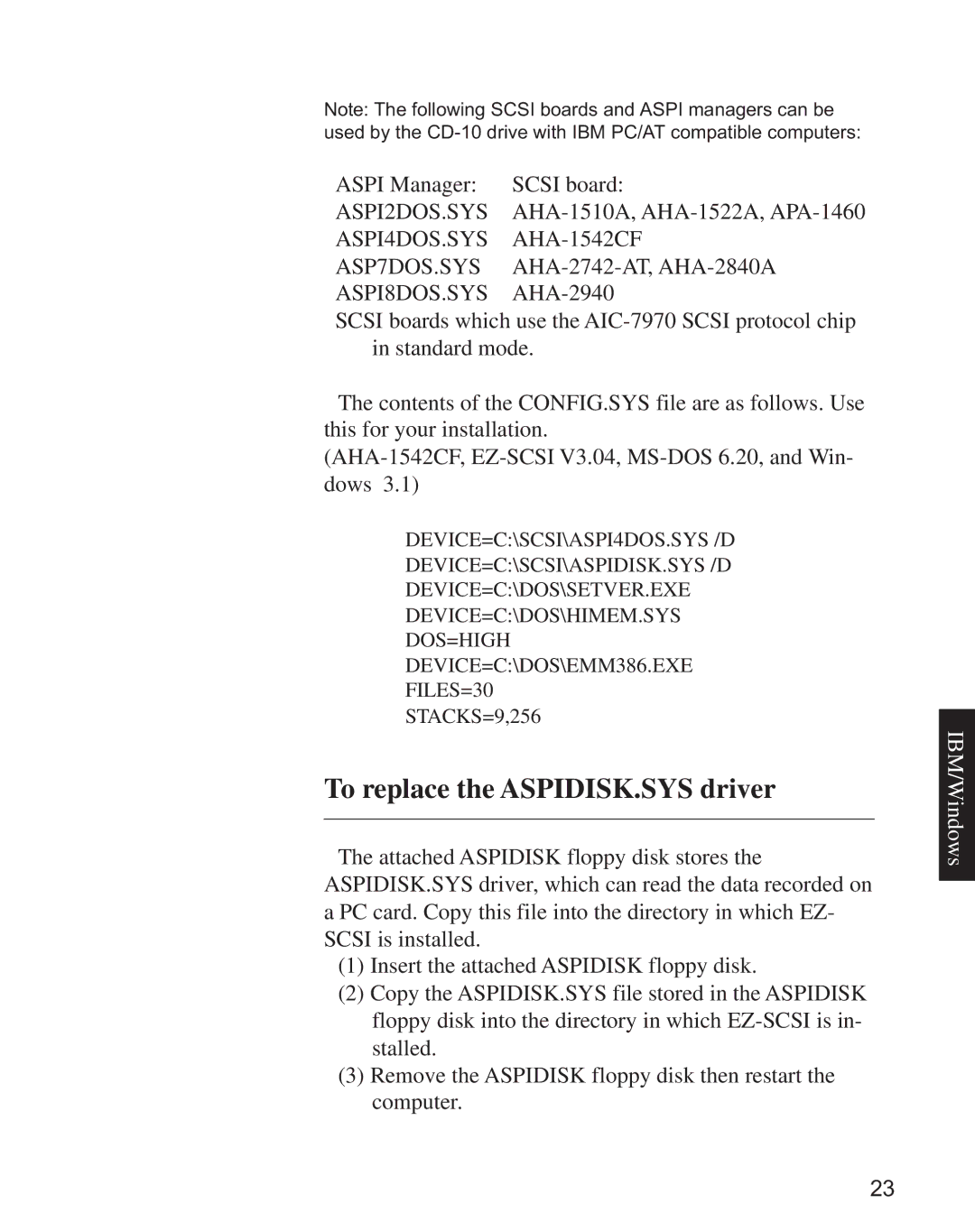Note: The following SCSI boards and ASPI managers can be used by the
ASPI Manager: | SCSI board: |
ASPI2DOS.SYS | |
ASPI4DOS.SYS | |
ASP7DOS.SYS | |
ASPI8DOS.SYS |
SCSI boards which use the
The contents of the CONFIG.SYS file are as follows. Use this for your installation.
DEVICE=C:\SCSI\ASPI4DOS.SYS /D
DEVICE=C:\SCSI\ASPIDISK.SYS /D
DEVICE=C:\DOS\SETVER.EXE
DEVICE=C:\DOS\HIMEM.SYS
DOS=HIGH
DEVICE=C:\DOS\EMM386.EXE
FILES=30
STACKS=9,256
To replace the ASPIDISK.SYS driver
The attached ASPIDISK floppy disk stores the ASPIDISK.SYS driver, which can read the data recorded on a PC card. Copy this file into the directory in which EZ- SCSI is installed.
(1)Insert the attached ASPIDISK floppy disk.
(2)Copy the ASPIDISK.SYS file stored in the ASPIDISK floppy disk into the directory in which
(3)Remove the ASPIDISK floppy disk then restart the computer.
IBM/Windows
23