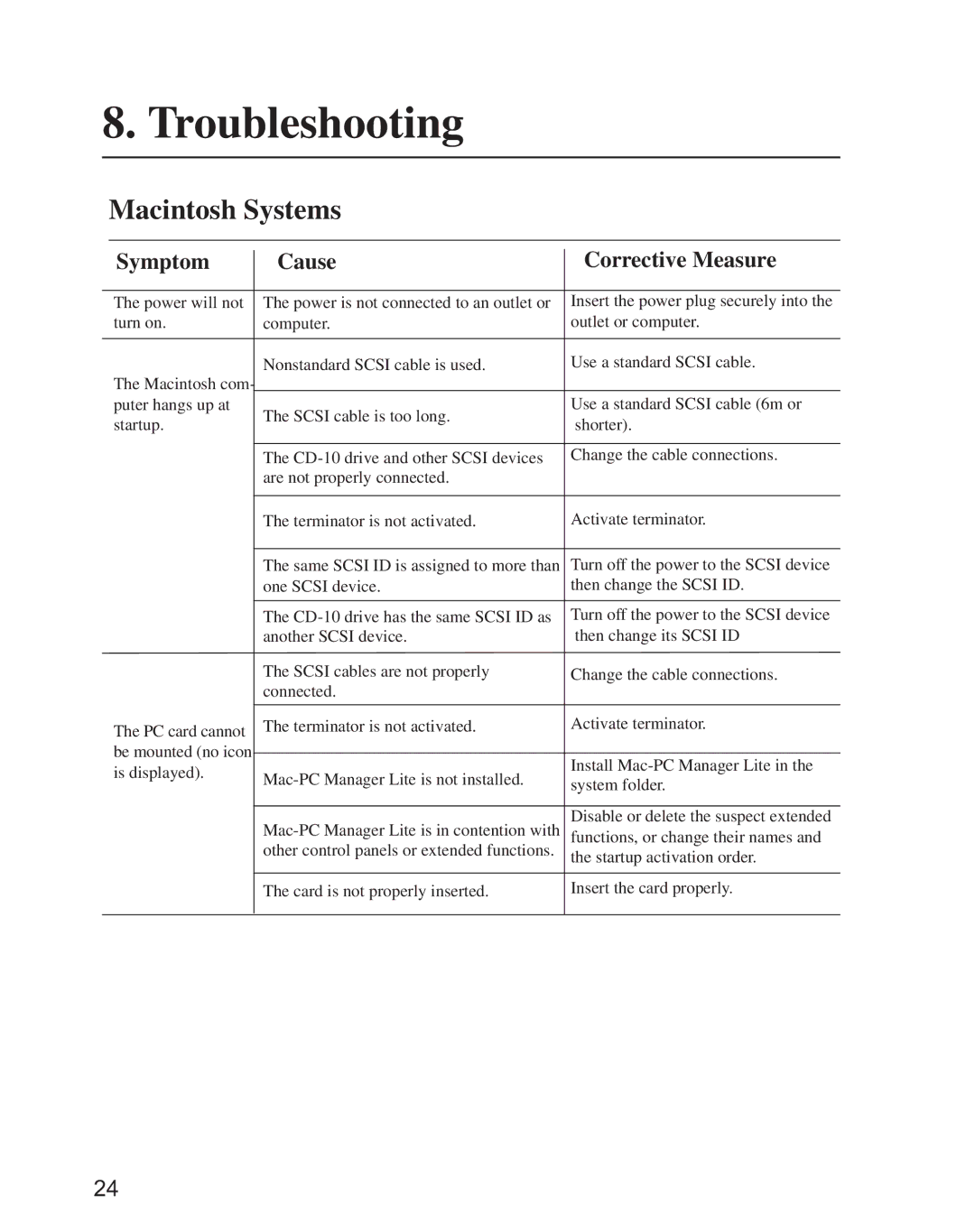8. Troubleshooting
Macintosh Systems
Symptom
The power will not turn on.
The Macintosh com- puter hangs up at startup.
The PC card cannot be mounted (no icon is displayed).
Cause
The power is not connected to an outlet or computer.
Nonstandard SCSI cable is used.
The SCSI cable is too long.
The
The terminator is not activated.
The same SCSI ID is assigned to more than one SCSI device.
The
The SCSI cables are not properly connected.
The terminator is not activated.
The card is not properly inserted.
Corrective Measure
Insert the power plug securely into the outlet or computer.
Use a standard SCSI cable.
Use a standard SCSI cable (6m or shorter).
Change the cable connections.
Activate terminator.
Turn off the power to the SCSI device then change the SCSI ID.
Turn off the power to the SCSI device then change its SCSI ID
Change the cable connections.
Activate terminator.
Install
Disable or delete the suspect extended functions, or change their names and the startup activation order.
Insert the card properly.
24