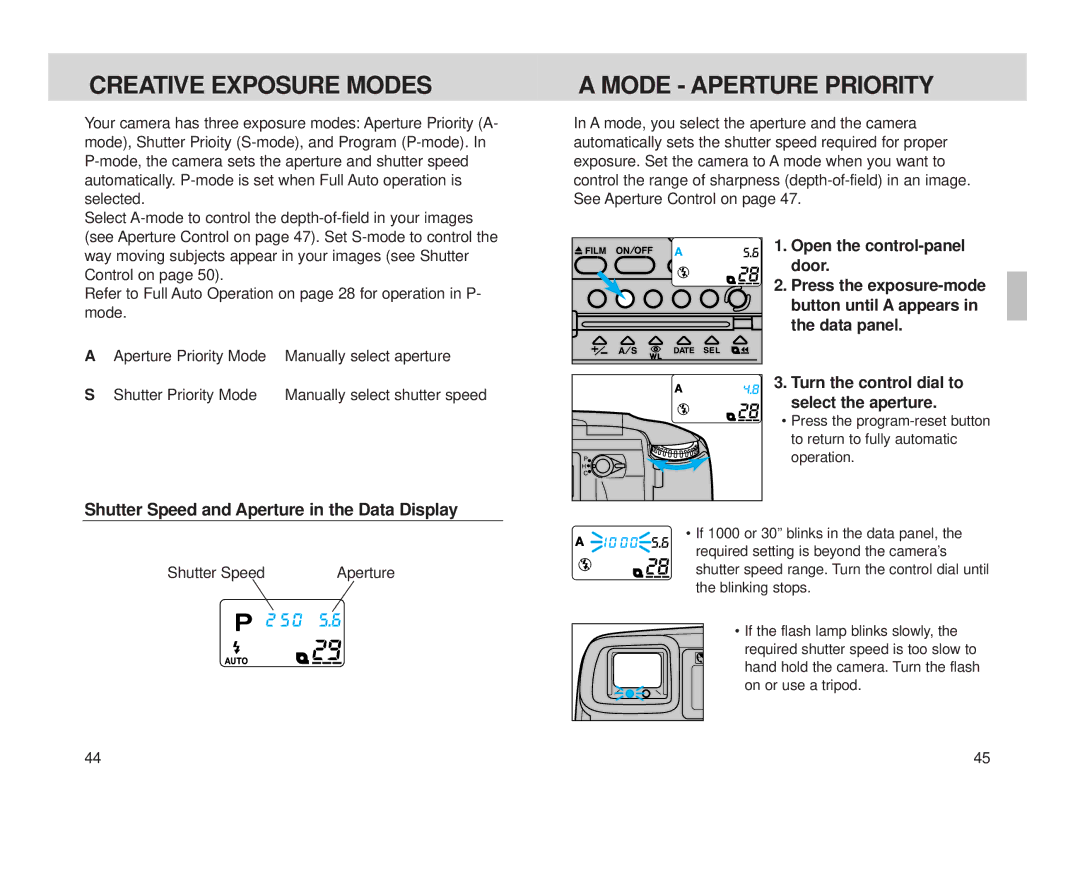CREATIVE EXPOSURE MODES
Your camera has three exposure modes: Aperture Priority (A- mode), Shutter Prioity
Select
Refer to Full Auto Operation on page 28 for operation in P- mode.
A | Aperture Priority Mode | Manually select aperture |
S | Shutter Priority Mode | Manually select shutter speed |
Shutter Speed and Aperture in the Data Display
Shutter Speed | Aperture |
A MODE - APERTURE PRIORITY
In A mode, you select the aperture and the camera automatically sets the shutter speed required for proper exposure. Set the camera to A mode when you want to control the range of sharpness
1. Open the control-panel door.
2. Press the
3. Turn the control dial to select the aperture.
• Press the
• If 1000 or 30” blinks in the data panel, the required setting is beyond the camera’s shutter speed range. Turn the control dial until the blinking stops.
• If the flash lamp blinks slowly, the required shutter speed is too slow to hand hold the camera. Turn the flash on or use a tripod.
44 | 45 |