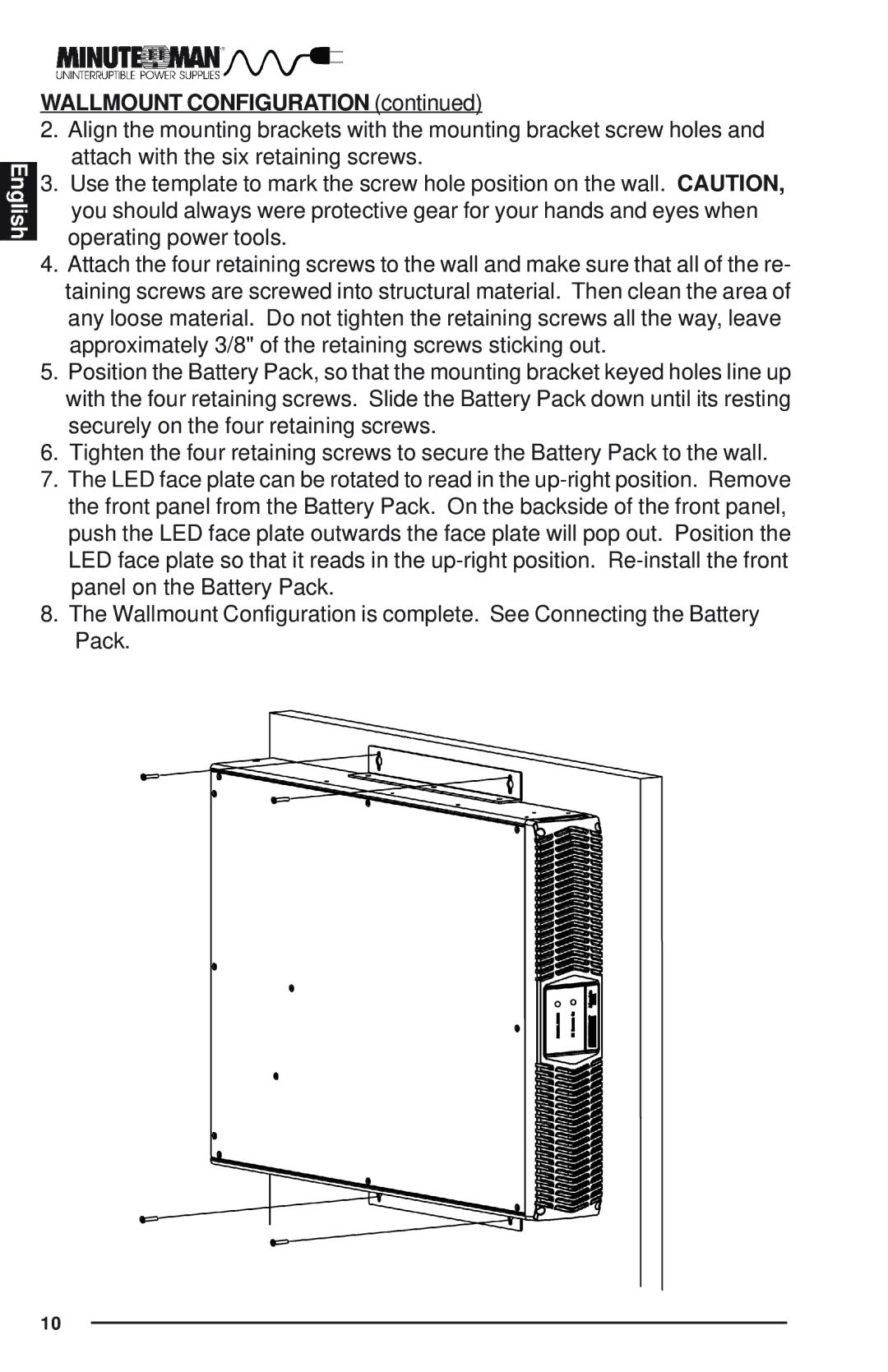English
WALLMOUNT CONFIGURATION (continued)
2.Align the mounting brackets with the mounting bracket screw holes and attach with the six retaining screws.
3.Use the template to mark the screw hole position on the wall. CAUTION, you should always were protective gear for your hands and eyes when operating power tools.
4.Attach the four retaining screws to the wall and make sure that all of the re- taining screws are screwed into structural material. Then clean the area of any loose material. Do not tighten the retaining screws all the way, leave approximately 3/8" of the retaining screws sticking out.
5.Position the Battery Pack, so that the mounting bracket keyed holes line up with the four retaining screws. Slide the Battery Pack down until its resting securely on the four retaining screws.
6.Tighten the four retaining screws to secure the Battery Pack to the wall.
7.The LED face plate can be rotated to read in the
8.The Wallmount Configuration is complete. See Connecting the Battery Pack.
10