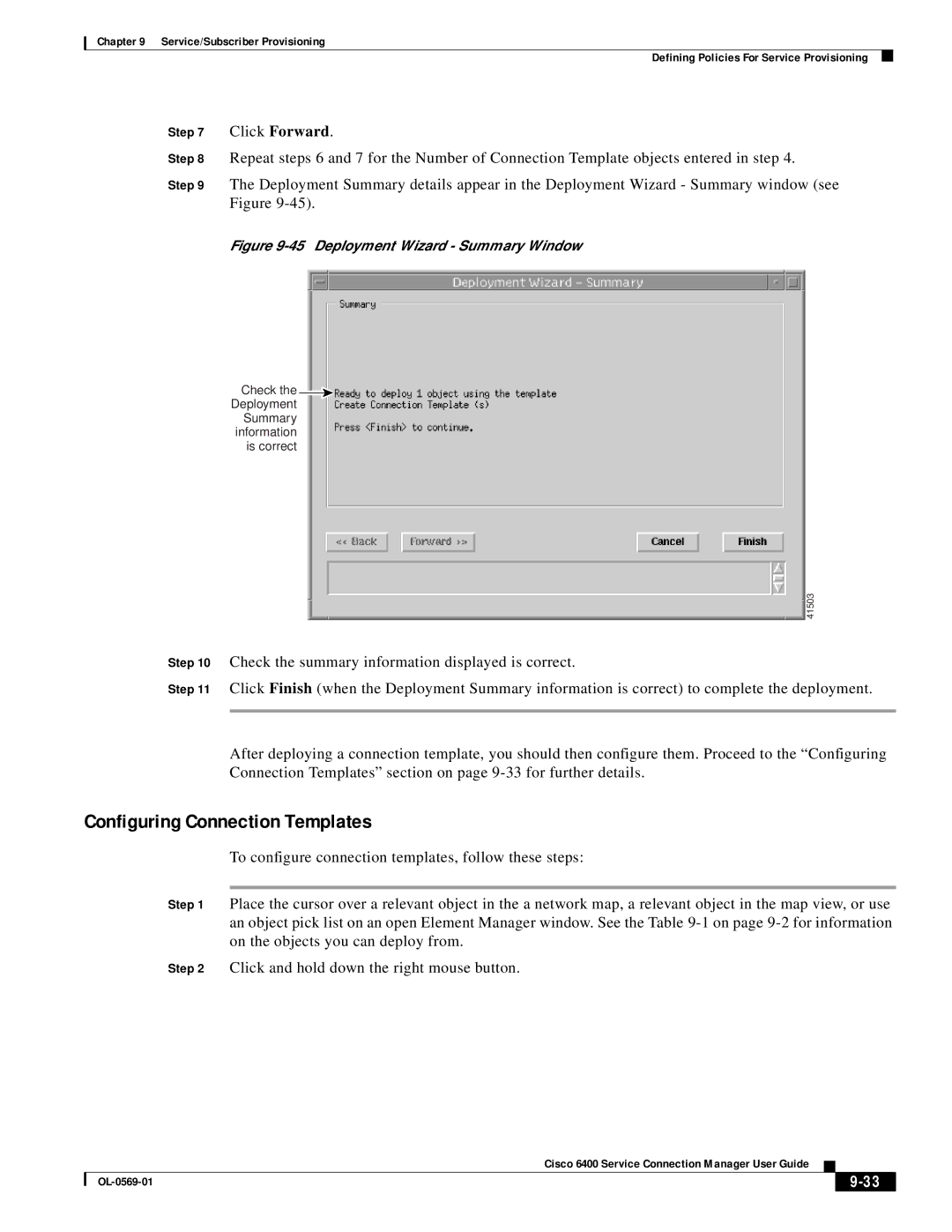Chapter 9 Service/Subscriber Provisioning
Defining Policies For Service Provisioning
Step 7 Click Forward.
Step 8 Repeat steps 6 and 7 for the Number of Connection Template objects entered in step 4.
Step 9 The Deployment Summary details appear in the Deployment Wizard - Summary window (see Figure
Figure 9-45 Deployment Wizard - Summary Window
Check the ![]()
Deployment
Summary information is correct
| 41503 |
Step 10 | Check the summary information displayed is correct. |
Step 11 | Click Finish (when the Deployment Summary information is correct) to complete the deployment. |
|
|
After deploying a connection template, you should then configure them. Proceed to the “Configuring Connection Templates” section on page
Configuring Connection Templates
To configure connection templates, follow these steps:
Step 1 Place the cursor over a relevant object in the a network map, a relevant object in the map view, or use an object pick list on an open Element Manager window. See the Table
Step 2 Click and hold down the right mouse button.
Cisco 6400 Service Connection Manager User Guide
|
| ||
|
|