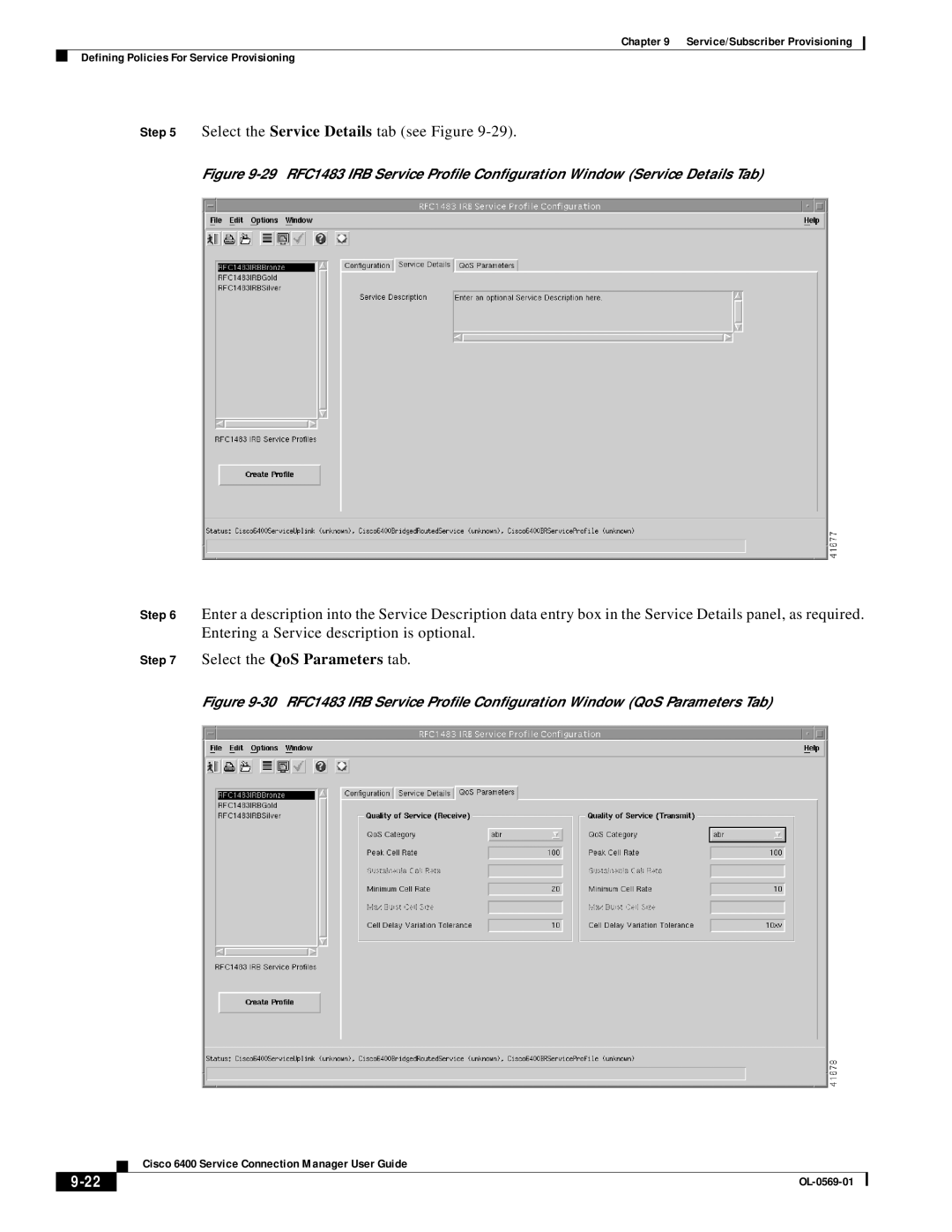Chapter 9 Service/Subscriber Provisioning
Defining Policies For Service Provisioning
Step 5 Select the Service Details tab (see Figure 9-29).
Figure 9-29 RFC1483 IRB Service Profile Configuration Window (Service Details Tab)
Step 6 Enter a description into the Service Description data entry box in the Service Details panel, as required. Entering a Service description is optional.
Step 7 Select the QoS Parameters tab.
Figure 9-30 RFC1483 IRB Service Profile Configuration Window (QoS Parameters Tab)
Cisco 6400 Service Connection Manager User Guide
| ||
|