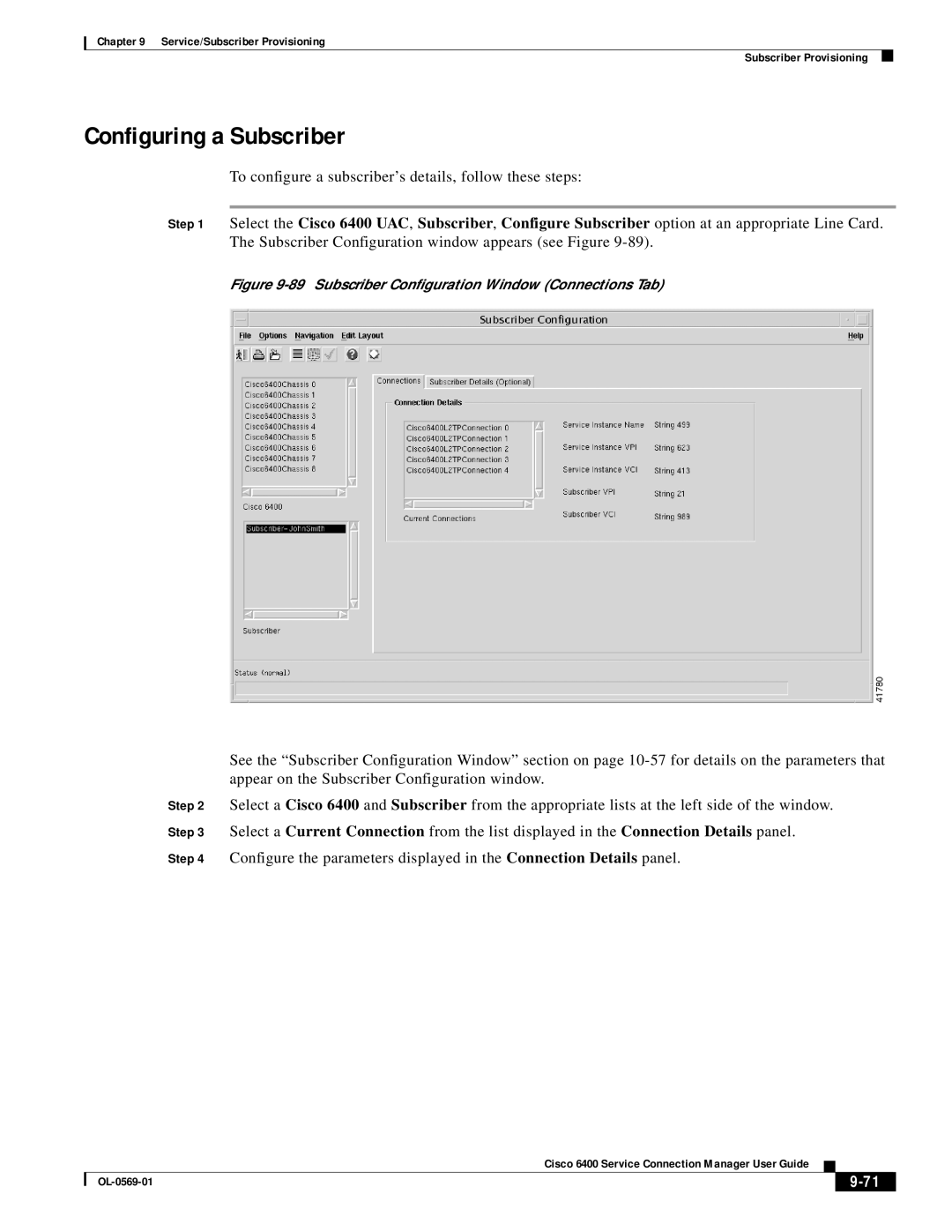Chapter 9 Service/Subscriber Provisioning
Subscriber Provisioning
Configuring a Subscriber
To configure a subscriber’s details, follow these steps:
Step 1 Select the Cisco 6400 UAC, Subscriber, Configure Subscriber option at an appropriate Line Card. The Subscriber Configuration window appears (see Figure
Figure 9-89 Subscriber Configuration Window (Connections Tab)
See the “Subscriber Configuration Window” section on page
Step 2 Select a Cisco 6400 and Subscriber from the appropriate lists at the left side of the window.
Step 3 Select a Current Connection from the list displayed in the Connection Details panel.
Step 4 Configure the parameters displayed in the Connection Details panel.
Cisco 6400 Service Connection Manager User Guide
|
| ||
|
|