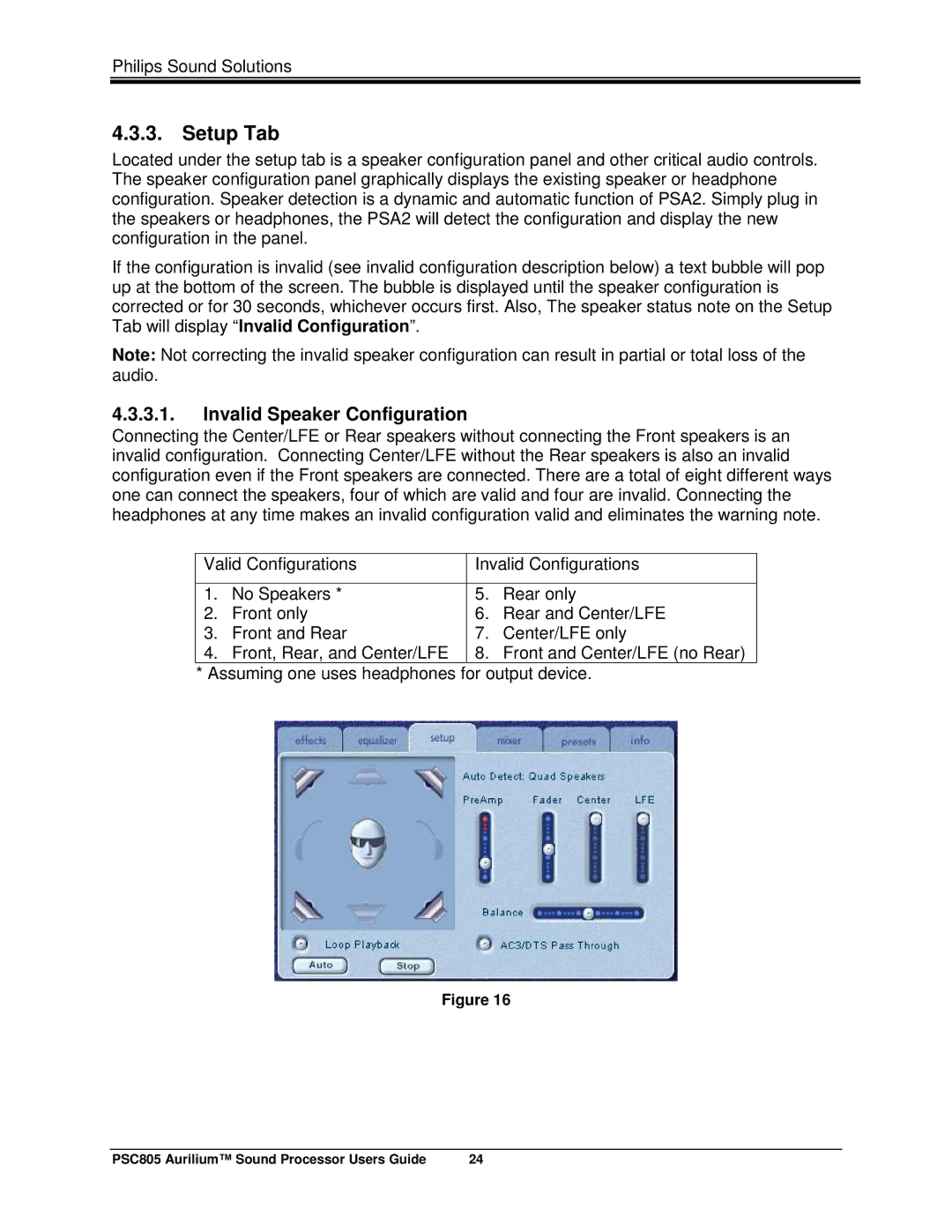Philips Sound Solutions
4.3.3. Setup Tab
Located under the setup tab is a speaker configuration panel and other critical audio controls. The speaker configuration panel graphically displays the existing speaker or headphone configuration. Speaker detection is a dynamic and automatic function of PSA2. Simply plug in the speakers or headphones, the PSA2 will detect the configuration and display the new configuration in the panel.
If the configuration is invalid (see invalid configuration description below) a text bubble will pop up at the bottom of the screen. The bubble is displayed until the speaker configuration is corrected or for 30 seconds, whichever occurs first. Also, The speaker status note on the Setup Tab will display “Invalid Configuration”.
Note: Not correcting the invalid speaker configuration can result in partial or total loss of the audio.
4.3.3.1.Invalid Speaker Configuration
Connecting the Center/LFE or Rear speakers without connecting the Front speakers is an invalid configuration. Connecting Center/LFE without the Rear speakers is also an invalid configuration even if the Front speakers are connected. There are a total of eight different ways one can connect the speakers, four of which are valid and four are invalid. Connecting the headphones at any time makes an invalid configuration valid and eliminates the warning note.
Valid Configurations | Invalid Configurations | ||
|
|
|
|
1. | No Speakers * | 5. | Rear only |
2. | Front only | 6. | Rear and Center/LFE |
3. | Front and Rear | 7. | Center/LFE only |
4. | Front, Rear, and Center/LFE | 8. | Front and Center/LFE (no Rear) |
* Assuming one uses headphones for output device.
Figure 16
PSC805 Aurilium™ Sound Processor Users Guide | 24 |