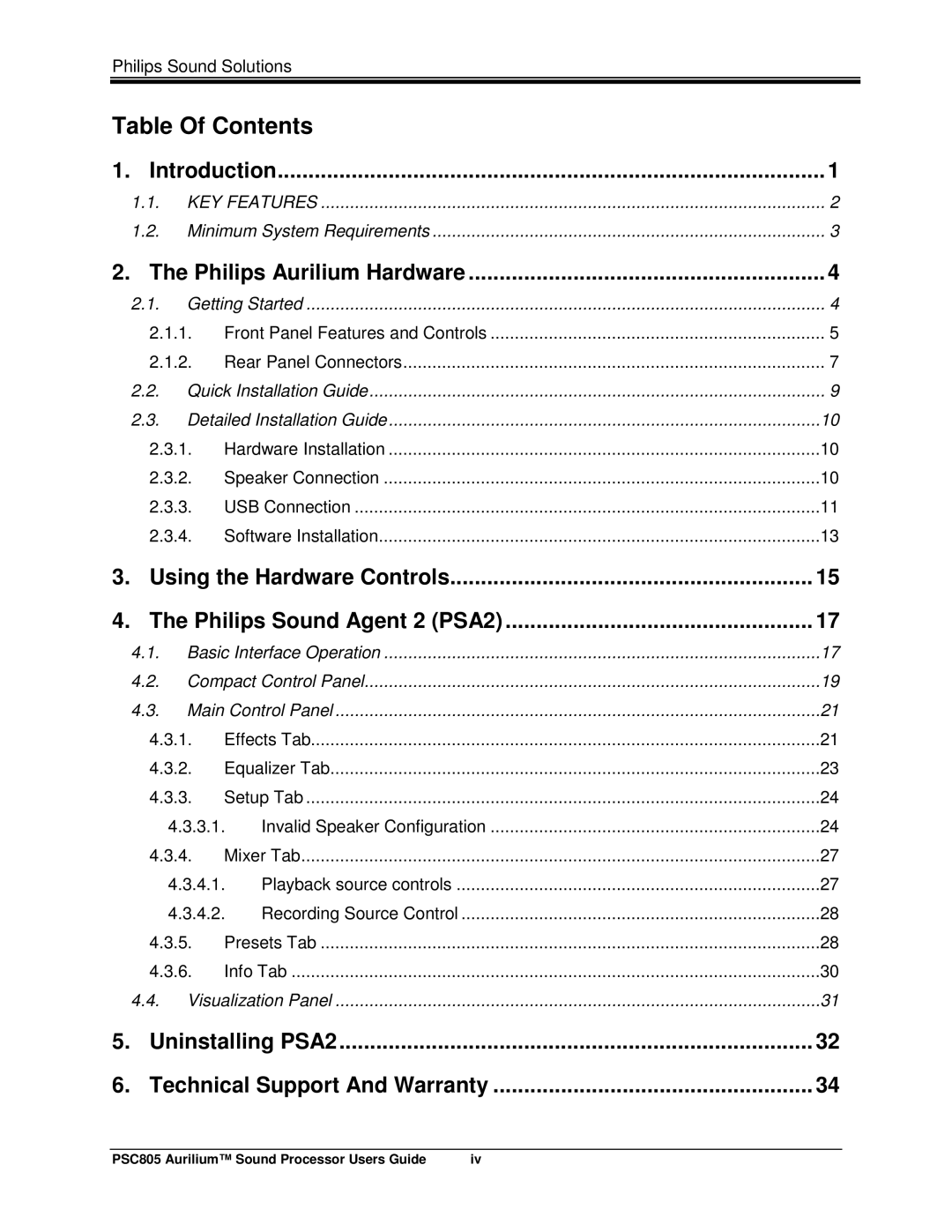Philips Sound Solutions
Table Of Contents
1. | Introduction | 1 | |||
| 1.1. | KEY FEATURES | 2 | ||
| 1.2. | Minimum System Requirements | 3 | ||
2. The Philips Aurilium Hardware | 4 | ||||
| 2.1. | Getting Started | 4 | ||
| 2.1.1. Front Panel Features and Controls | 5 | |||
| 2.1.2. | Rear Panel Connectors | 7 | ||
| 2.2. | Quick Installation Guide | 9 | ||
| 2.3. | Detailed Installation Guide | 10 | ||
| 2.3.1. | Hardware Installation | 10 | ||
| 2.3.2. | Speaker Connection | 10 | ||
| 2.3.3. | USB Connection | 11 | ||
| 2.3.4. | Software Installation | 13 | ||
3. Using the Hardware Controls | 15 | ||||
4. The Philips Sound Agent 2 (PSA2) | 17 | ||||
| 4.1. | Basic Interface Operation | 17 | ||
| 4.2. | Compact Control Panel | 19 | ||
| 4.3. | Main Control Panel | 21 | ||
| 4.3.1. | Effects Tab | 21 | ||
| 4.3.2. | Equalizer Tab | 23 | ||
| 4.3.3. | Setup Tab | 24 | ||
|
| 4.3.3.1. | Invalid Speaker Configuration | 24 | |
| 4.3.4. | Mixer Tab | 27 | ||
|
| 4.3.4.1. | Playback source controls | 27 | |
|
| 4.3.4.2. | Recording Source Control | 28 | |
| 4.3.5. | Presets Tab | 28 | ||
| 4.3.6. | Info Tab | 30 | ||
| 4.4. | Visualization Panel | 31 | ||
5. | Uninstalling PSA2 | 32 | |||
6. | Technical Support And Warranty | 34 | |||
PSC805 Aurilium™ Sound Processor Users Guide | iv |