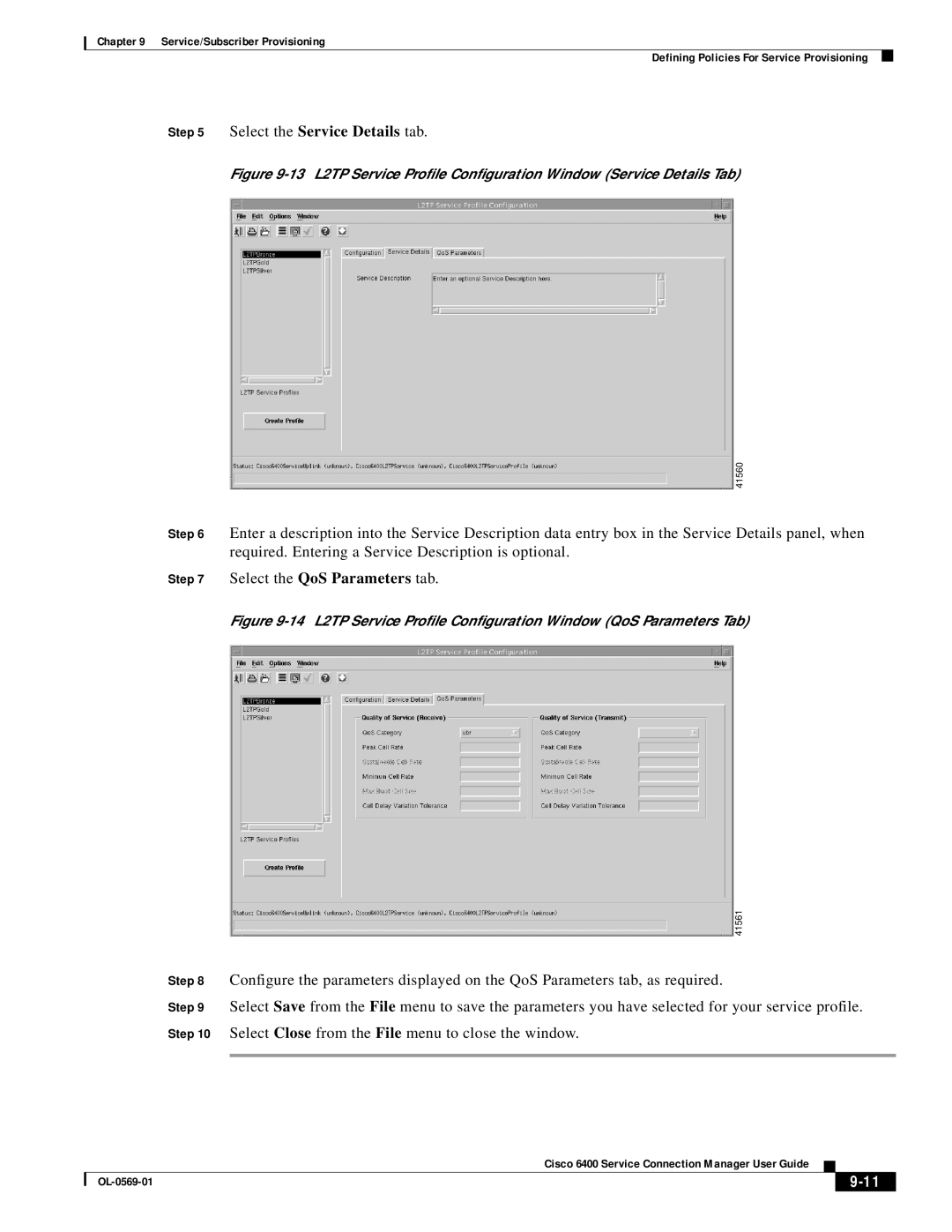Chapter 9 Service/Subscriber Provisioning
Defining Policies For Service Provisioning
Step 5 Select the Service Details tab.
Figure 9-13 L2TP Service Profile Configuration Window (Service Details Tab)
41560
Step 6 Enter a description into the Service Description data entry box in the Service Details panel, when required. Entering a Service Description is optional.
Step 7 Select the QoS Parameters tab.
Figure 9-14 L2TP Service Profile Configuration Window (QoS Parameters Tab)
| 41561 |
Step 8 | Configure the parameters displayed on the QoS Parameters tab, as required. |
Step 9 | Select Save from the File menu to save the parameters you have selected for your service profile. |
Step 10 | Select Close from the File menu to close the window. |
|
|
Cisco 6400 Service Connection Manager User Guide
|
| ||
|
|