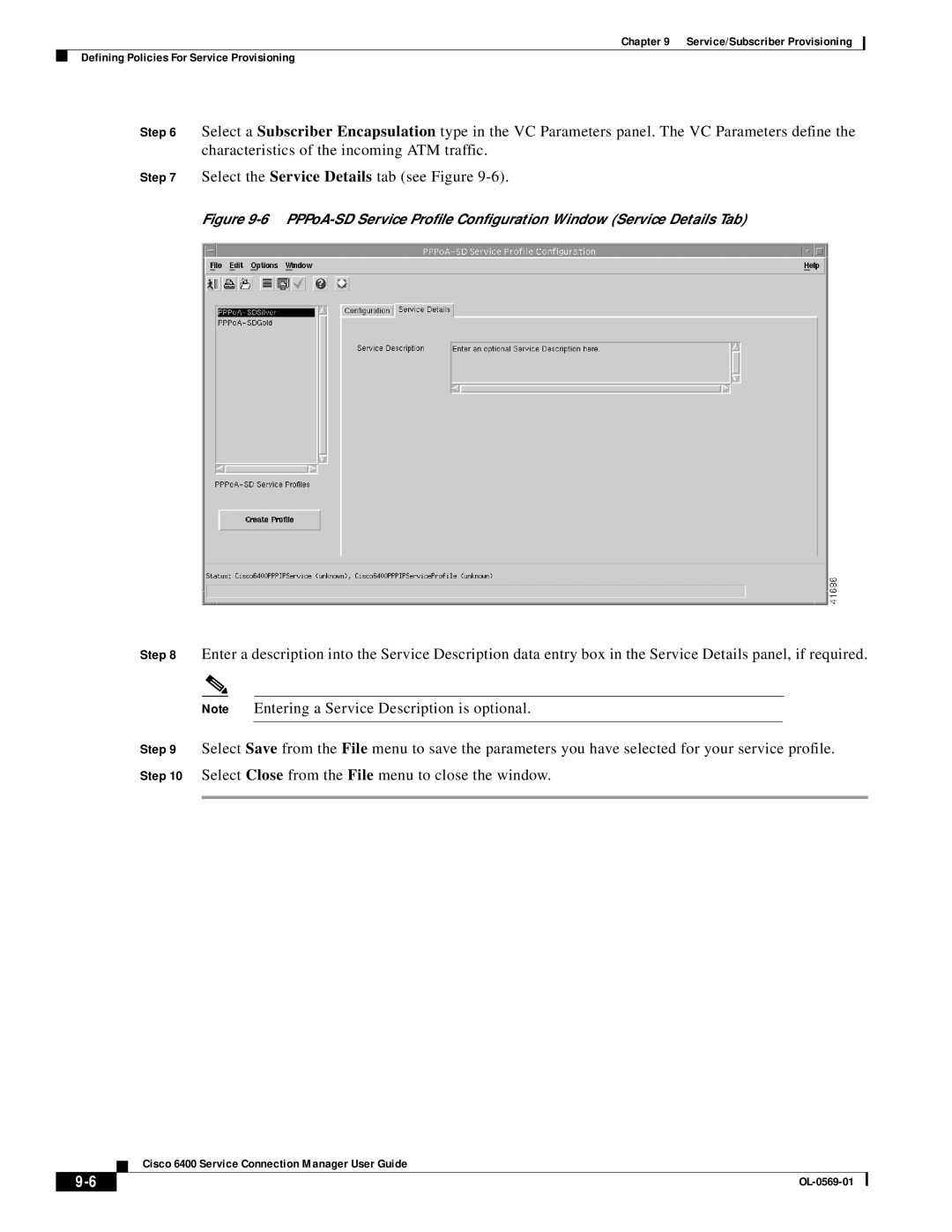Chapter 9 Service/Subscriber Provisioning
Defining Policies For Service Provisioning
Step 6 Select a Subscriber Encapsulation type in the VC Parameters panel. The VC Parameters define the characteristics of the incoming ATM traffic.
Step 7 Select the Service Details tab (see Figure
Figure 9-6 PPPoA-SD Service Profile Configuration Window (Service Details Tab)
Step 8 Enter a description into the Service Description data entry box in the Service Details panel, if required.
Note Entering a Service Description is optional.
Step 9 Select Save from the File menu to save the parameters you have selected for your service profile. Step 10 Select Close from the File menu to close the window.
Cisco 6400 Service Connection Manager User Guide
| ||
|