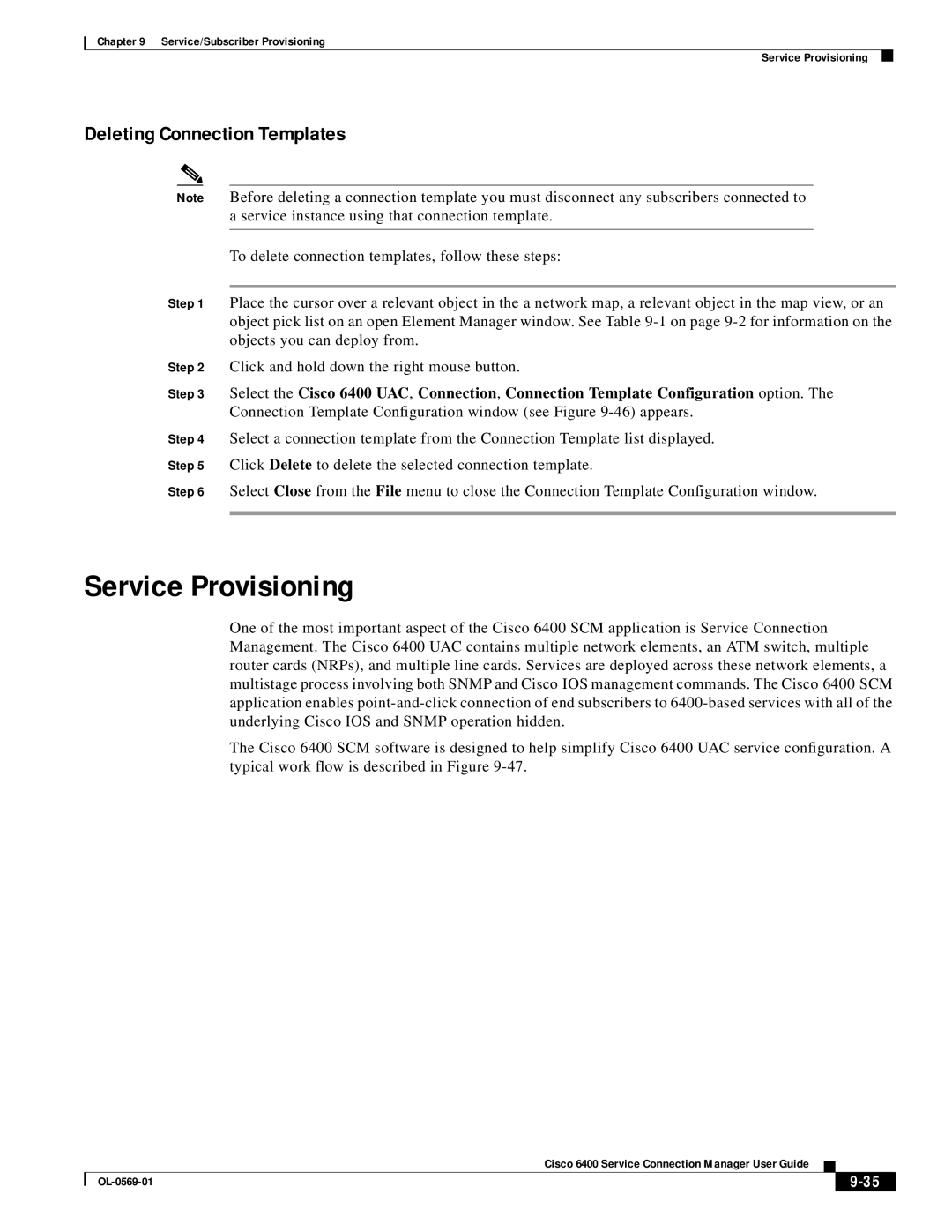Chapter 9 Service/Subscriber Provisioning
Service Provisioning
Deleting Connection Templates
Note Before deleting a connection template you must disconnect any subscribers connected to a service instance using that connection template.
To delete connection templates, follow these steps:
Step 1 Place the cursor over a relevant object in the a network map, a relevant object in the map view, or an object pick list on an open Element Manager window. See Table
Step 2 Click and hold down the right mouse button.
Step 3 Select the Cisco 6400 UAC, Connection, Connection Template Configuration option. The Connection Template Configuration window (see Figure
Step 4 Select a connection template from the Connection Template list displayed.
Step 5 Click Delete to delete the selected connection template.
Step 6 Select Close from the File menu to close the Connection Template Configuration window.
Service Provisioning
One of the most important aspect of the Cisco 6400 SCM application is Service Connection Management. The Cisco 6400 UAC contains multiple network elements, an ATM switch, multiple router cards (NRPs), and multiple line cards. Services are deployed across these network elements, a multistage process involving both SNMP and Cisco IOS management commands. The Cisco 6400 SCM application enables
The Cisco 6400 SCM software is designed to help simplify Cisco 6400 UAC service configuration. A typical work flow is described in Figure
Cisco 6400 Service Connection Manager User Guide
|
| ||
|
|