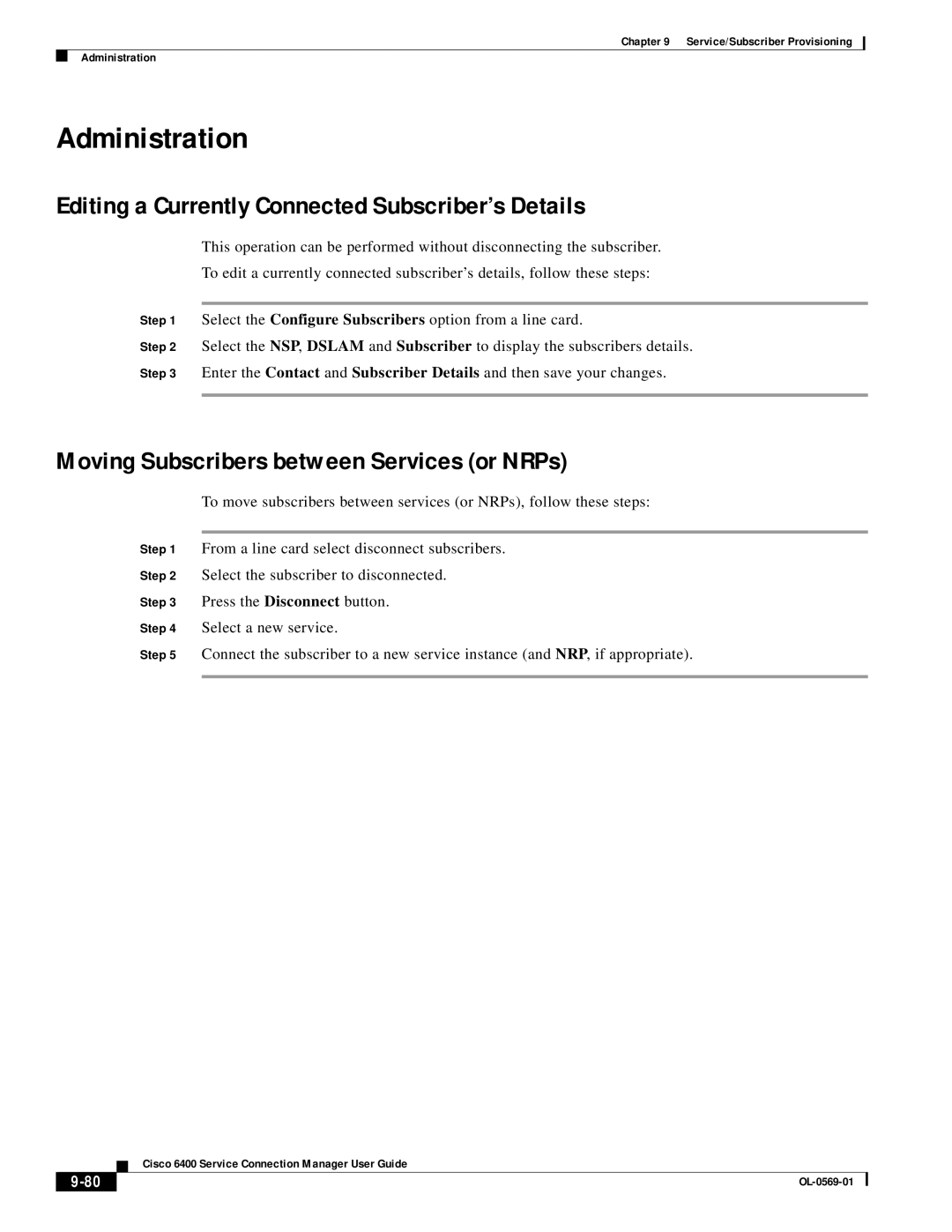Chapter 9 Service/Subscriber Provisioning
Administration
Administration
Editing a Currently Connected Subscriber’s Details
This operation can be performed without disconnecting the subscriber.
To edit a currently connected subscriber’s details, follow these steps:
Step 1 Select the Configure Subscribers option from a line card.
Step 2 Select the NSP, DSLAM and Subscriber to display the subscribers details.
Step 3 Enter the Contact and Subscriber Details and then save your changes.
Moving Subscribers between Services (or NRPs)
To move subscribers between services (or NRPs), follow these steps:
Step 1 From a line card select disconnect subscribers.
Step 2 Select the subscriber to disconnected.
Step 3 Press the Disconnect button.
Step 4 Select a new service.
Step 5 Connect the subscriber to a new service instance (and NRP, if appropriate).
Cisco 6400 Service Connection Manager User Guide
| ||
|