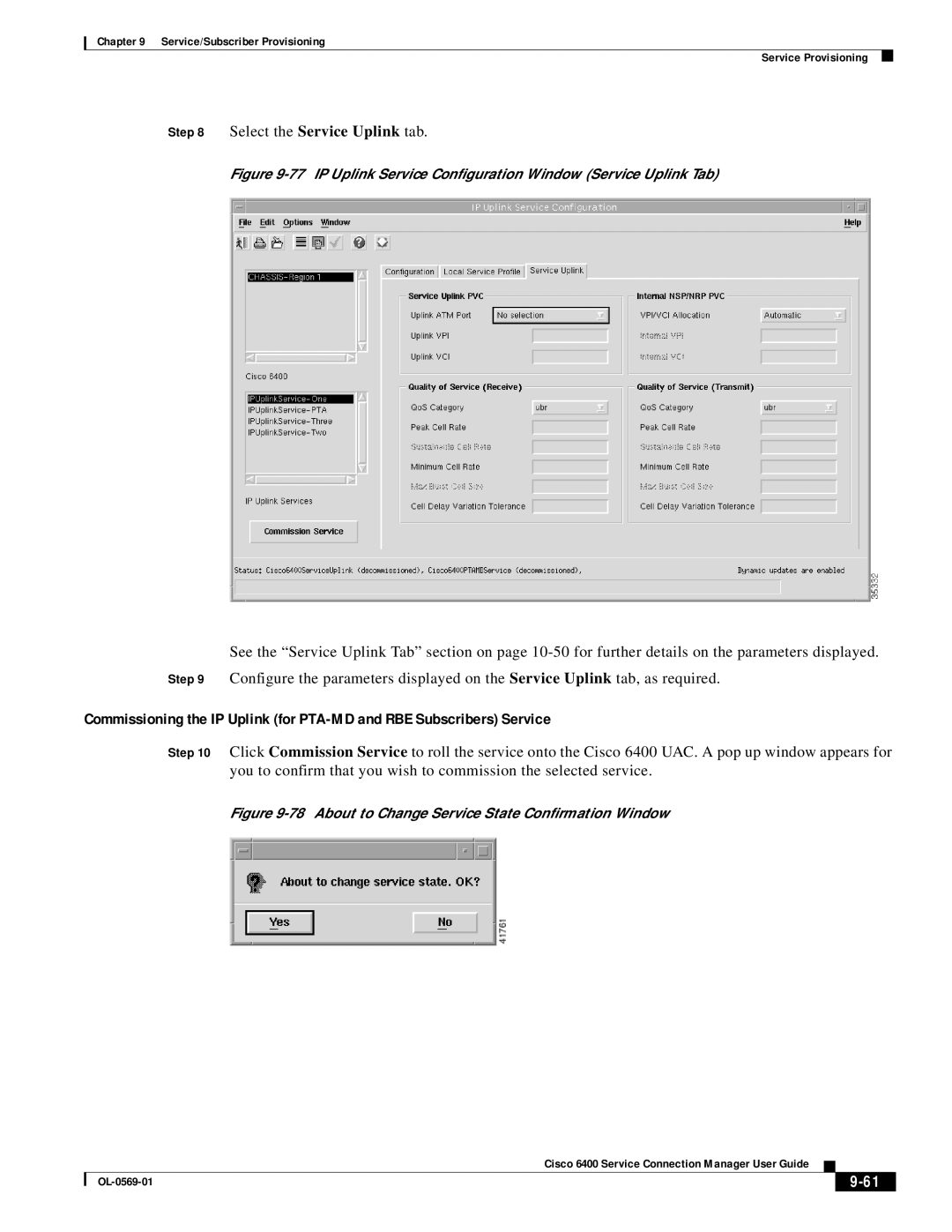Chapter 9 Service/Subscriber Provisioning
Service Provisioning
Step 8 Select the Service Uplink tab.
Figure 9-77 IP Uplink Service Configuration Window (Service Uplink Tab)
See the “Service Uplink Tab” section on page
Step 9 Configure the parameters displayed on the Service Uplink tab, as required.
Commissioning the IP Uplink (for
Step 10 Click Commission Service to roll the service onto the Cisco 6400 UAC. A pop up window appears for you to confirm that you wish to commission the selected service.
Figure 9-78 About to Change Service State Confirmation Window
Cisco 6400 Service Connection Manager User Guide
|
| ||
|
|