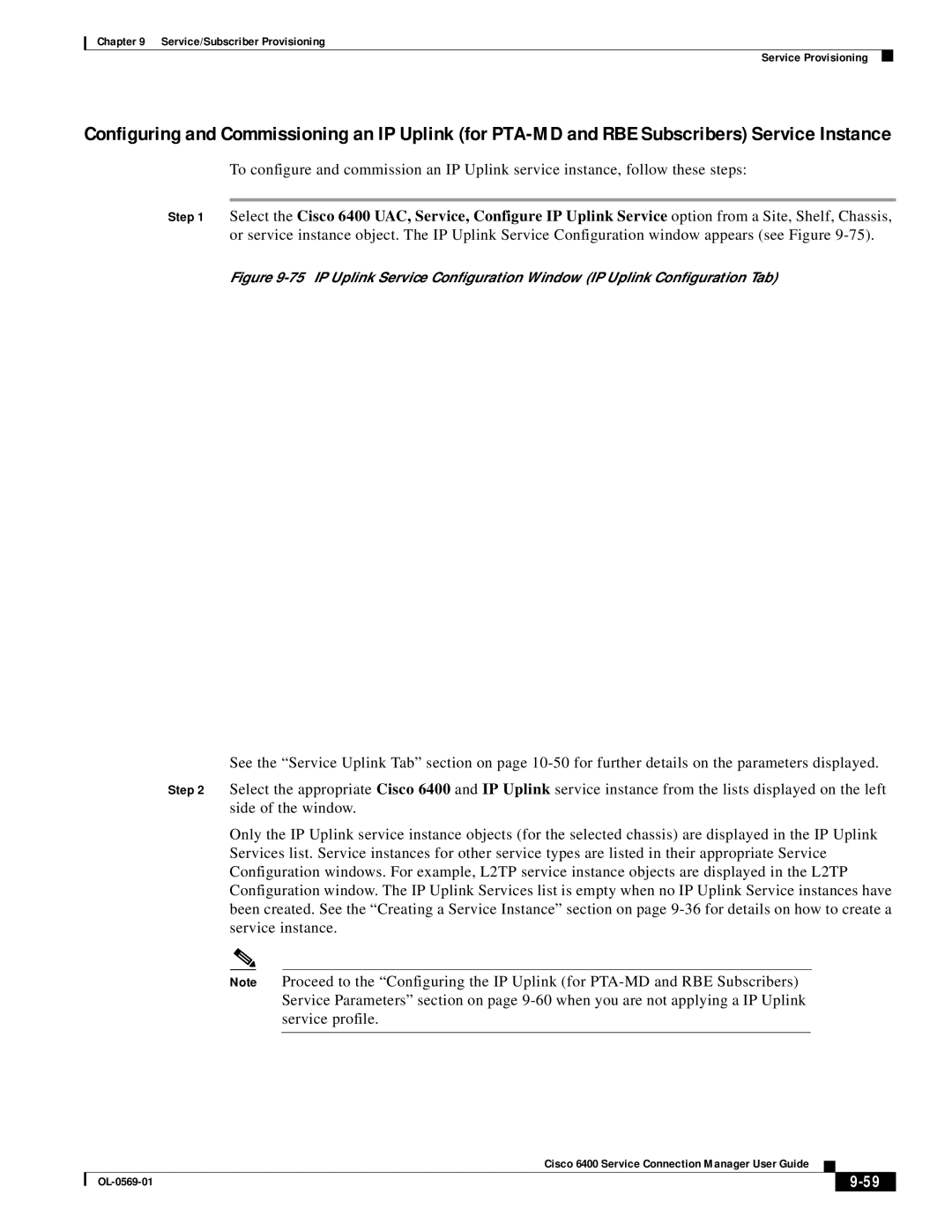Chapter 9 Service/Subscriber Provisioning
Service Provisioning
Configuring and Commissioning an IP Uplink (for
To configure and commission an IP Uplink service instance, follow these steps:
Step 1 Select the Cisco 6400 UAC, Service, Configure IP Uplink Service option from a Site, Shelf, Chassis, or service instance object. The IP Uplink Service Configuration window appears (see Figure
Figure 9-75 IP Uplink Service Configuration Window (IP Uplink Configuration Tab)
See the “Service Uplink Tab” section on page
Step 2 Select the appropriate Cisco 6400 and IP Uplink service instance from the lists displayed on the left side of the window.
Only the IP Uplink service instance objects (for the selected chassis) are displayed in the IP Uplink Services list. Service instances for other service types are listed in their appropriate Service Configuration windows. For example, L2TP service instance objects are displayed in the L2TP Configuration window. The IP Uplink Services list is empty when no IP Uplink Service instances have been created. See the “Creating a Service Instance” section on page
Note Proceed to the “Configuring the IP Uplink (for
Cisco 6400 Service Connection Manager User Guide
|
| ||
|
|