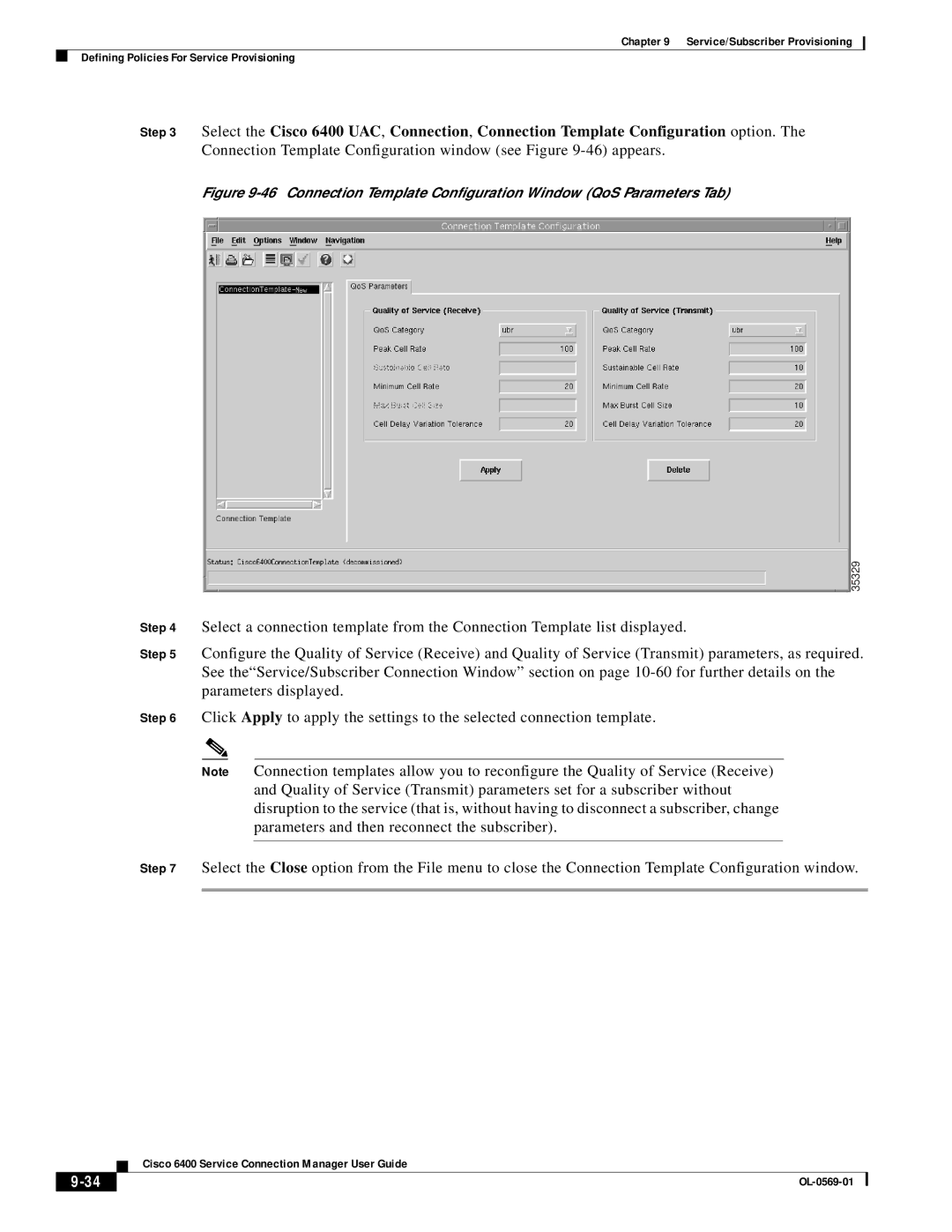Chapter 9 Service/Subscriber Provisioning
Defining Policies For Service Provisioning
Step 3 Select the Cisco 6400 UAC, Connection, Connection Template Configuration option. The
Connection Template Configuration window (see Figure 9-46) appears.
Figure 9-46 Connection Template Configuration Window (QoS Parameters Tab)
|
|
| 35329 | ||
Step 4 | Select a connection template from the Connection Template list displayed. | ||||
Step 5 | Configure the Quality of Service (Receive) and Quality of Service (Transmit) parameters, as required. | ||||
| See the“Service/Subscriber Connection Window” section on page | ||||
| parameters displayed. | ||||
Step 6 | Click Apply to apply the settings to the selected connection template. | ||||
|
|
|
|
|
|
| Note | Connection templates allow you to reconfigure the Quality of Service (Receive) | |||
|
|
| and Quality of Service (Transmit) parameters set for a subscriber without | ||
|
|
| disruption to the service (that is, without having to disconnect a subscriber, change | ||
|
|
| parameters and then reconnect the subscriber). | ||
|
|
|
| ||
Step 7 | Select the Close option from the File menu to close the Connection Template Configuration window. | ||||
|
|
|
|
|
|
Cisco 6400 Service Connection Manager User Guide
| ||
|