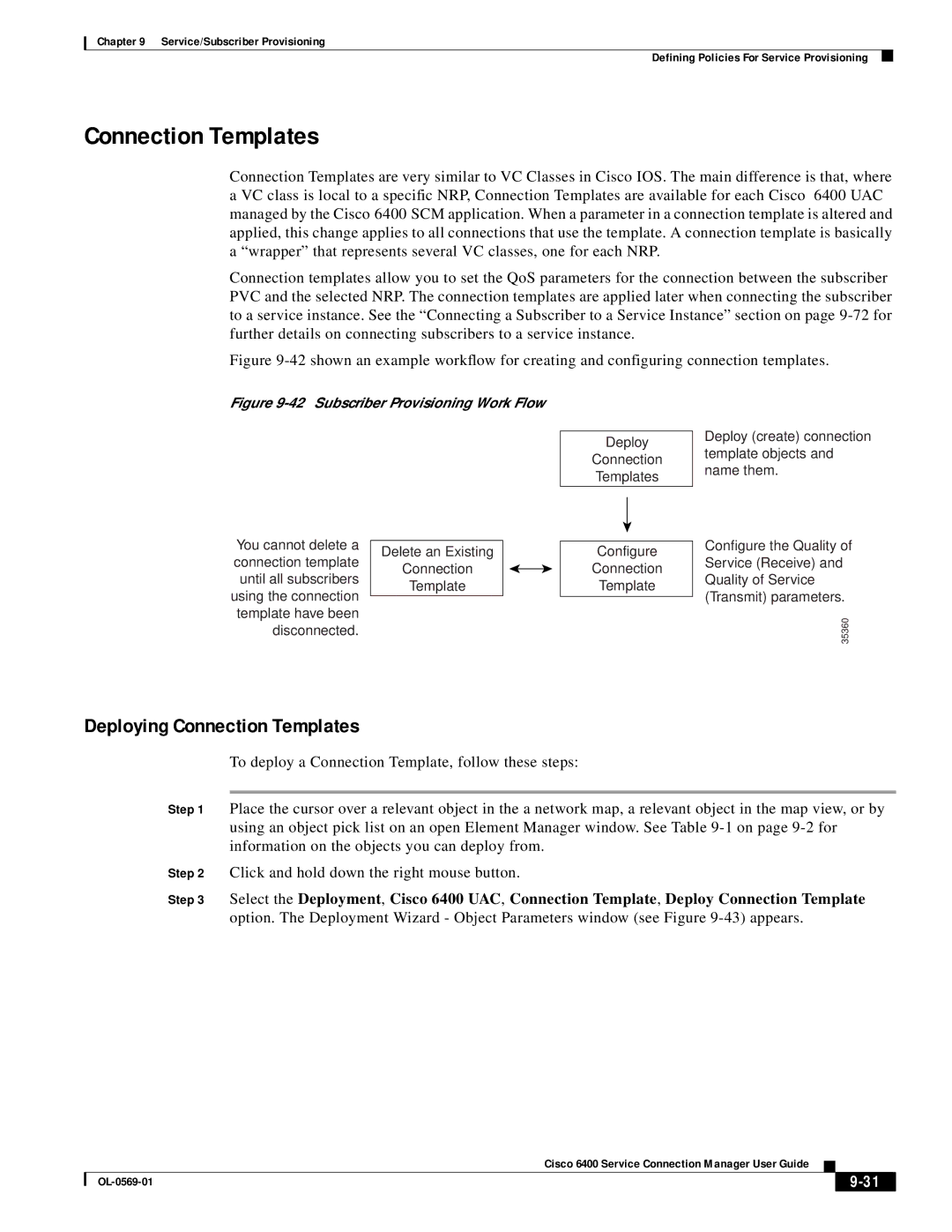Chapter 9 Service/Subscriber Provisioning
Defining Policies For Service Provisioning
Connection Templates
Connection Templates are very similar to VC Classes in Cisco IOS. The main difference is that, where a VC class is local to a specific NRP, Connection Templates are available for each Cisco 6400 UAC managed by the Cisco 6400 SCM application. When a parameter in a connection template is altered and applied, this change applies to all connections that use the template. A connection template is basically a “wrapper” that represents several VC classes, one for each NRP.
Connection templates allow you to set the QoS parameters for the connection between the subscriber PVC and the selected NRP. The connection templates are applied later when connecting the subscriber to a service instance. See the “Connecting a Subscriber to a Service Instance” section on page
Figure 9-42 shown an example workflow for creating and configuring connection templates.
Figure 9-42 Subscriber Provisioning Work Flow
You cannot delete a | Delete an Existing | |
connection template | ||
Connection | ||
until all subscribers | ||
Template | ||
using the connection | ||
| ||
template have been |
| |
disconnected. |
|
Deploy
Connection
Templates
Configure
Connection
Template
Deploy (create) connection template objects and name them.
Configure the Quality of Service (Receive) and Quality of Service (Transmit) parameters.
35360
Deploying Connection Templates
To deploy a Connection Template, follow these steps:
Step 1 Place the cursor over a relevant object in the a network map, a relevant object in the map view, or by using an object pick list on an open Element Manager window. See Table
Step 2 Click and hold down the right mouse button.
Step 3 Select the Deployment, Cisco 6400 UAC, Connection Template, Deploy Connection Template
option. The Deployment Wizard - Object Parameters window (see Figure
Cisco 6400 Service Connection Manager User Guide
|
| ||
|
|