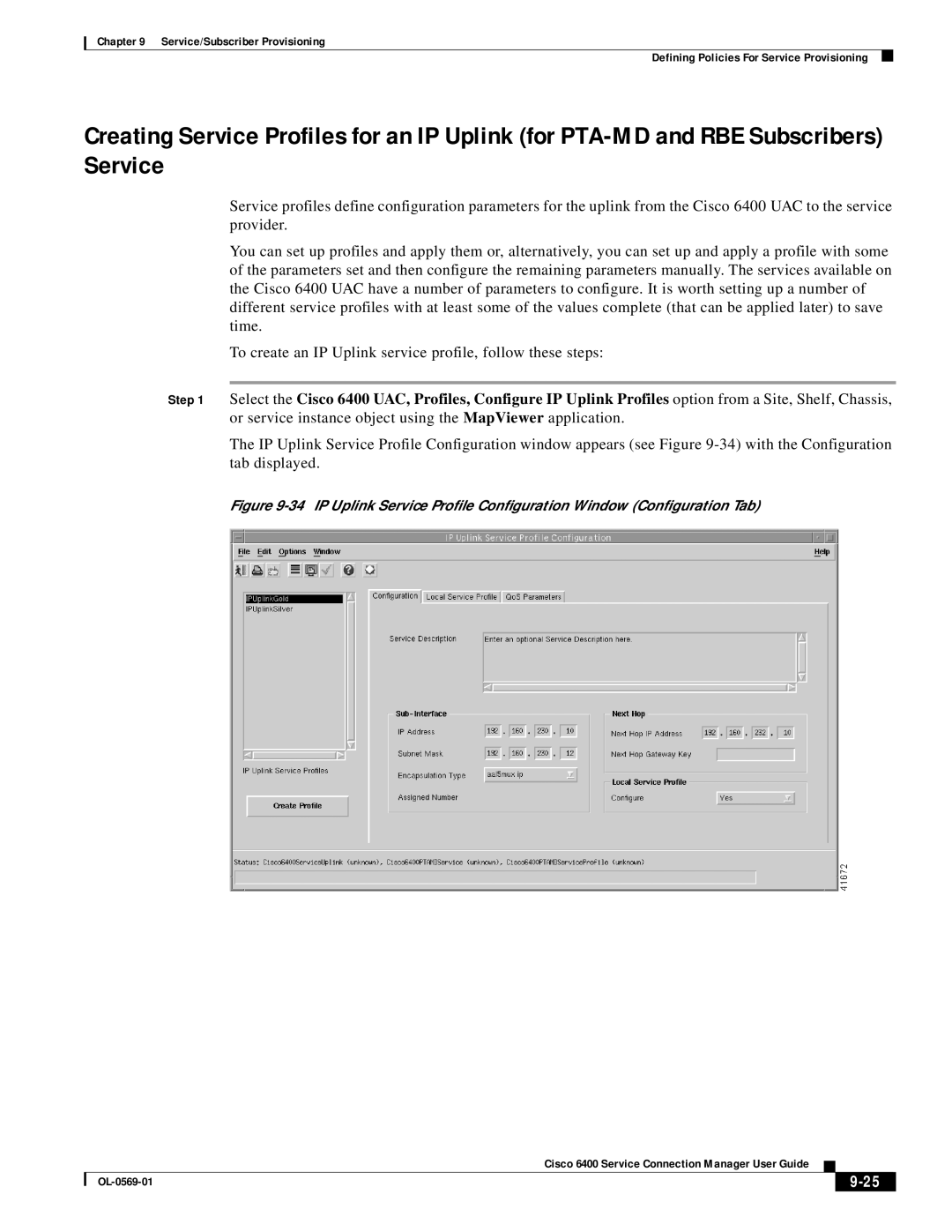Chapter 9 Service/Subscriber Provisioning
Defining Policies For Service Provisioning
Creating Service Profiles for an IP Uplink (for
Service profiles define configuration parameters for the uplink from the Cisco 6400 UAC to the service provider.
You can set up profiles and apply them or, alternatively, you can set up and apply a profile with some of the parameters set and then configure the remaining parameters manually. The services available on the Cisco 6400 UAC have a number of parameters to configure. It is worth setting up a number of different service profiles with at least some of the values complete (that can be applied later) to save time.
To create an IP Uplink service profile, follow these steps:
Step 1 Select the Cisco 6400 UAC, Profiles, Configure IP Uplink Profiles option from a Site, Shelf, Chassis, or service instance object using the MapViewer application.
The IP Uplink Service Profile Configuration window appears (see Figure
Figure 9-34 IP Uplink Service Profile Configuration Window (Configuration Tab)
Cisco 6400 Service Connection Manager User Guide
|
|
| |
|
|