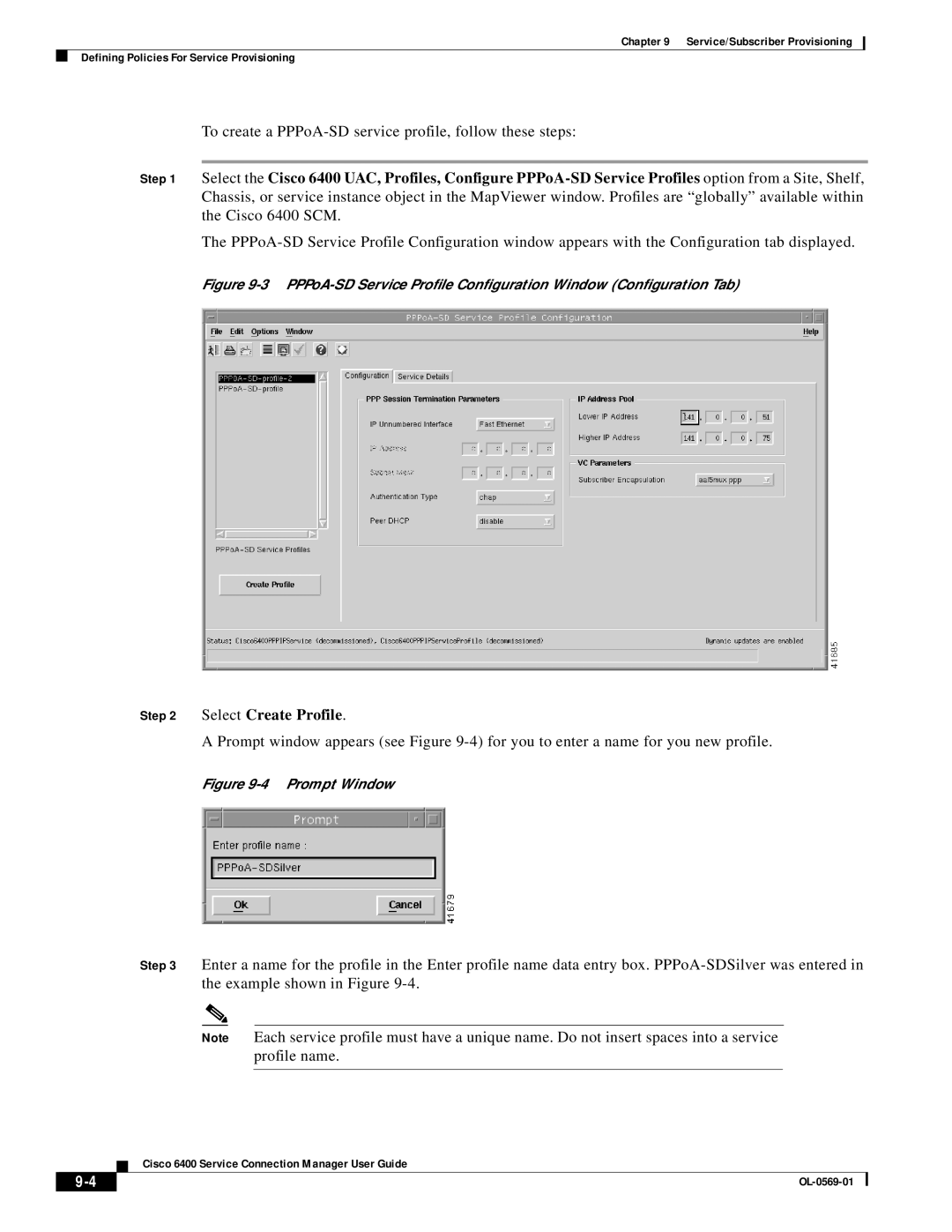Chapter 9 Service/Subscriber Provisioning
Defining Policies For Service Provisioning
To create a
Step 1 Select the Cisco 6400 UAC, Profiles, Configure
The
Figure 9-3 PPPoA-SD Service Profile Configuration Window (Configuration Tab)
Step 2 Select Create Profile.
A Prompt window appears (see Figure
Figure 9-4 Prompt Window
Step 3 Enter a name for the profile in the Enter profile name data entry box.
Note Each service profile must have a unique name. Do not insert spaces into a service profile name.
Cisco 6400 Service Connection Manager User Guide
| ||
|