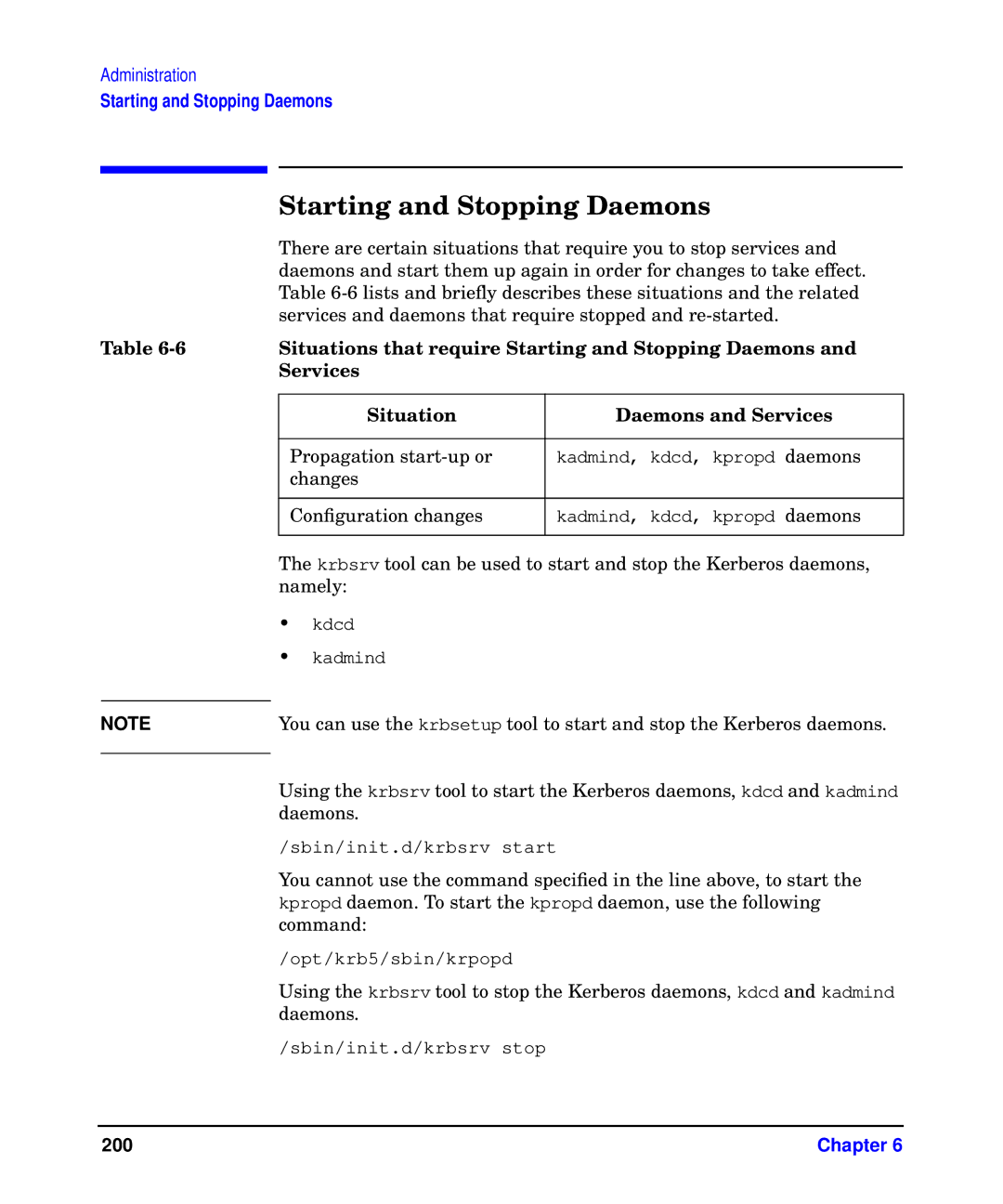Administration
Starting and Stopping Daemons
Starting and Stopping Daemons
There are certain situations that require you to stop services and daemons and start them up again in order for changes to take effect. Table
Table | Situations that require Starting and Stopping Daemons and | |
| Services |
|
|
|
|
| Situation | Daemons and Services |
|
|
|
| Propagation | kadmind, kdcd, kpropd daemons |
| changes |
|
|
|
|
| Configuration changes | kadmind, kdcd, kpropd daemons |
|
|
|
The krbsrv tool can be used to start and stop the Kerberos daemons, namely:
•kdcd
•kadmind
NOTE | You can use the krbsetup tool to start and stop the Kerberos daemons. |
|
|
Using the krbsrv tool to start the Kerberos daemons, kdcd and kadmind daemons.
/sbin/init.d/krbsrv start
You cannot use the command specified in the line above, to start the kpropd daemon. To start the kpropd daemon, use the following command:
/opt/krb5/sbin/krpopd
Using the krbsrv tool to stop the Kerberos daemons, kdcd and kadmind daemons.
/sbin/init.d/krbsrv stop
200 | Chapter 6 |