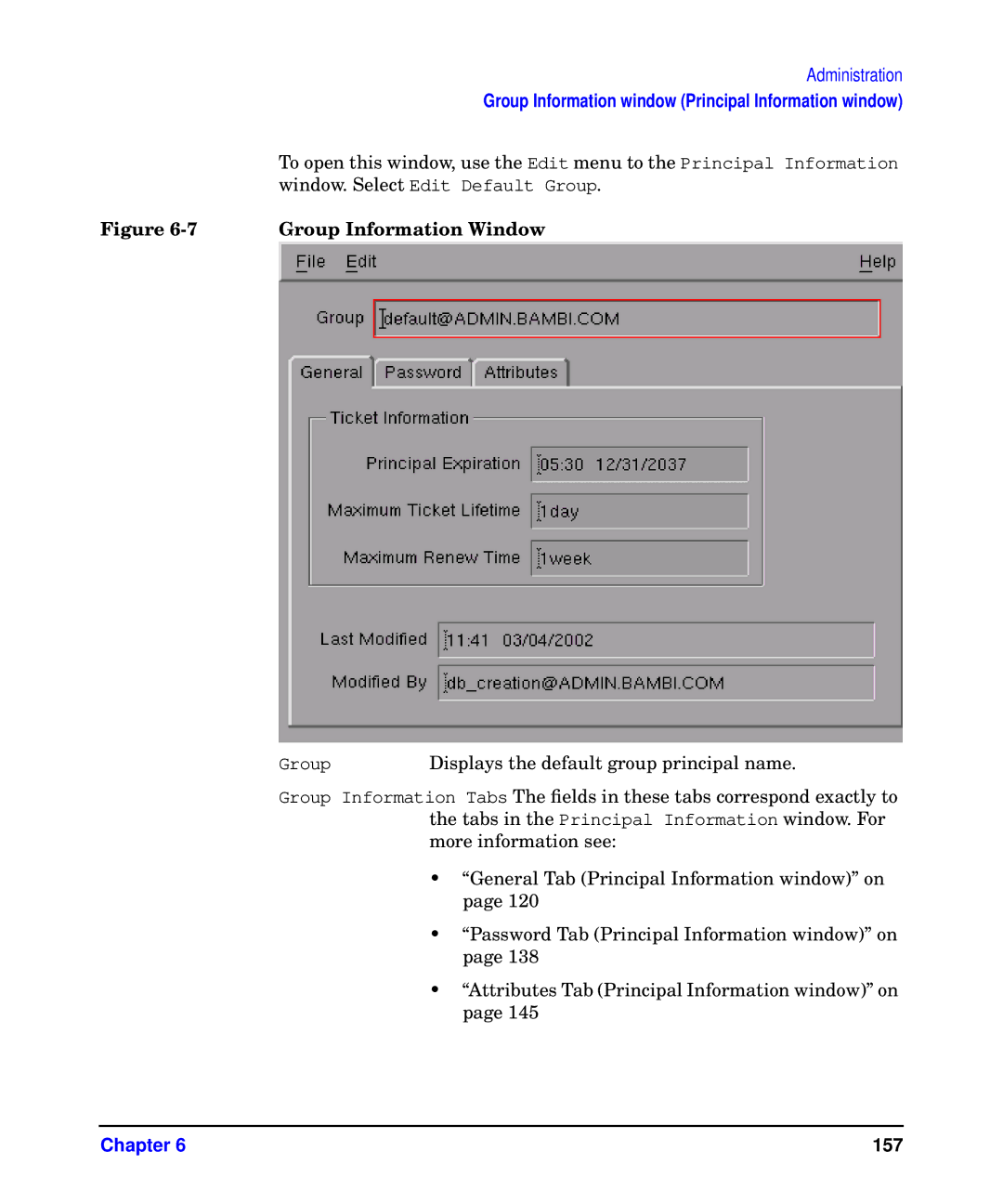| Administration |
| Group Information window (Principal Information window) |
| To open this window, use the Edit menu to the Principal Information |
| window. Select Edit Default Group. |
Figure | Group Information Window |
Group | Displays the default group principal name. |
Group Information Tabs The fields in these tabs correspond exactly to the tabs in the Principal Information window. For more information see:
•“General Tab (Principal Information window)” on page 120
•“Password Tab (Principal Information window)” on page 138
•“Attributes Tab (Principal Information window)” on page 145
Chapter 6 | 157 |