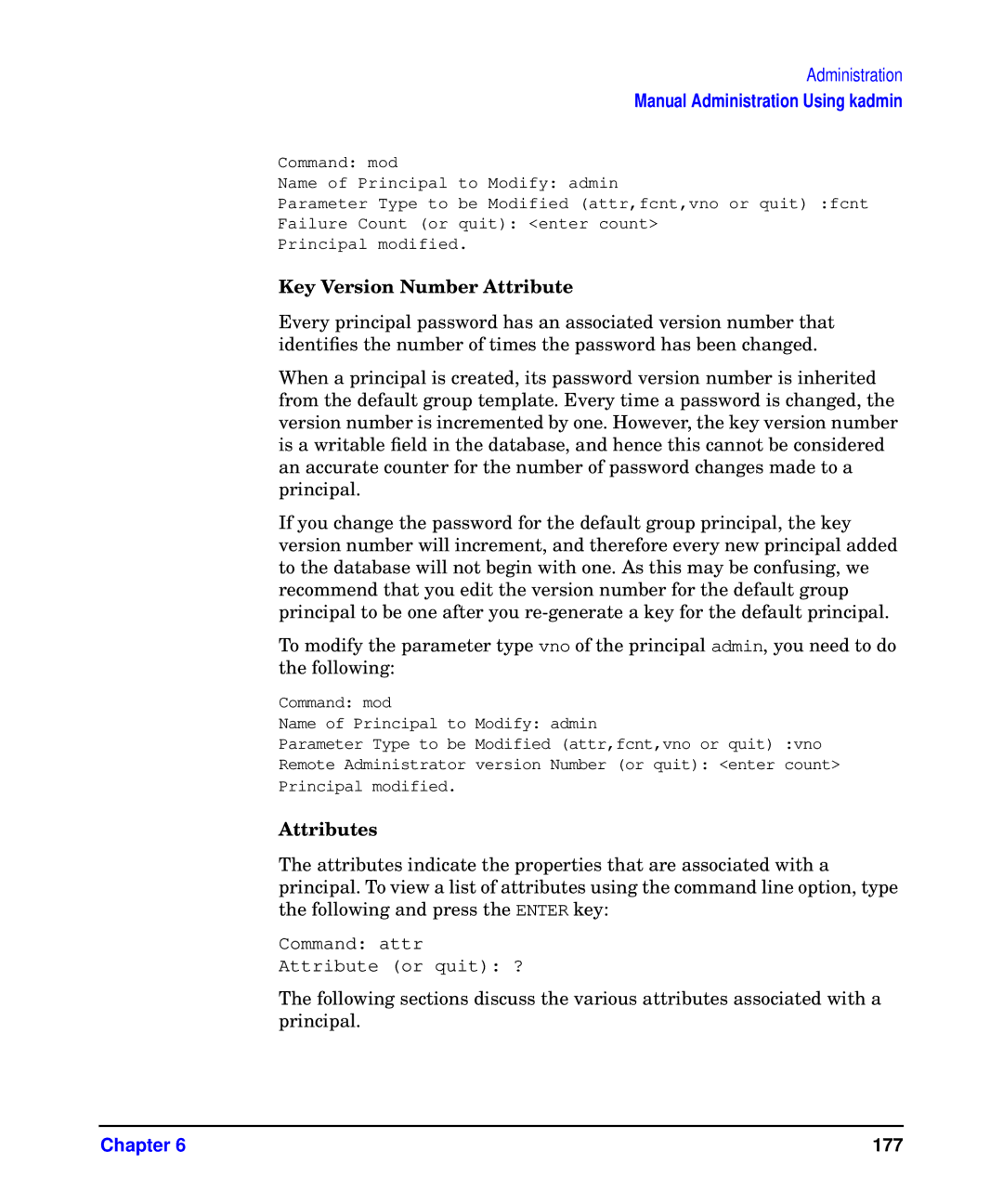Administration
Manual Administration Using kadmin
Command: mod
Name of Principal to Modify: admin
Parameter Type to be Modified (attr,fcnt,vno or quit) :fcnt Failure Count (or quit): <enter count>
Principal modified.
Key Version Number Attribute
Every principal password has an associated version number that identifies the number of times the password has been changed.
When a principal is created, its password version number is inherited from the default group template. Every time a password is changed, the version number is incremented by one. However, the key version number is a writable field in the database, and hence this cannot be considered an accurate counter for the number of password changes made to a principal.
If you change the password for the default group principal, the key version number will increment, and therefore every new principal added to the database will not begin with one. As this may be confusing, we recommend that you edit the version number for the default group principal to be one after you
To modify the parameter type vno of the principal admin, you need to do the following:
Command: mod
Name of Principal to Modify: admin
Parameter Type to be Modified (attr,fcnt,vno or quit) :vno Remote Administrator version Number (or quit): <enter count> Principal modified.
Attributes
The attributes indicate the properties that are associated with a principal. To view a list of attributes using the command line option, type the following and press the ENTER key:
Command: attr
Attribute (or quit): ?
The following sections discuss the various attributes associated with a principal.
Chapter 6 | 177 |