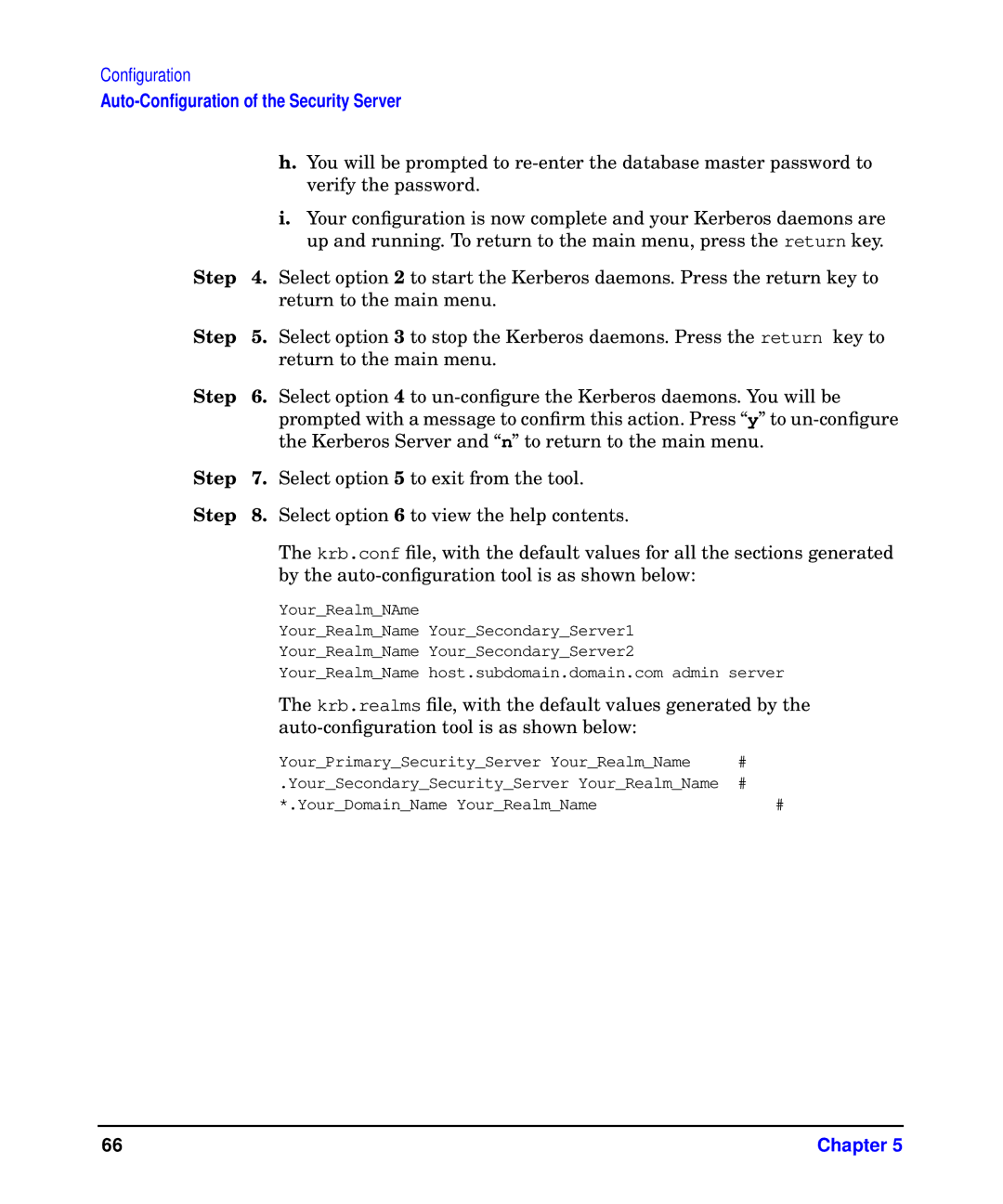Configuration
Auto-Configuration of the Security Server
h.You will be prompted to
i.Your configuration is now complete and your Kerberos daemons are up and running. To return to the main menu, press the return key.
Step | 4. | Select option 2 to start the Kerberos daemons. Press the return key to | |
|
| return to the main menu. |
|
Step | 5. | Select option 3 to stop the Kerberos daemons. Press the return key to | |
|
| return to the main menu. |
|
Step | 6. | Select option 4 to | |
|
| prompted with a message to confirm this action. Press “y” to | |
|
| the Kerberos Server and “n” to return to the main menu. | |
Step | 7. | Select option 5 to exit from the tool. |
|
Step | 8. | Select option 6 to view the help contents. |
|
|
| The krb.conf file, with the default values for all the sections generated | |
|
| by the |
|
|
| Your_Realm_NAme |
|
|
| Your_Realm_Name Your_Secondary_Server1 |
|
|
| Your_Realm_Name Your_Secondary_Server2 |
|
|
| Your_Realm_Name host.subdomain.domain.com admin server | |
|
| The krb.realms file, with the default values generated by the | |
|
|
|
|
|
| Your_Primary_Security_Server Your_Realm_Name | # |
|
| .Your_Secondary_Security_Server Your_Realm_Name | # |
|
| *.Your_Domain_Name Your_Realm_Name | # |
66 | Chapter 5 |