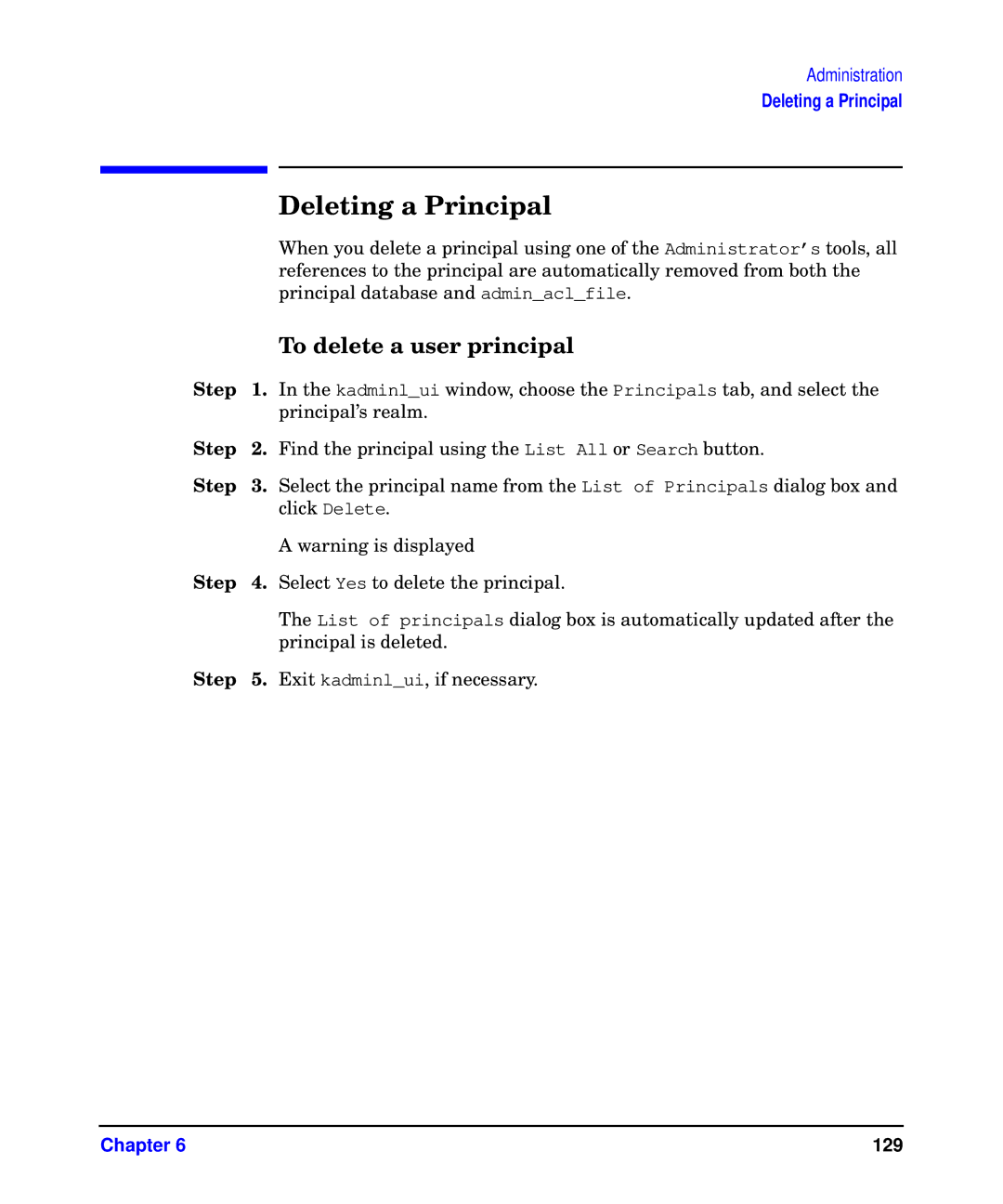Administration
Deleting a Principal
|
| Deleting a Principal |
|
| When you delete a principal using one of the Administrator’s tools, all |
|
| references to the principal are automatically removed from both the |
|
| principal database and admin_acl_file. |
|
| To delete a user principal |
Step | 1. | In the kadminl_ui window, choose the Principals tab, and select the |
|
| principal’s realm. |
Step | 2. | Find the principal using the List All or Search button. |
Step | 3. | Select the principal name from the List of Principals dialog box and |
|
| click Delete. |
|
| A warning is displayed |
Step | 4. | Select Yes to delete the principal. |
|
| The List of principals dialog box is automatically updated after the |
|
| principal is deleted. |
Step | 5. | Exit kadminl_ui, if necessary. |
Chapter 6 | 129 |