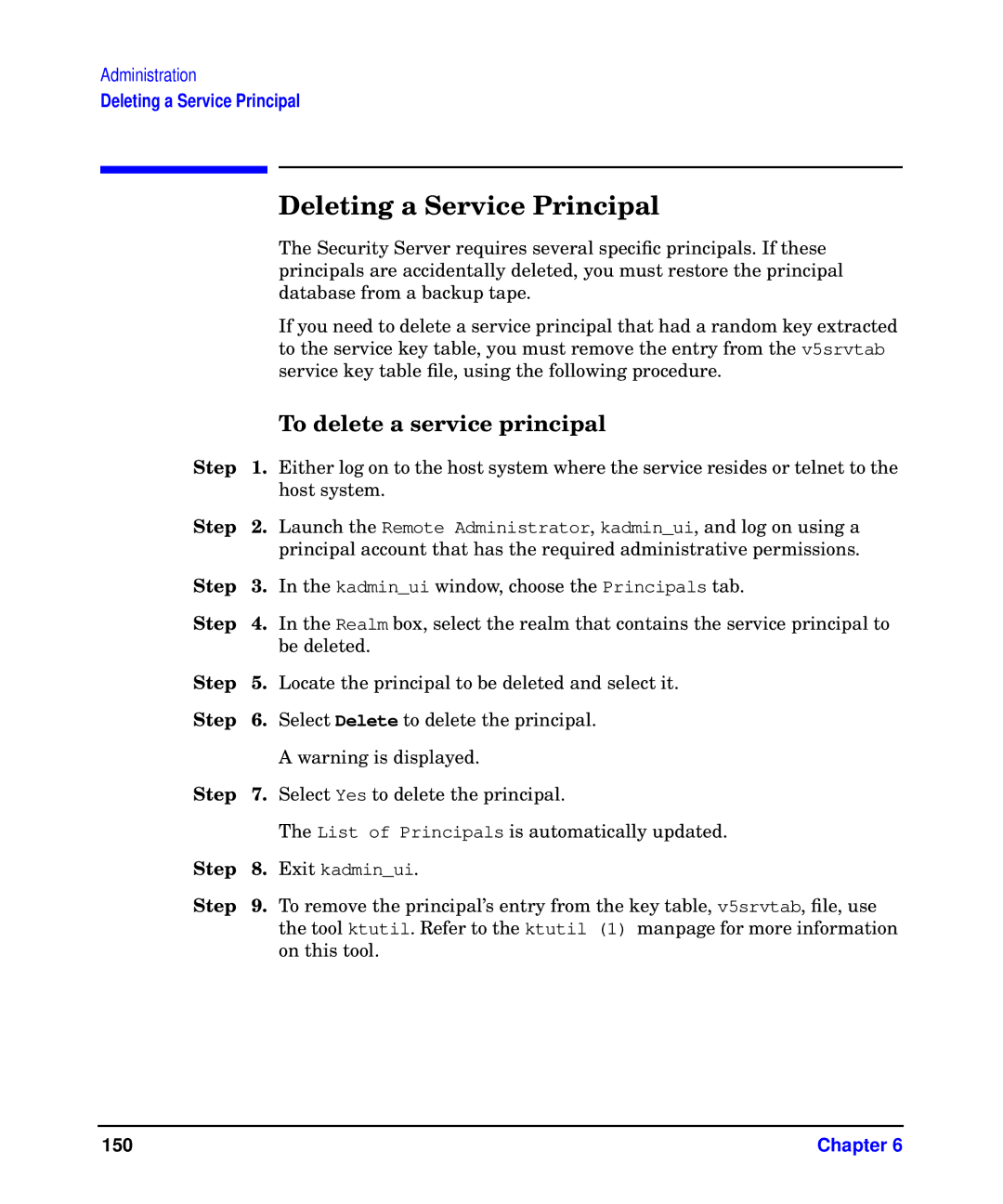Administration
Deleting a Service Principal
|
| Deleting a Service Principal |
|
| The Security Server requires several specific principals. If these |
|
| principals are accidentally deleted, you must restore the principal |
|
| database from a backup tape. |
|
| If you need to delete a service principal that had a random key extracted |
|
| to the service key table, you must remove the entry from the v5srvtab |
|
| service key table file, using the following procedure. |
|
| To delete a service principal |
Step | 1. | Either log on to the host system where the service resides or telnet to the |
|
| host system. |
Step | 2. | Launch the Remote Administrator, kadmin_ui, and log on using a |
|
| principal account that has the required administrative permissions. |
Step | 3. | In the kadmin_ui window, choose the Principals tab. |
Step | 4. | In the Realm box, select the realm that contains the service principal to |
|
| be deleted. |
Step | 5. | Locate the principal to be deleted and select it. |
Step | 6. | Select Delete to delete the principal. |
|
| A warning is displayed. |
Step | 7. | Select Yes to delete the principal. |
|
| The List of Principals is automatically updated. |
Step | 8. | Exit kadmin_ui. |
Step | 9. | To remove the principal’s entry from the key table, v5srvtab, file, use |
|
| the tool ktutil. Refer to the ktutil (1) manpage for more information |
|
| on this tool. |
150 | Chapter 6 |