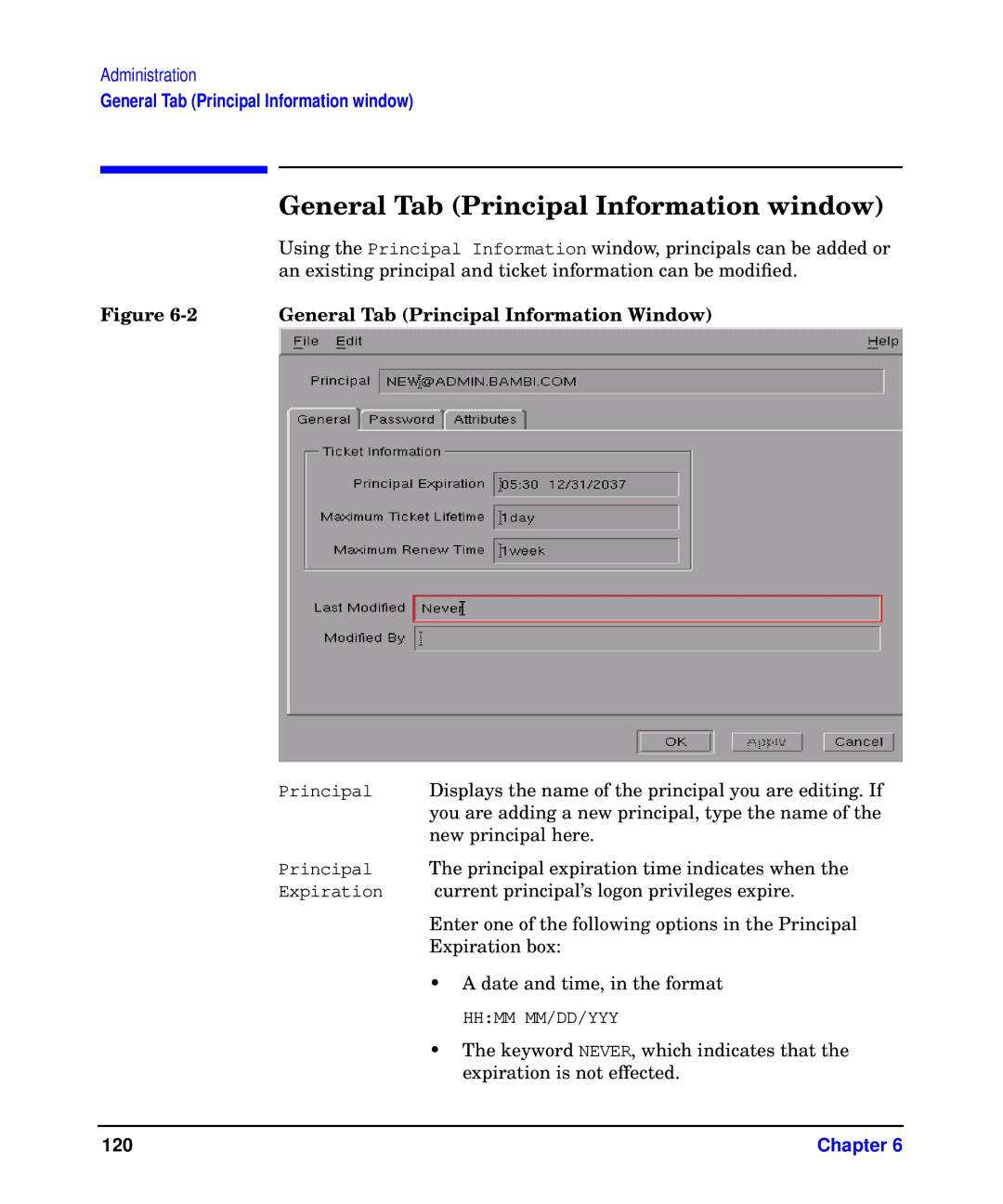Administration
General Tab (Principal Information window)
| General Tab (Principal Information window) |
| Using the Principal Information window, principals can be added or |
| an existing principal and ticket information can be modified. |
Figure | General Tab (Principal Information Window) |
Principal Displays the name of the principal you are editing. If you are adding a new principal, type the name of the new principal here.
Principal The principal expiration time indicates when the
Expiration current principal’s logon privileges expire.
Enter one of the following options in the Principal
Expiration box:
•A date and time, in the format
HH:MM MM/DD/YYY
•The keyword NEVER, which indicates that the expiration is not effected.
120 | Chapter 6 |