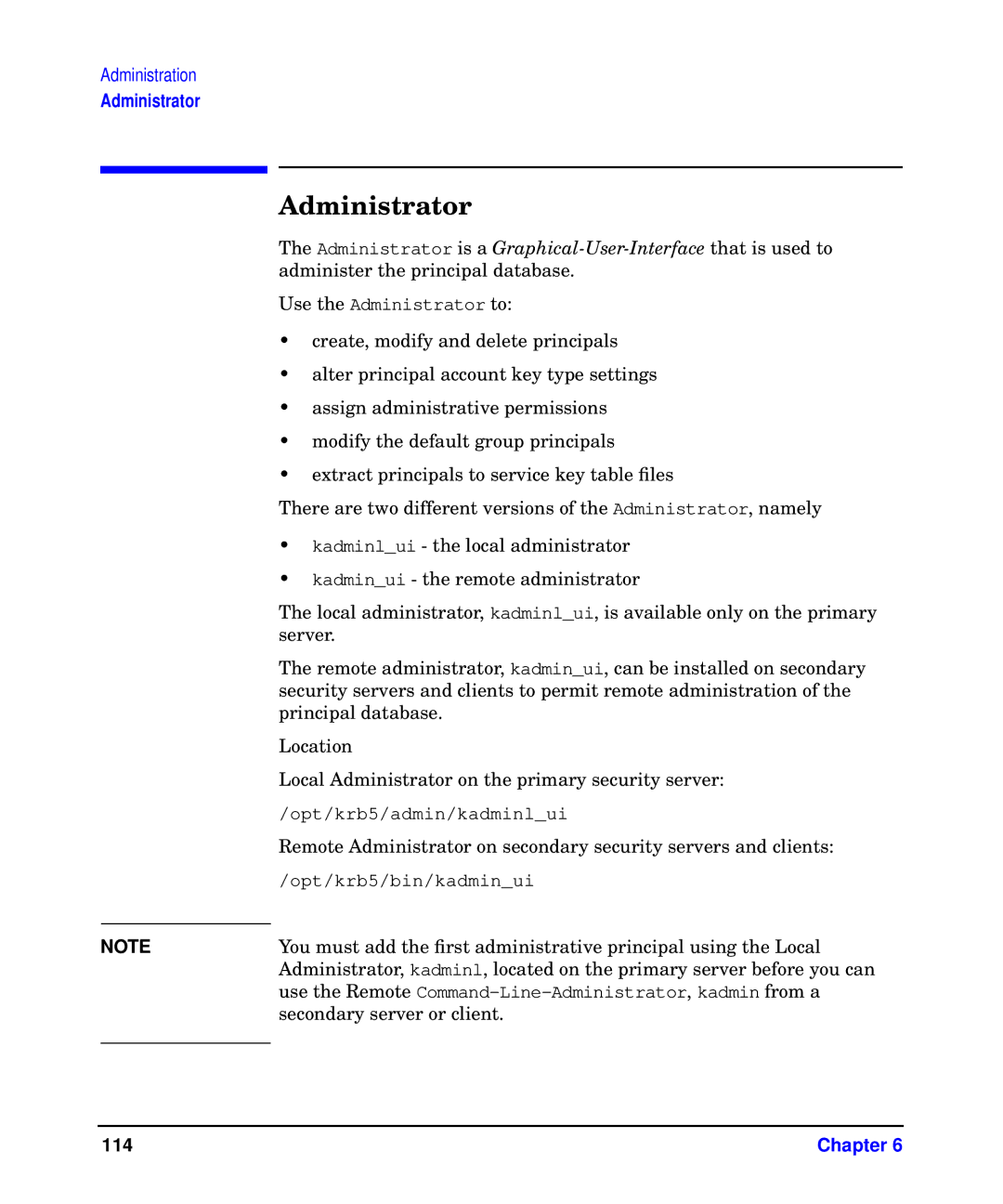Administration
Administrator
NOTE
Administrator
The Administrator is a
Use the Administrator to:
•create, modify and delete principals
•alter principal account key type settings
•assign administrative permissions
•modify the default group principals
•extract principals to service key table files
There are two different versions of the Administrator, namely
•kadminl_ui - the local administrator
•kadmin_ui - the remote administrator
The local administrator, kadminl_ui, is available only on the primary server.
The remote administrator, kadmin_ui, can be installed on secondary security servers and clients to permit remote administration of the principal database.
Location
Local Administrator on the primary security server:
/opt/krb5/admin/kadminl_ui
Remote Administrator on secondary security servers and clients:
/opt/krb5/bin/kadmin_ui
You must add the first administrative principal using the Local Administrator, kadminl, located on the primary server before you can use the Remote
114 | Chapter 6 |