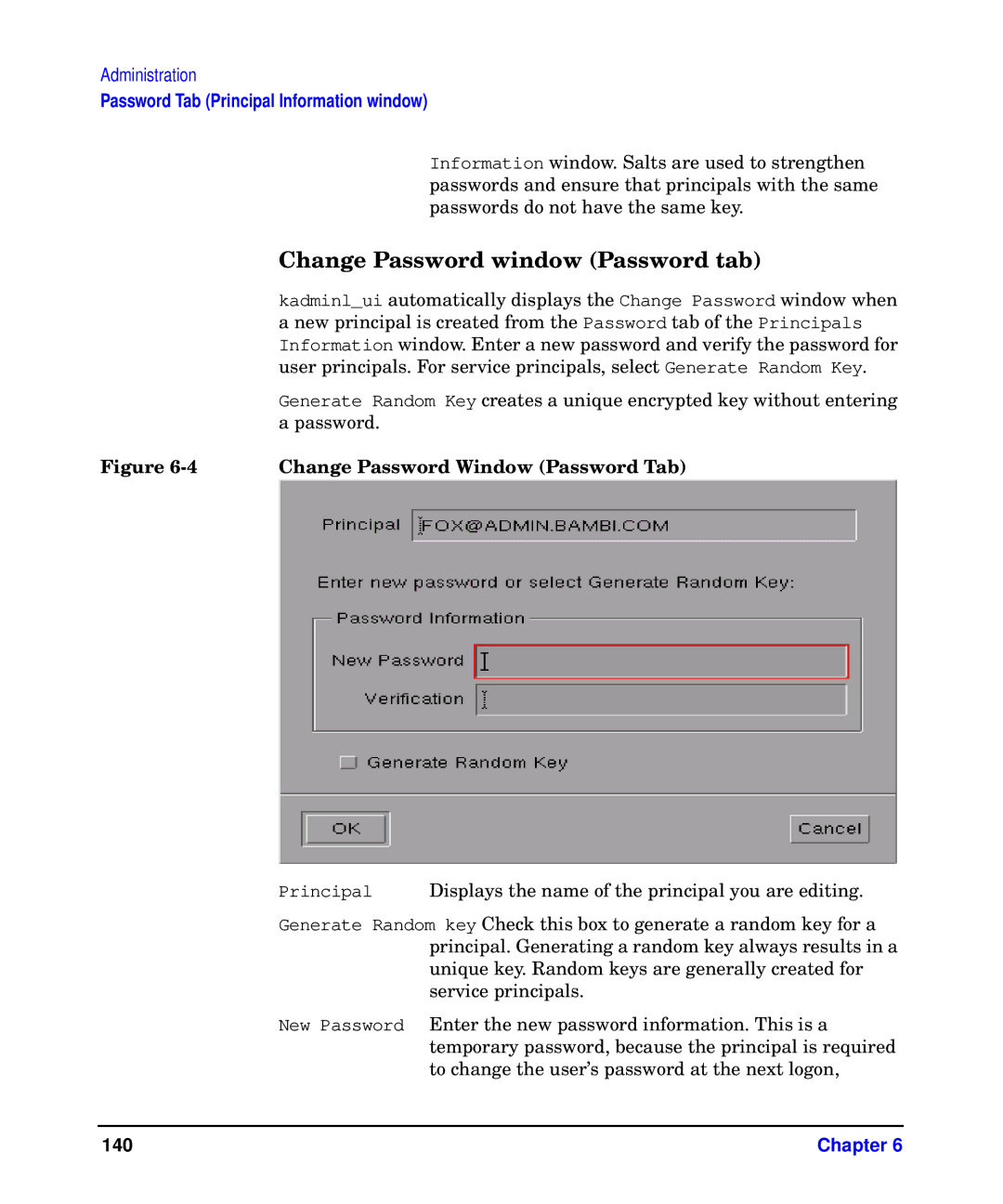Administration
Password Tab (Principal Information window)
Information window. Salts are used to strengthen passwords and ensure that principals with the same passwords do not have the same key.
Change Password window (Password tab)
kadminl_ui automatically displays the Change Password window when a new principal is created from the Password tab of the Principals Information window. Enter a new password and verify the password for user principals. For service principals, select Generate Random Key.
Generate Random Key creates a unique encrypted key without entering a password.
Figure | Change Password Window (Password Tab) |
Principal Displays the name of the principal you are editing.
Generate Random key Check this box to generate a random key for a principal. Generating a random key always results in a unique key. Random keys are generally created for service principals.
New Password Enter the new password information. This is a temporary password, because the principal is required to change the user’s password at the next logon,
140 | Chapter 6 |