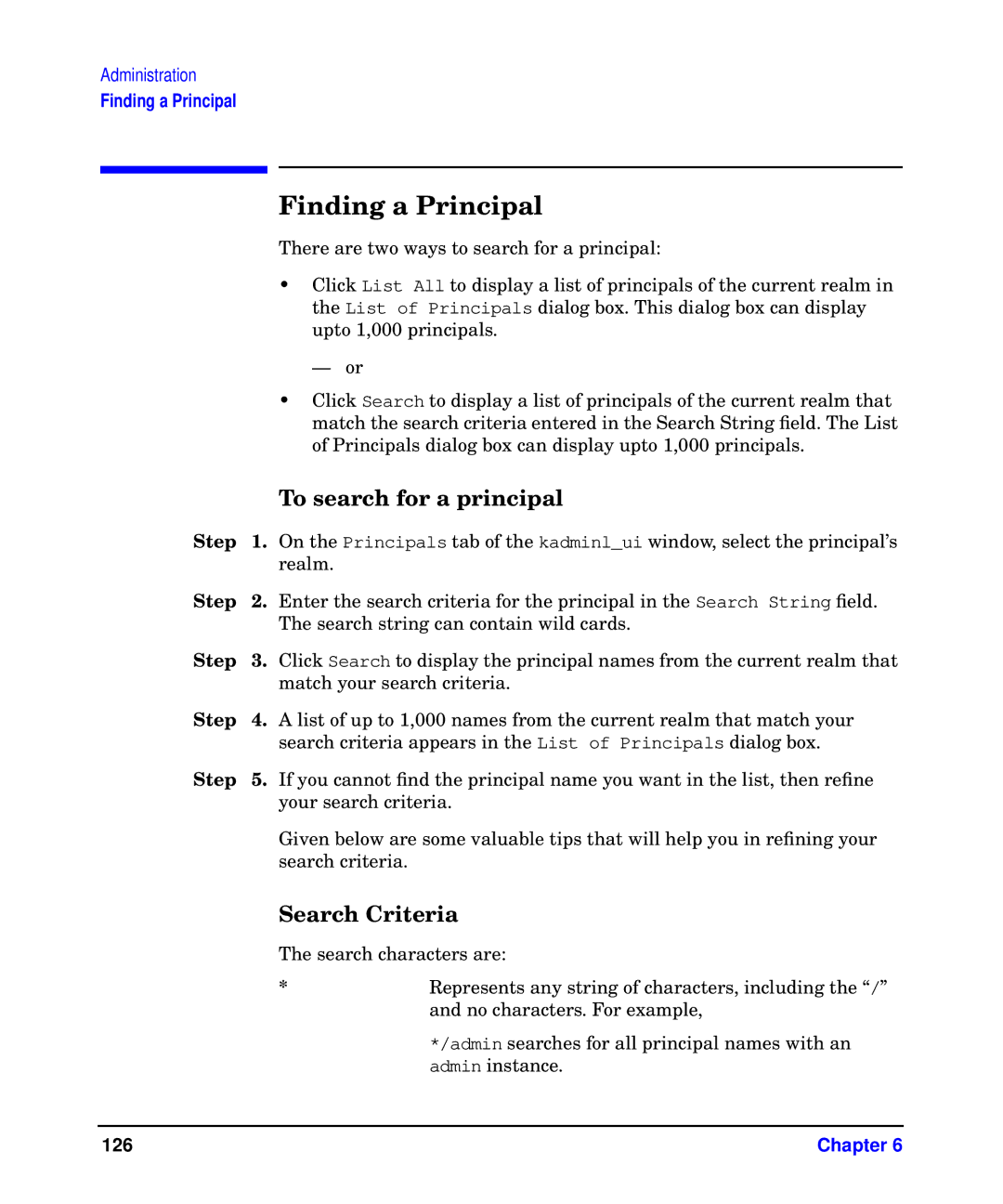Administration
Finding a Principal
Finding a Principal
There are two ways to search for a principal:
•Click List All to display a list of principals of the current realm in the List of Principals dialog box. This dialog box can display upto 1,000 principals.
— or
•Click Search to display a list of principals of the current realm that match the search criteria entered in the Search String field. The List of Principals dialog box can display upto 1,000 principals.
|
| To search for a principal |
Step | 1. | On the Principals tab of the kadminl_ui window, select the principal’s |
|
| realm. |
Step | 2. | Enter the search criteria for the principal in the Search String field. |
|
| The search string can contain wild cards. |
Step | 3. | Click Search to display the principal names from the current realm that |
|
| match your search criteria. |
Step | 4. | A list of up to 1,000 names from the current realm that match your |
|
| search criteria appears in the List of Principals dialog box. |
Step | 5. | If you cannot find the principal name you want in the list, then refine |
|
| your search criteria. |
Given below are some valuable tips that will help you in refining your search criteria.
Search Criteria
The search characters are:
* | Represents any string of characters, including the “/” |
| and no characters. For example, |
| */admin searches for all principal names with an |
| admin instance. |
126 | Chapter 6 |