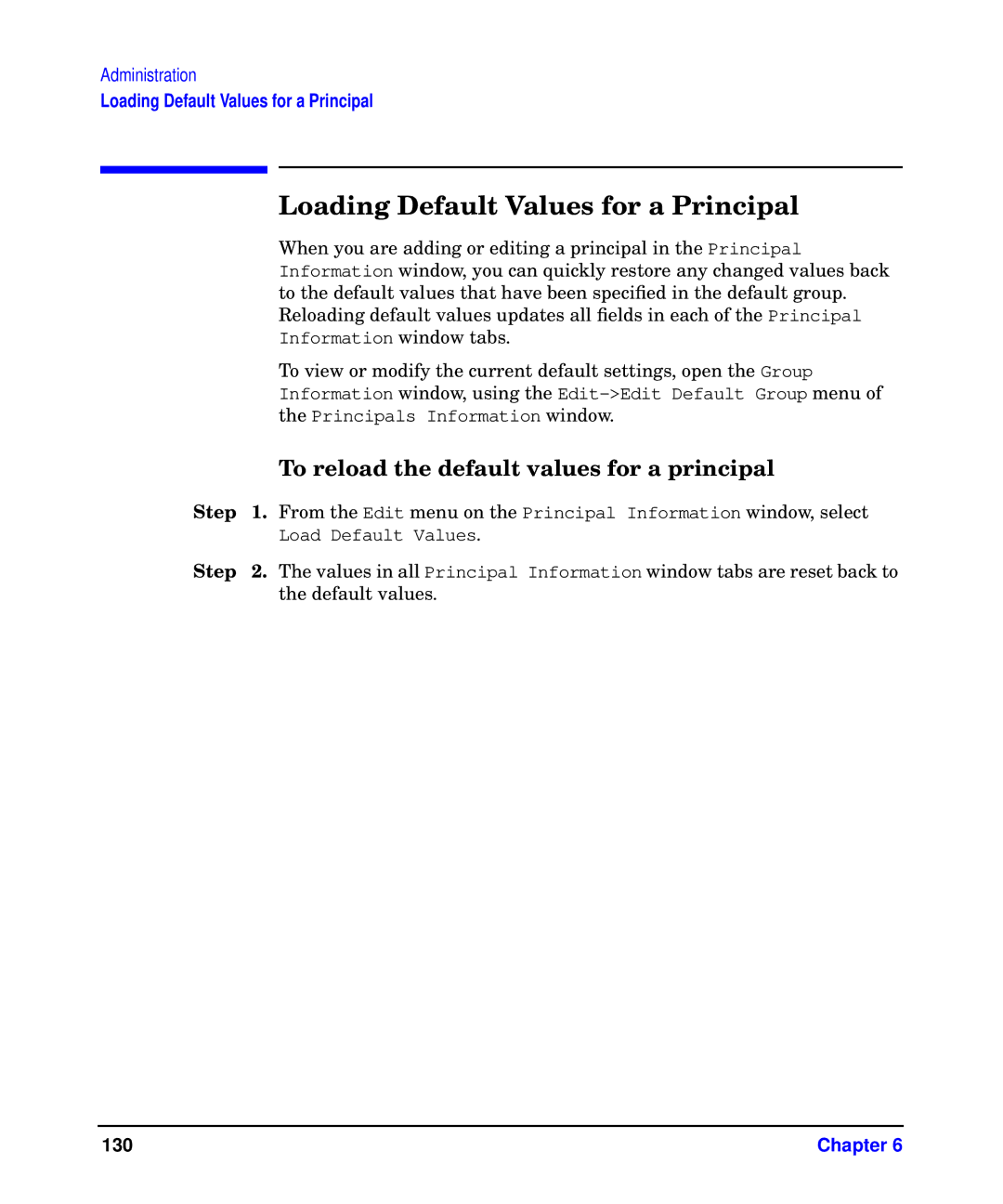Administration
Loading Default Values for a Principal
|
| Loading Default Values for a Principal |
|
| When you are adding or editing a principal in the Principal |
|
| Information window, you can quickly restore any changed values back |
|
| to the default values that have been specified in the default group. |
|
| Reloading default values updates all fields in each of the Principal |
|
| Information window tabs. |
|
| To view or modify the current default settings, open the Group |
|
| Information window, using the |
|
| the Principals Information window. |
|
| To reload the default values for a principal |
Step | 1. | From the Edit menu on the Principal Information window, select |
|
| Load Default Values. |
Step | 2. | The values in all Principal Information window tabs are reset back to |
|
| the default values. |
130 | Chapter 6 |