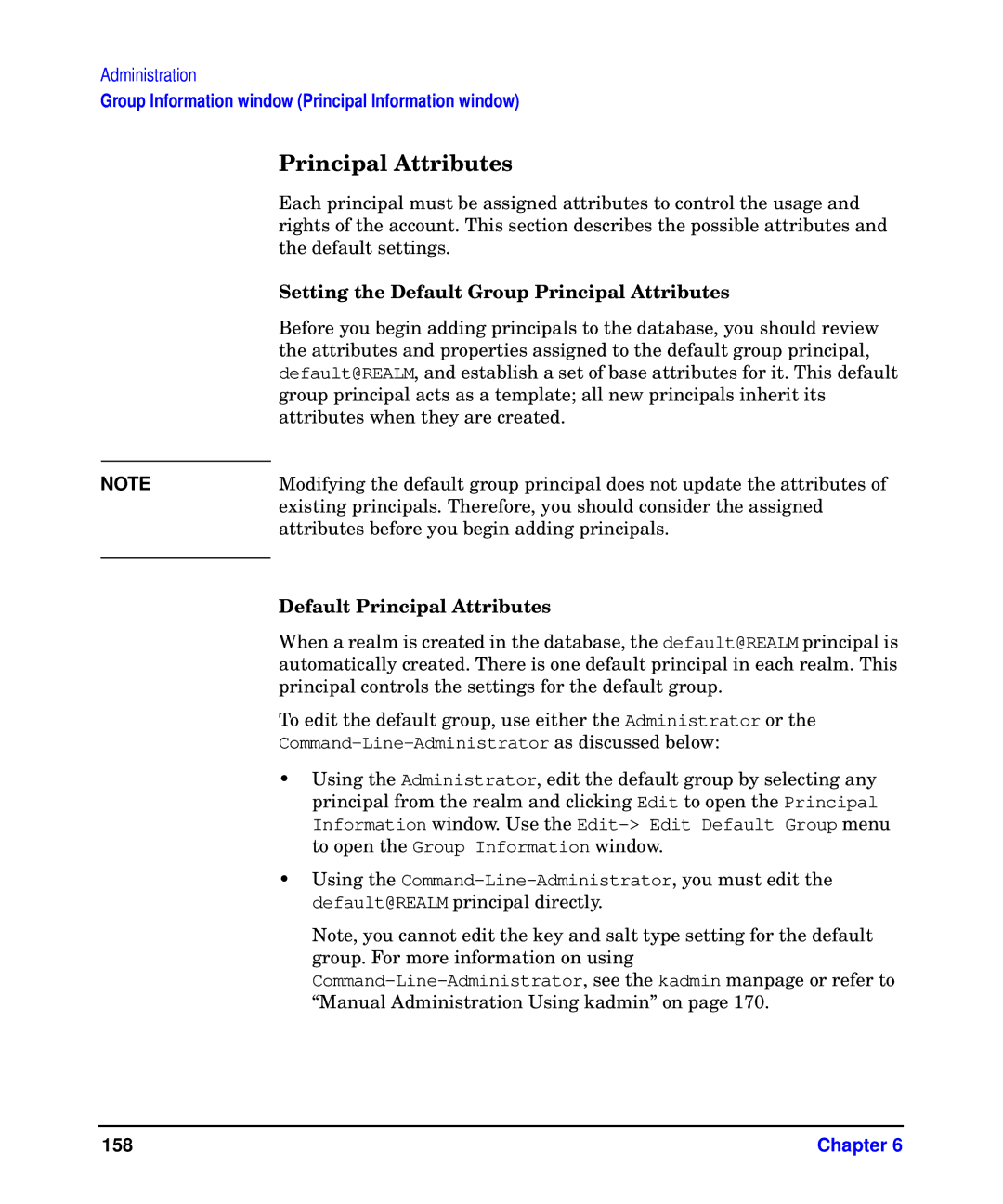Administration
Group Information window (Principal Information window)
| Principal Attributes |
| Each principal must be assigned attributes to control the usage and |
| rights of the account. This section describes the possible attributes and |
| the default settings. |
| Setting the Default Group Principal Attributes |
| Before you begin adding principals to the database, you should review |
| the attributes and properties assigned to the default group principal, |
| default@REALM, and establish a set of base attributes for it. This default |
| group principal acts as a template; all new principals inherit its |
| attributes when they are created. |
| Modifying the default group principal does not update the attributes of |
NOTE | |
| existing principals. Therefore, you should consider the assigned |
| attributes before you begin adding principals. |
| Default Principal Attributes |
| |
| When a realm is created in the database, the default@REALM principal is |
| automatically created. There is one default principal in each realm. This |
| principal controls the settings for the default group. |
| To edit the default group, use either the Administrator or the |
| |
| • Using the Administrator, edit the default group by selecting any |
| principal from the realm and clicking Edit to open the Principal |
| Information window. Use the |
| to open the Group Information window. |
| • Using the |
| default@REALM principal directly. |
| Note, you cannot edit the key and salt type setting for the default |
| group. For more information on using |
| |
| “Manual Administration Using kadmin” on page 170. |
158 | Chapter 6 |