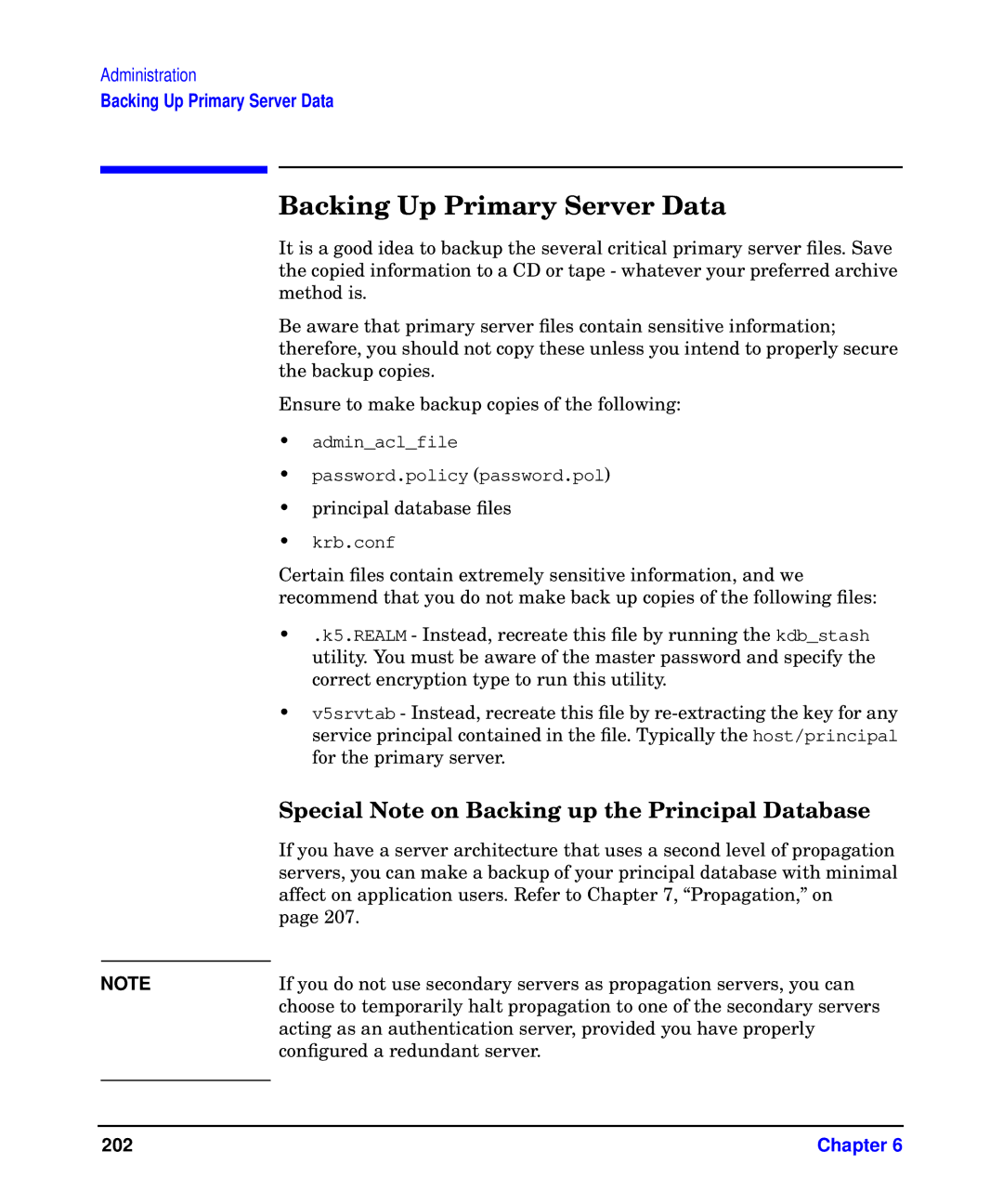Administration
Backing Up Primary Server Data
Backing Up Primary Server Data
It is a good idea to backup the several critical primary server files. Save the copied information to a CD or tape - whatever your preferred archive method is.
Be aware that primary server files contain sensitive information; therefore, you should not copy these unless you intend to properly secure the backup copies.
Ensure to make backup copies of the following:
•admin_acl_file
•password.policy (password.pol)
•principal database files
•krb.conf
Certain files contain extremely sensitive information, and we recommend that you do not make back up copies of the following files:
•.k5.REALM - Instead, recreate this file by running the kdb_stash utility. You must be aware of the master password and specify the correct encryption type to run this utility.
•v5srvtab - Instead, recreate this file by
| Special Note on Backing up the Principal Database |
| If you have a server architecture that uses a second level of propagation |
| servers, you can make a backup of your principal database with minimal |
| affect on application users. Refer to Chapter 7, “Propagation,” on |
| page 207. |
| If you do not use secondary servers as propagation servers, you can |
NOTE | |
| choose to temporarily halt propagation to one of the secondary servers |
| acting as an authentication server, provided you have properly |
| configured a redundant server. |
|
|
202 | Chapter 6 |