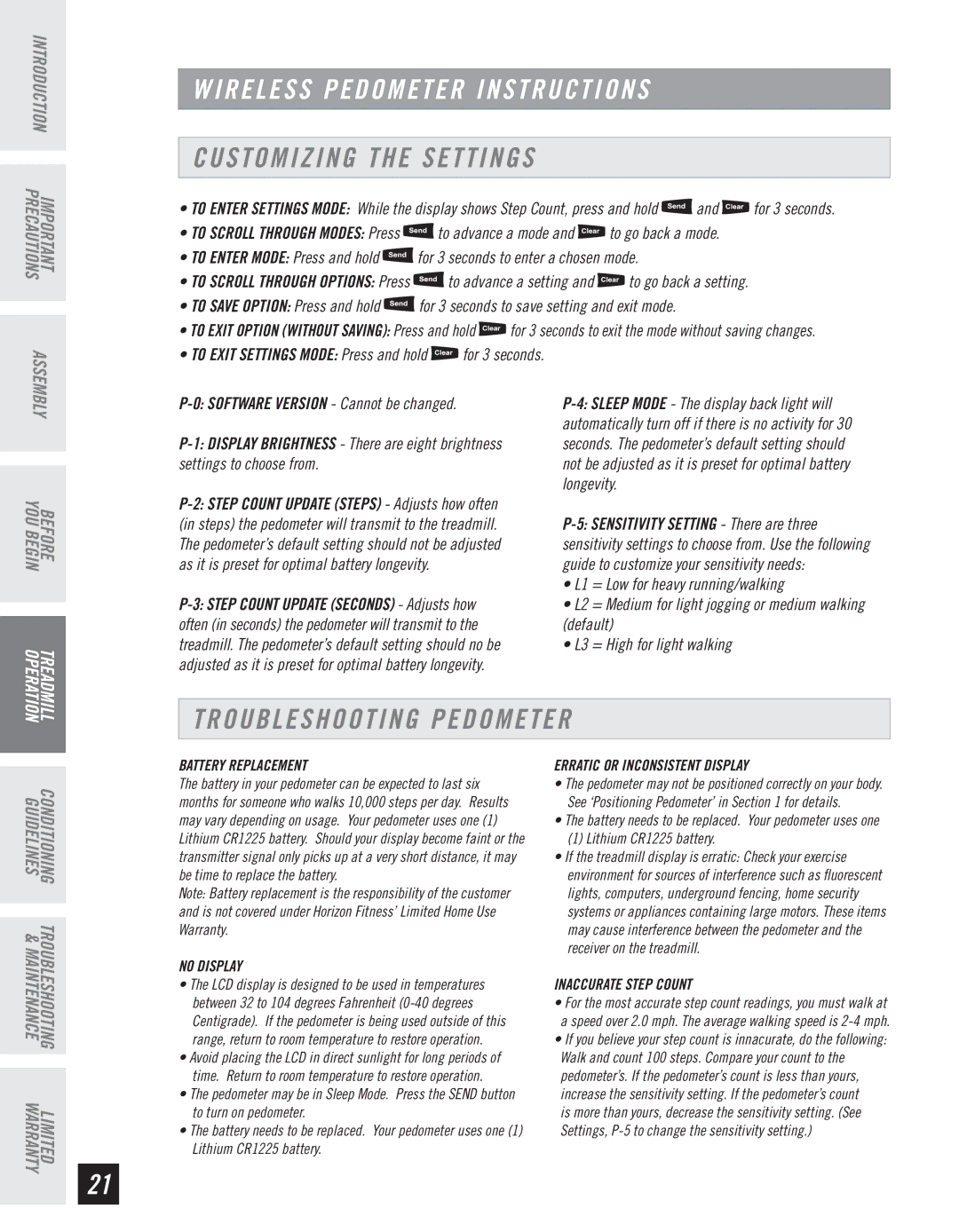INTRODUCTION IMPORTANT PRECAUTIONS
ASSEMBLY
WIRELESS PEDOMETER INSTRUCTIONS
CUSTOMIZING THE SETTINGS
•TO ENTER SETTINGS MODE: While the display shows Step Count, press and hold ![]() and
and ![]() for 3 seconds.
for 3 seconds.
•TO SCROLL THROUGH MODES: Press ![]() to advance a mode and
to advance a mode and ![]() to go back a mode.
to go back a mode.
•TO ENTER MODE: Press and hold ![]() for 3 seconds to enter a chosen mode.
for 3 seconds to enter a chosen mode.
•TO SCROLL THROUGH OPTIONS: Press ![]() to advance a setting and
to advance a setting and ![]() to go back a setting.
to go back a setting.
•TO SAVE OPTION: Press and hold ![]() for 3 seconds to save setting and exit mode.
for 3 seconds to save setting and exit mode.
•TO EXIT OPTION (WITHOUT SAVING): Press and hold ![]() for 3 seconds to exit the mode without saving changes.
for 3 seconds to exit the mode without saving changes.
•TO EXIT SETTINGS MODE: Press and hold ![]() for 3 seconds.
for 3 seconds.
BEFORE YOU BEGIN
TREADMILL OPERATION
•L1 = Low for heavy running/walking
•L2 = Medium for light jogging or medium walking (default)
•L3 = High for light walking
TROUBLESHOOTING PEDOMETER
CONDITIONING TROUBLESHOOTING LIMITED
GUIDELINES & MAINTENANCE WARRANTY
21
BATTERY REPLACEMENT
The battery in your pedometer can be expected to last six months for someone who walks 10,000 steps per day. Results may vary depending on usage. Your pedometer uses one (1) Lithium CR1225 battery. Should your display become faint or the transmitter signal only picks up at a very short distance, it may be time to replace the battery.
Note: Battery replacement is the responsibility of the customer and is not covered under Horizon Fitness’ Limited Home Use Warranty.
NO DISPLAY
•The LCD display is designed to be used in temperatures between 32 to 104 degrees Fahrenheit
•Avoid placing the LCD in direct sunlight for long periods of time. Return to room temperature to restore operation.
•The pedometer may be in Sleep Mode. Press the SEND button to turn on pedometer.
•The battery needs to be replaced. Your pedometer uses one (1) Lithium CR1225 battery.
ERRATIC OR INCONSISTENT DISPLAY
•The pedometer may not be positioned correctly on your body. See ‘Positioning Pedometer’ in Section 1 for details.
•The battery needs to be replaced. Your pedometer uses one
(1) Lithium CR1225 battery.
•If the treadmill display is erratic: Check your exercise environment for sources of interference such as fluorescent lights, computers, underground fencing, home security systems or appliances containing large motors. These items may cause interference between the pedometer and the receiver on the treadmill.
INACCURATE STEP COUNT
•For the most accurate step count readings, you must walk at a speed over 2.0 mph. The average walking speed is
•If you believe your step count is innacurate, do the following: Walk and count 100 steps. Compare your count to the pedometer’s. If the pedometer’s count is less than yours, increase the sensitivity setting. If the pedometer’s count
is more than yours, decrease the sensitivity setting. (See Settings,