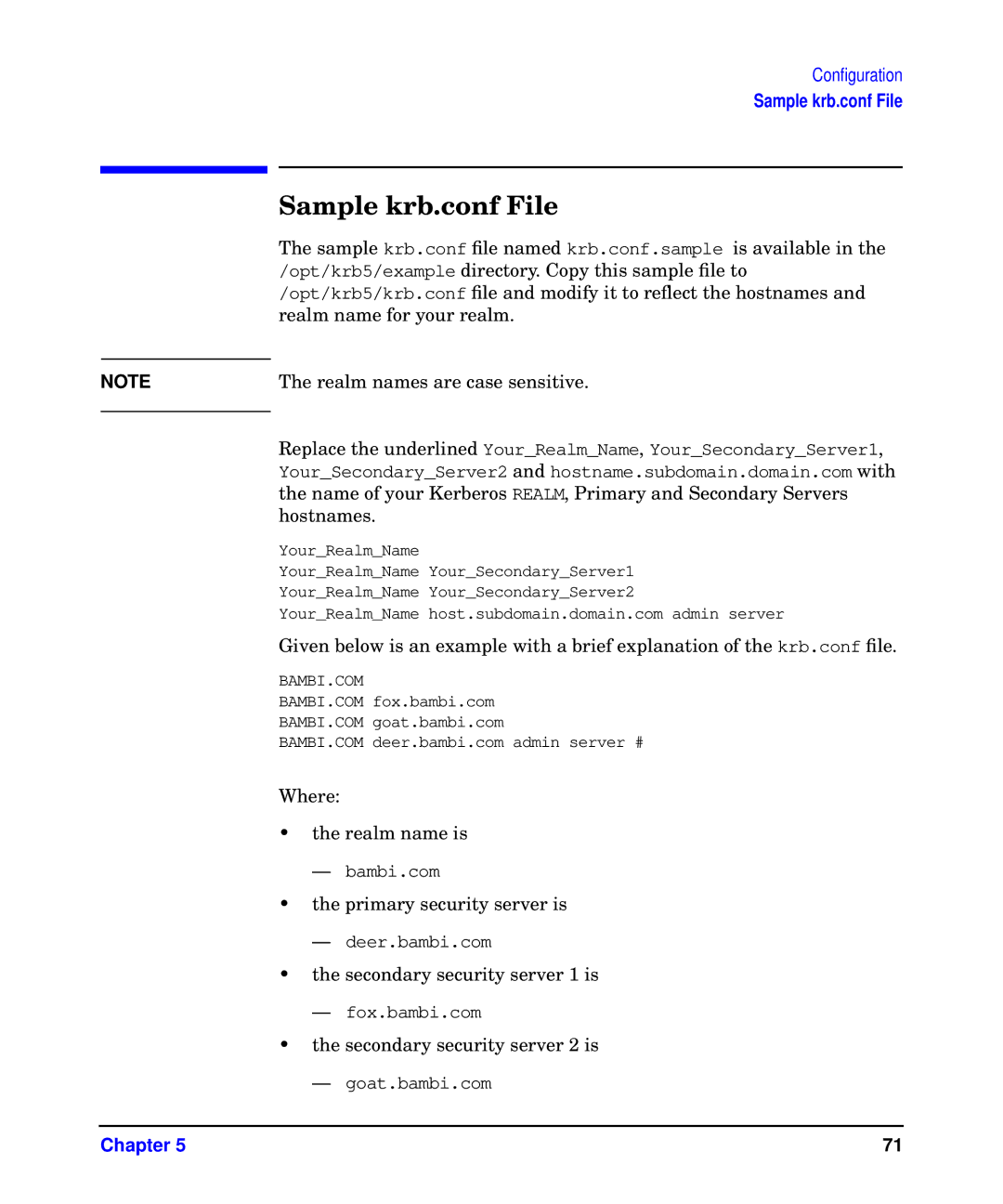NOTE
Configuration
Sample krb.conf File
Sample krb.conf File
The sample krb.conf file named krb.conf.sample is available in the /opt/krb5/example directory. Copy this sample file to /opt/krb5/krb.conf file and modify it to reflect the hostnames and realm name for your realm.
The realm names are case sensitive.
Replace the underlined Your_Realm_Name, Your_Secondary_Server1, Your_Secondary_Server2 and hostname.subdomain.domain.com with the name of your Kerberos REALM, Primary and Secondary Servers hostnames.
Your_Realm_Name
Your_Realm_Name Your_Secondary_Server1
Your_Realm_Name Your_Secondary_Server2
Your_Realm_Name host.subdomain.domain.com admin server
Given below is an example with a brief explanation of the krb.conf file.
BAMBI.COM
BAMBI.COM fox.bambi.com
BAMBI.COM goat.bambi.com
BAMBI.COM deer.bambi.com admin server #
Where:
•the realm name is
—bambi.com
•the primary security server is
—deer.bambi.com
•the secondary security server 1 is
—fox.bambi.com
•the secondary security server 2 is
—goat.bambi.com
Chapter 5 | 71 |