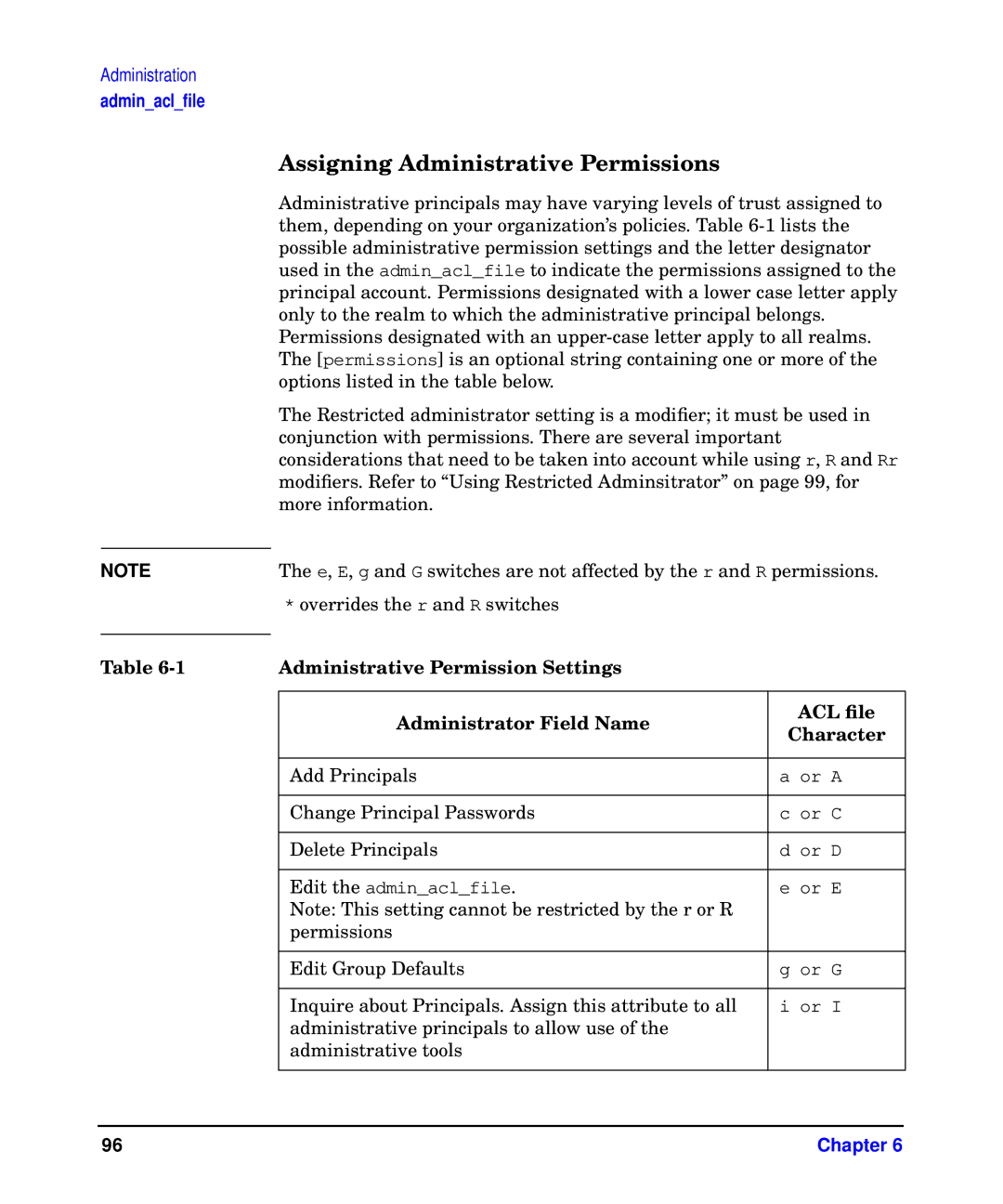Administration
admin_acl_file
Assigning Administrative Permissions
Administrative principals may have varying levels of trust assigned to them, depending on your organization’s policies. Table
The Restricted administrator setting is a modifier; it must be used in conjunction with permissions. There are several important considerations that need to be taken into account while using r, R and Rr modifiers. Refer to “Using Restricted Adminsitrator” on page 99, for more information.
NOTE | The e, E, g and G switches are not affected by the r and R permissions. |
*overrides the r and R switches
Table | Administrative Permission Settings |
|
|
|
|
| Administrator Field Name | ACL file |
| Character | |
|
| |
|
|
|
| Add Principals | a or A |
|
|
|
| Change Principal Passwords | c or C |
|
|
|
| Delete Principals | d or D |
|
|
|
| Edit the admin_acl_file. | e or E |
| Note: This setting cannot be restricted by the r or R |
|
| permissions |
|
|
|
|
| Edit Group Defaults | g or G |
|
|
|
| Inquire about Principals. Assign this attribute to all | i or I |
| administrative principals to allow use of the |
|
| administrative tools |
|
|
|
|
96 | Chapter 6 |