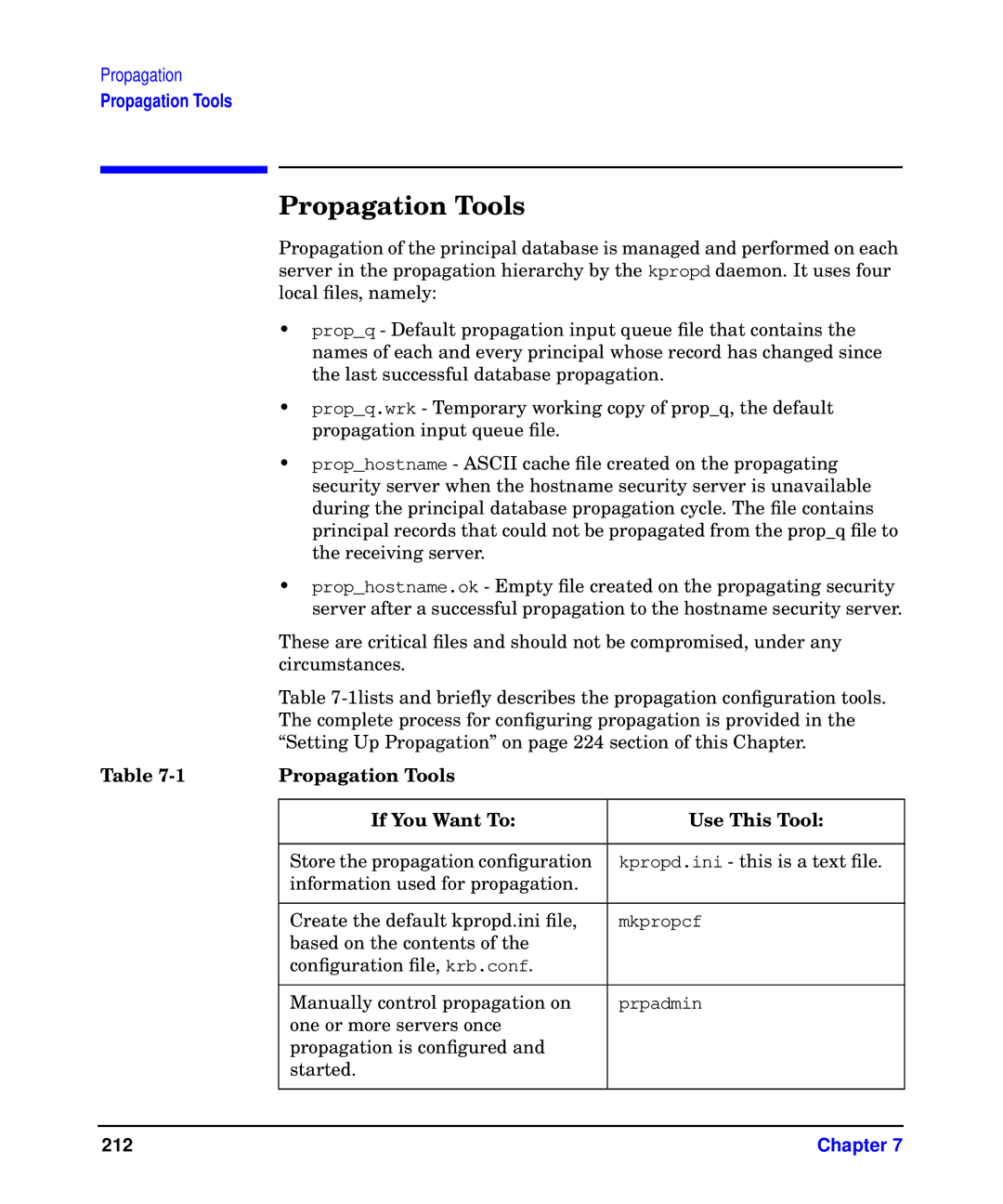Propagation
Propagation Tools
Propagation Tools
Propagation of the principal database is managed and performed on each server in the propagation hierarchy by the kpropd daemon. It uses four local files, namely:
• prop_q - Default propagation input queue file that contains the names of each and every principal whose record has changed since the last successful database propagation.
• prop_q.wrk - Temporary working copy of prop_q, the default
| propagation input queue file. |
|
| • prop_hostname - ASCII cache file created on the propagating | |
| security server when the hostname security server is unavailable | |
| during the principal database propagation cycle. The file contains | |
| principal records that could not be propagated from the prop_q file to | |
| the receiving server. |
|
| • prop_hostname.ok - Empty file created on the propagating security | |
| server after a successful propagation to the hostname security server. | |
| These are critical files and should not be compromised, under any | |
| circumstances. |
|
| Table | |
| The complete process for configuring propagation is provided in the | |
| “Setting Up Propagation” on page 224 section of this Chapter. | |
Table | Propagation Tools |
|
|
|
|
| If You Want To: | Use This Tool: |
|
|
|
| Store the propagation configuration | kpropd.ini - this is a text file. |
| information used for propagation. |
|
|
|
|
| Create the default kpropd.ini file, | mkpropcf |
| based on the contents of the |
|
| configuration file, krb.conf. |
|
|
|
|
| Manually control propagation on | prpadmin |
| one or more servers once |
|
| propagation is configured and |
|
| started. |
|
|
|
|
212 | Chapter 7 |