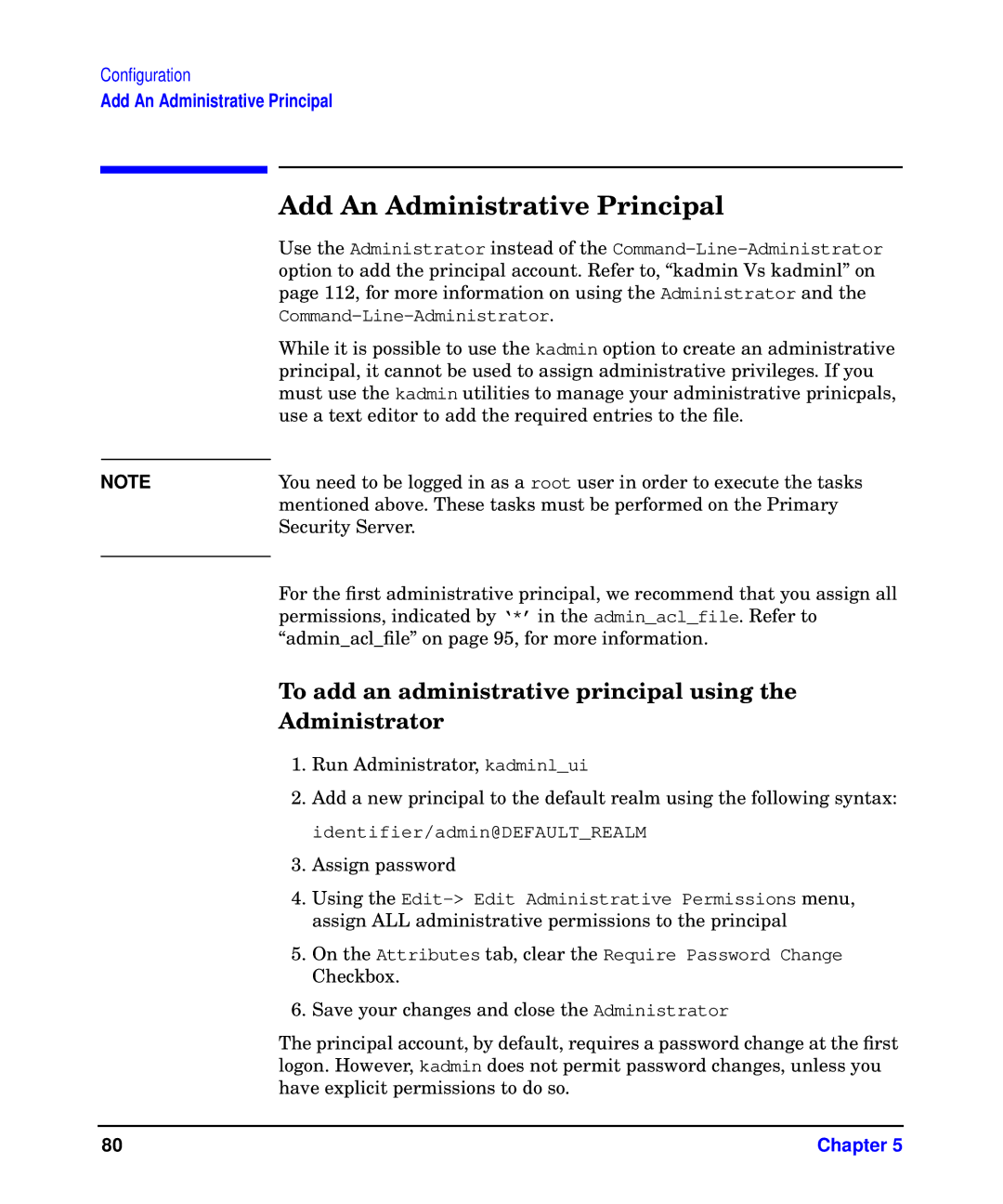Configuration
Add An Administrative Principal
| Add An Administrative Principal |
| Use the Administrator instead of the |
| option to add the principal account. Refer to, “kadmin Vs kadminl” on |
| page 112, for more information on using the Administrator and the |
| |
| While it is possible to use the kadmin option to create an administrative |
| principal, it cannot be used to assign administrative privileges. If you |
| must use the kadmin utilities to manage your administrative prinicpals, |
| use a text editor to add the required entries to the file. |
| You need to be logged in as a root user in order to execute the tasks |
NOTE | |
| mentioned above. These tasks must be performed on the Primary |
| Security Server. |
| For the first administrative principal, we recommend that you assign all |
| |
| permissions, indicated by ‘*’ in the admin_acl_file. Refer to |
| “admin_acl_file” on page 95, for more information. |
| To add an administrative principal using the |
| Administrator |
1.Run Administrator, kadminl_ui
2.Add a new principal to the default realm using the following syntax: identifier/admin@DEFAULT_REALM
3.Assign password
4.Using the
5.On the Attributes tab, clear the Require Password Change
Checkbox.
6.Save your changes and close the Administrator
The principal account, by default, requires a password change at the first logon. However, kadmin does not permit password changes, unless you have explicit permissions to do so.
80 | Chapter 5 |