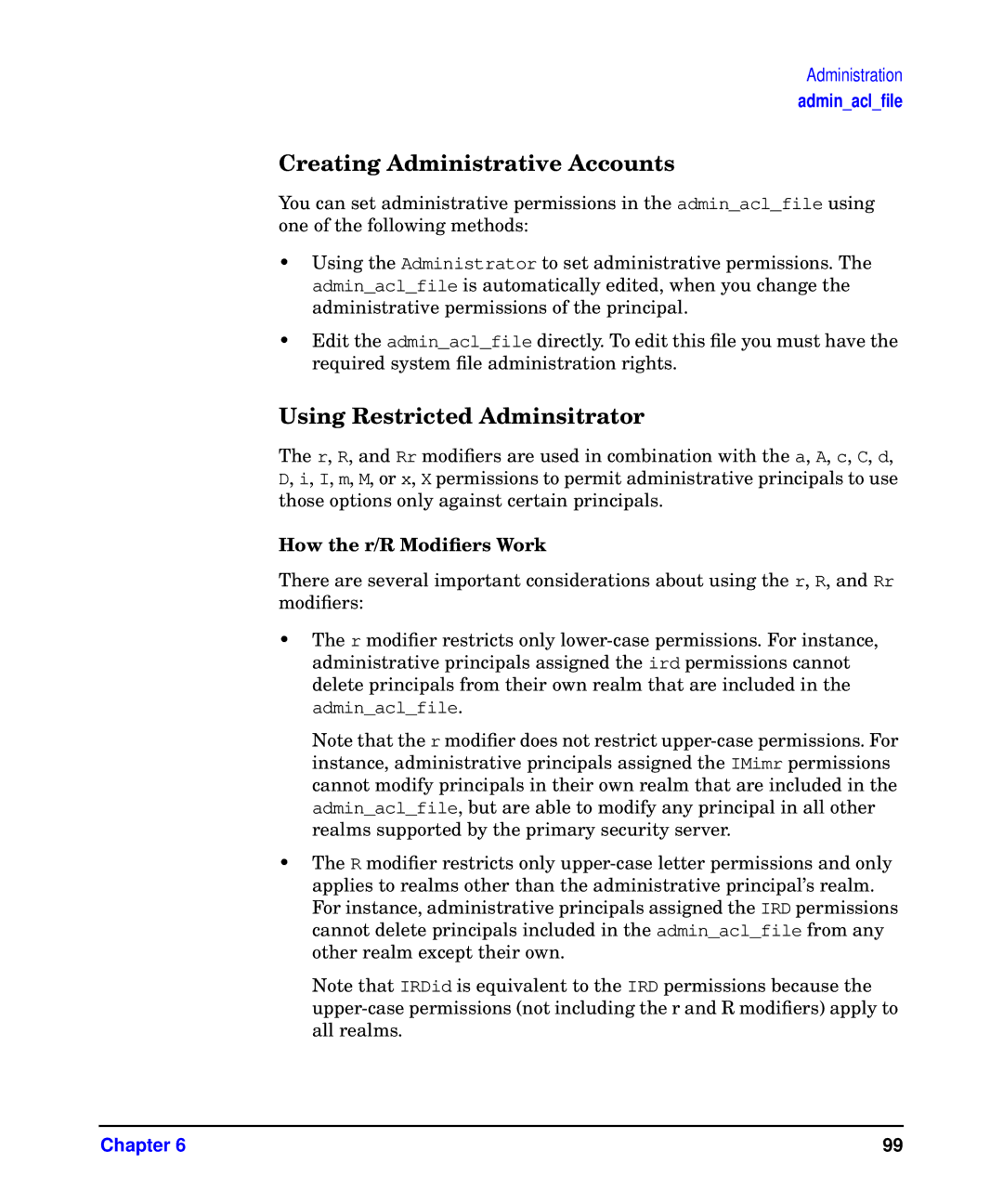Administration
admin_acl_file
Creating Administrative Accounts
You can set administrative permissions in the admin_acl_file using one of the following methods:
•Using the Administrator to set administrative permissions. The admin_acl_file is automatically edited, when you change the administrative permissions of the principal.
•Edit the admin_acl_file directly. To edit this file you must have the required system file administration rights.
Using Restricted Adminsitrator
The r, R, and Rr modifiers are used in combination with the a, A, c, C, d, D, i, I, m, M, or x, X permissions to permit administrative principals to use those options only against certain principals.
How the r/R Modifiers Work
There are several important considerations about using the r, R, and Rr modifiers:
•The r modifier restricts only
Note that the r modifier does not restrict
•The R modifier restricts only
Note that IRDid is equivalent to the IRD permissions because the
Chapter 6 | 99 |