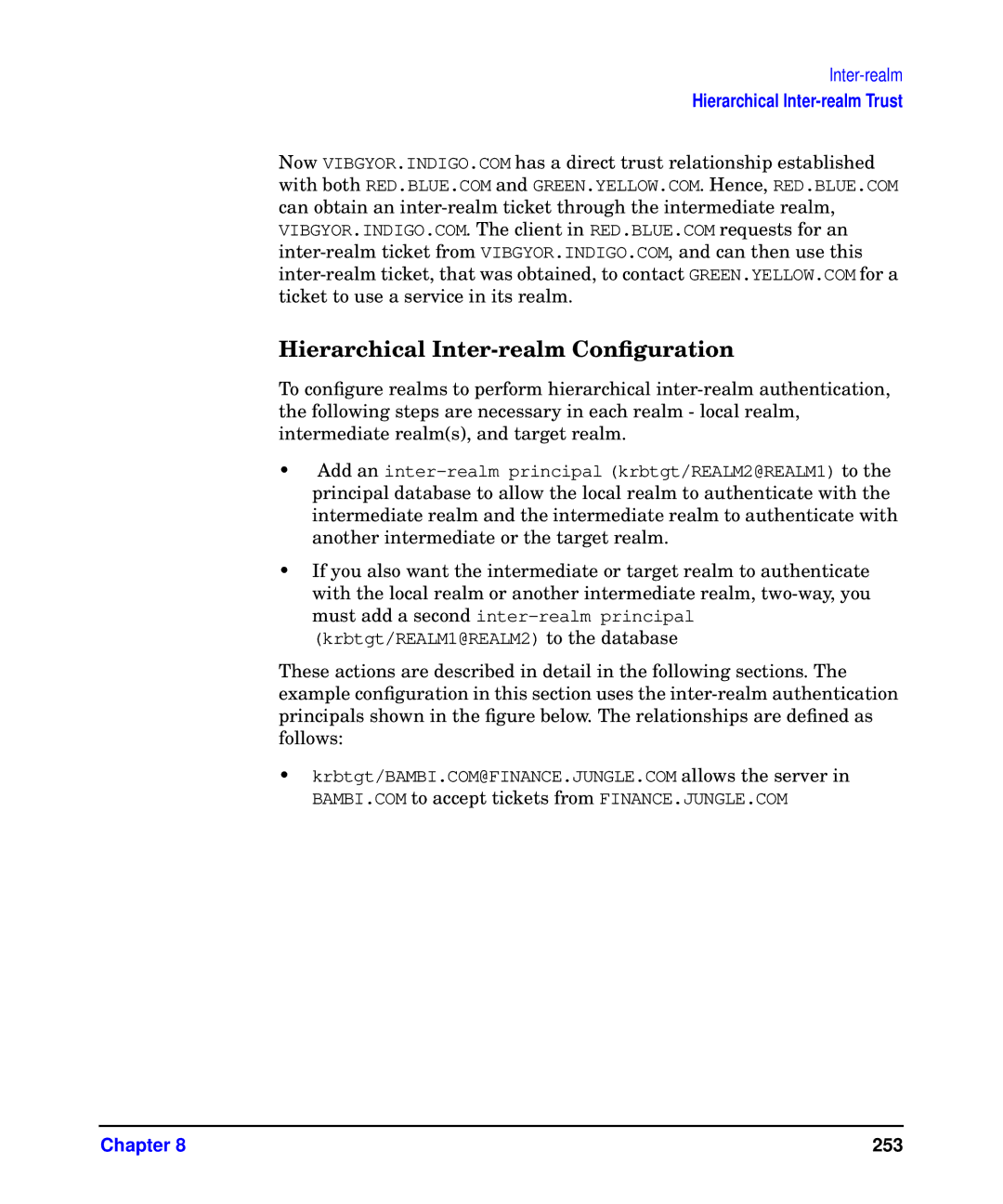Inter-realm
Hierarchical
Now VIBGYOR.INDIGO.COM has a direct trust relationship established with both RED.BLUE.COM and GREEN.YELLOW.COM. Hence, RED.BLUE.COM can obtain an
Hierarchical Inter-realm Configuration
To configure realms to perform hierarchical
•Add an
•If you also want the intermediate or target realm to authenticate with the local realm or another intermediate realm,
These actions are described in detail in the following sections. The example configuration in this section uses the
•krbtgt/BAMBI.COM@FINANCE.JUNGLE.COM allows the server in BAMBI.COM to accept tickets from FINANCE.JUNGLE.COM
Chapter 8 | 253 |