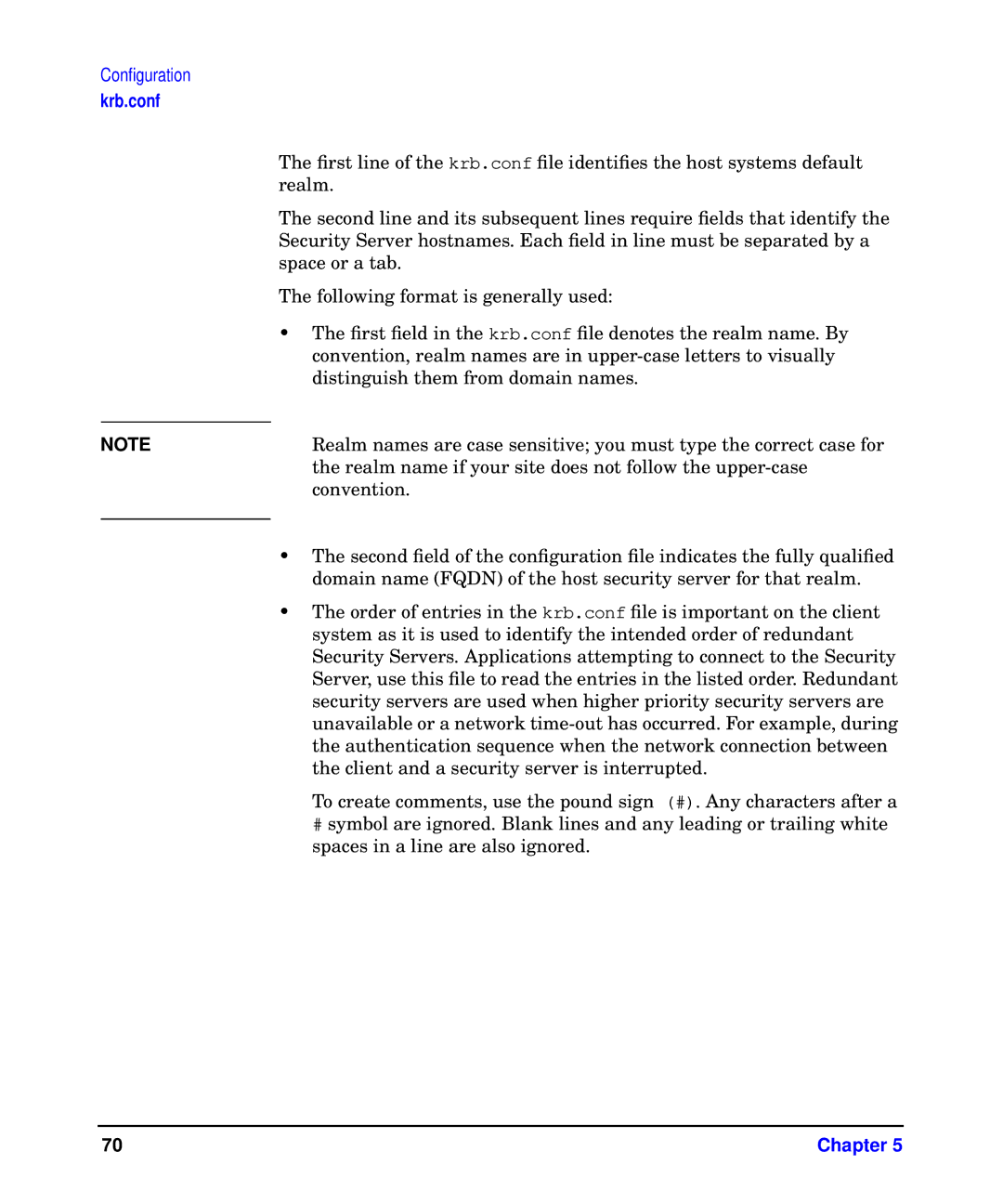Configuration
krb.conf
| The first line of the krb.conf file identifies the host systems default |
| realm. |
| The second line and its subsequent lines require fields that identify the |
| Security Server hostnames. Each field in line must be separated by a |
| space or a tab. |
| The following format is generally used: |
| • The first field in the krb.conf file denotes the realm name. By |
| convention, realm names are in |
| distinguish them from domain names. |
| Realm names are case sensitive; you must type the correct case for |
NOTE | |
| the realm name if your site does not follow the |
| convention. |
| • The second field of the configuration file indicates the fully qualified |
| |
| domain name (FQDN) of the host security server for that realm. |
| • The order of entries in the krb.conf file is important on the client |
| system as it is used to identify the intended order of redundant |
| Security Servers. Applications attempting to connect to the Security |
| Server, use this file to read the entries in the listed order. Redundant |
| security servers are used when higher priority security servers are |
| unavailable or a network |
| the authentication sequence when the network connection between |
| the client and a security server is interrupted. |
| To create comments, use the pound sign (#). Any characters after a |
| # symbol are ignored. Blank lines and any leading or trailing white |
| spaces in a line are also ignored. |
70 | Chapter 5 |