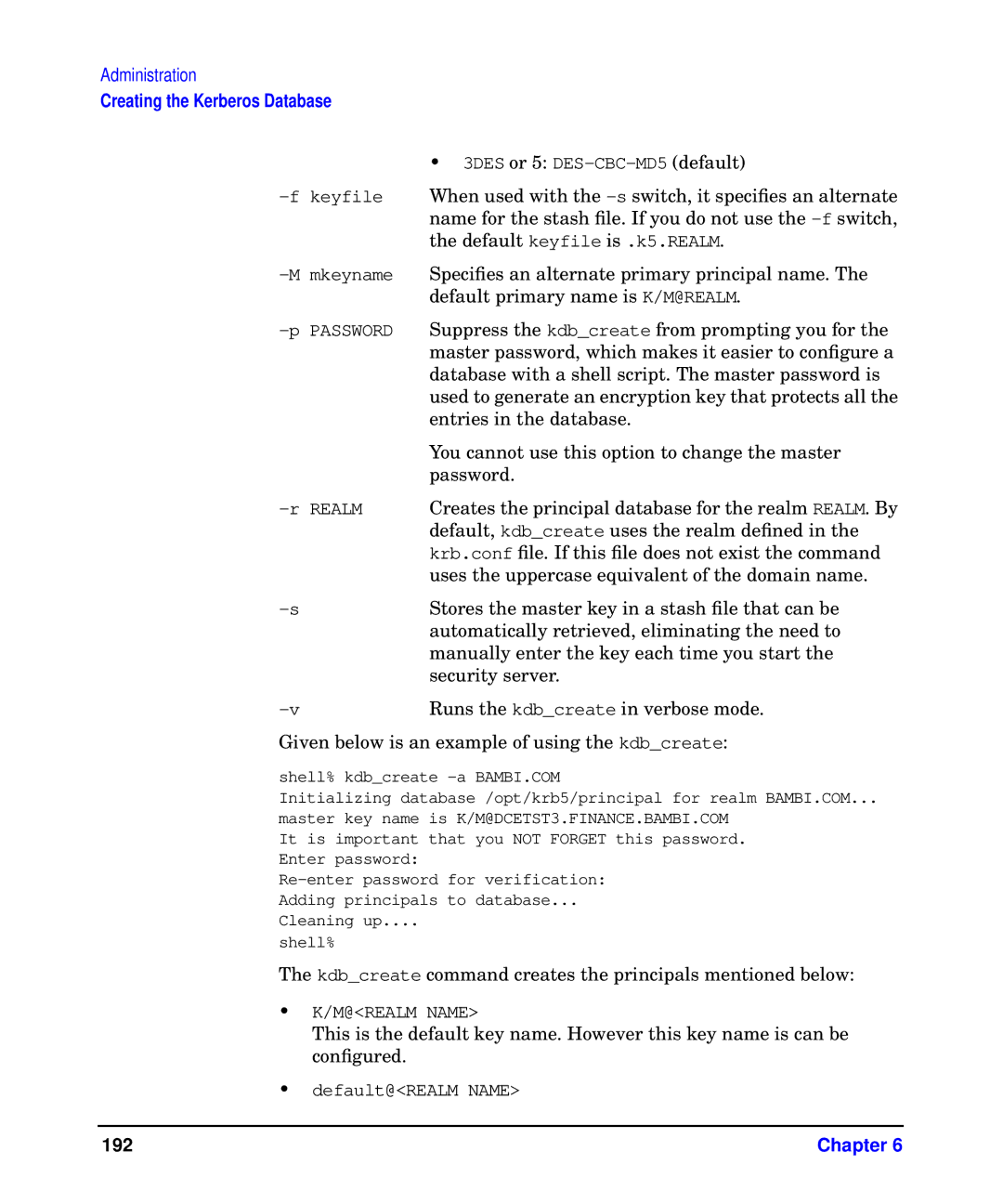Administration
Creating the Kerberos Database
| • 3DES or 5: |
When used with the | |
| name for the stash file. If you do not use the |
| the default keyfile is .k5.REALM. |
Specifies an alternate primary principal name. The | |
| default primary name is K/M@REALM. |
Suppress the kdb_create from prompting you for the | |
| master password, which makes it easier to configure a |
| database with a shell script. The master password is |
| used to generate an encryption key that protects all the |
| entries in the database. |
| You cannot use this option to change the master |
| password. |
Creates the principal database for the realm REALM. By | |
| default, kdb_create uses the realm defined in the |
| krb.conf file. If this file does not exist the command |
| uses the uppercase equivalent of the domain name. |
Stores the master key in a stash file that can be | |
| automatically retrieved, eliminating the need to |
| manually enter the key each time you start the |
| security server. |
Runs the kdb_create in verbose mode. |
Given below is an example of using the kdb_create:
shell% kdb_create
Initializing database /opt/krb5/principal for realm BAMBI.COM...
master key name is K/M@DCETST3.FINANCE.BAMBI.COM
It is important that you NOT FORGET this password.
Enter password:
Adding principals to database...
Cleaning up....
shell%
The kdb_create command creates the principals mentioned below:
•K/M@<REALM NAME>
This is the default key name. However this key name is can be configured.
•default@<REALM NAME>
192 | Chapter 6 |