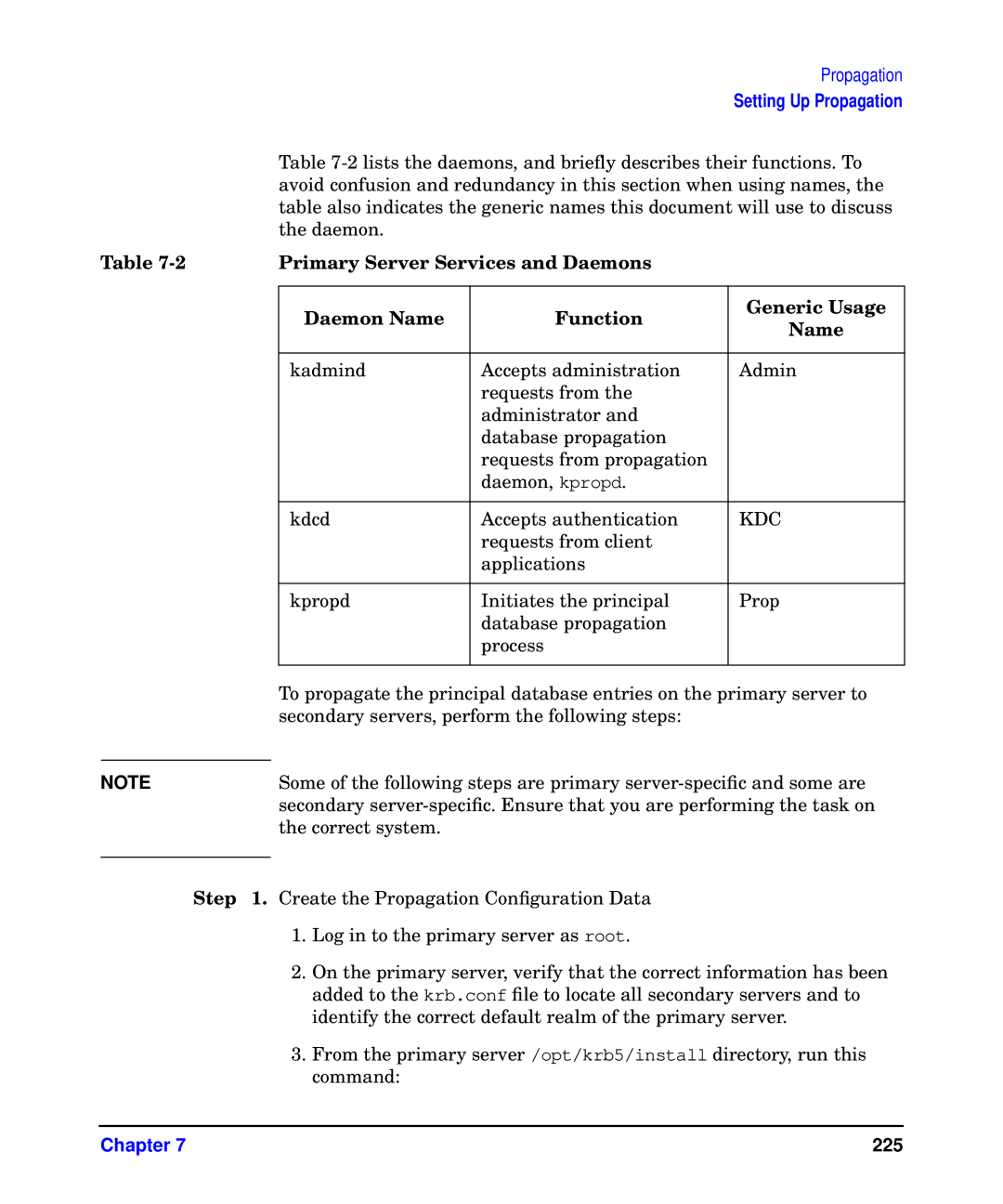Propagation
Setting Up Propagation
Table
Table |
| Primary Server Services and Daemons |
| |
|
|
|
|
|
|
| Daemon Name | Function | Generic Usage |
|
| Name | ||
|
|
|
| |
|
|
|
|
|
|
| kadmind | Accepts administration | Admin |
|
|
| requests from the |
|
|
|
| administrator and |
|
|
|
| database propagation |
|
|
|
| requests from propagation |
|
|
|
| daemon, kpropd. |
|
|
|
|
|
|
|
| kdcd | Accepts authentication | KDC |
|
|
| requests from client |
|
|
|
| applications |
|
|
|
|
|
|
|
| kpropd | Initiates the principal | Prop |
|
|
| database propagation |
|
|
|
| process |
|
|
|
|
|
|
|
| To propagate the principal database entries on the primary server to | ||
|
| secondary servers, perform the following steps: |
| |
|
| Some of the following steps are primary | ||
NOTE |
| |||
|
| secondary | ||
|
| the correct system. |
|
|
|
|
|
|
|
Step 1. Create the Propagation Configuration Data
1.Log in to the primary server as root.
2.On the primary server, verify that the correct information has been added to the krb.conf file to locate all secondary servers and to identify the correct default realm of the primary server.
3.From the primary server /opt/krb5/install directory, run this command:
Chapter 7 | 225 |