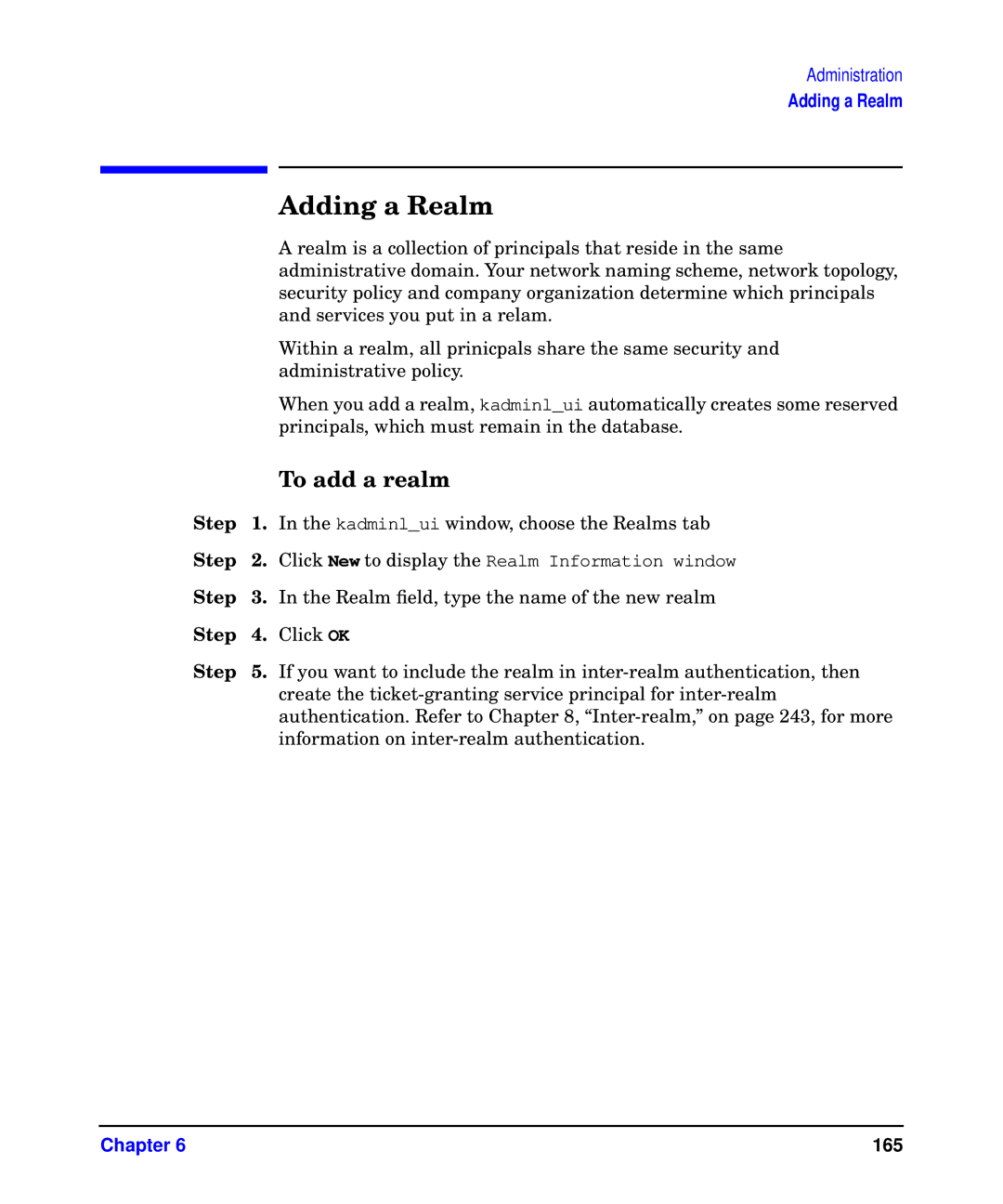Administration
Adding a Realm
|
| Adding a Realm |
|
| A realm is a collection of principals that reside in the same |
|
| administrative domain. Your network naming scheme, network topology, |
|
| security policy and company organization determine which principals |
|
| and services you put in a relam. |
|
| Within a realm, all prinicpals share the same security and |
|
| administrative policy. |
|
| When you add a realm, kadminl_ui automatically creates some reserved |
|
| principals, which must remain in the database. |
|
| To add a realm |
Step | 1. | In the kadminl_ui window, choose the Realms tab |
Step | 2. | Click New to display the Realm Information window |
Step | 3. | In the Realm field, type the name of the new realm |
Step | 4. | Click OK |
Step | 5. | If you want to include the realm in |
|
| create the |
|
| authentication. Refer to Chapter 8, |
|
| information on |
Chapter 6 | 165 |