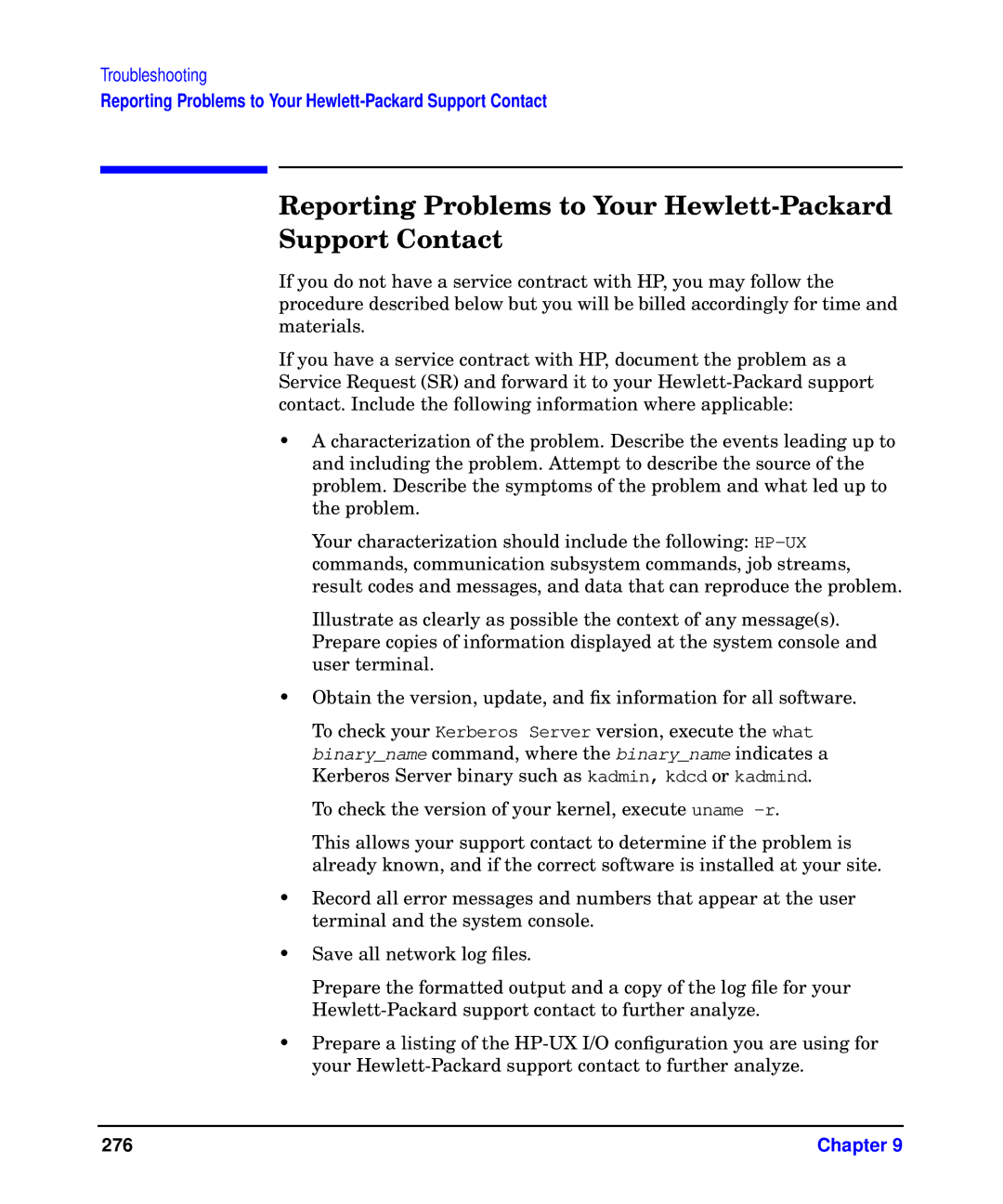Troubleshooting
Reporting Problems to Your
Reporting Problems to Your Hewlett-Packard Support Contact
If you do not have a service contract with HP, you may follow the procedure described below but you will be billed accordingly for time and materials.
If you have a service contract with HP, document the problem as a Service Request (SR) and forward it to your
•A characterization of the problem. Describe the events leading up to and including the problem. Attempt to describe the source of the problem. Describe the symptoms of the problem and what led up to the problem.
Your characterization should include the following:
Illustrate as clearly as possible the context of any message(s). Prepare copies of information displayed at the system console and user terminal.
•Obtain the version, update, and fix information for all software.
To check your Kerberos Server version, execute the what binary_name command, where the binary_name indicates a Kerberos Server binary such as kadmin, kdcd or kadmind.
To check the version of your kernel, execute uname
This allows your support contact to determine if the problem is already known, and if the correct software is installed at your site.
•Record all error messages and numbers that appear at the user terminal and the system console.
•Save all network log files.
Prepare the formatted output and a copy of the log file for your
•Prepare a listing of the
276 | Chapter 9 |