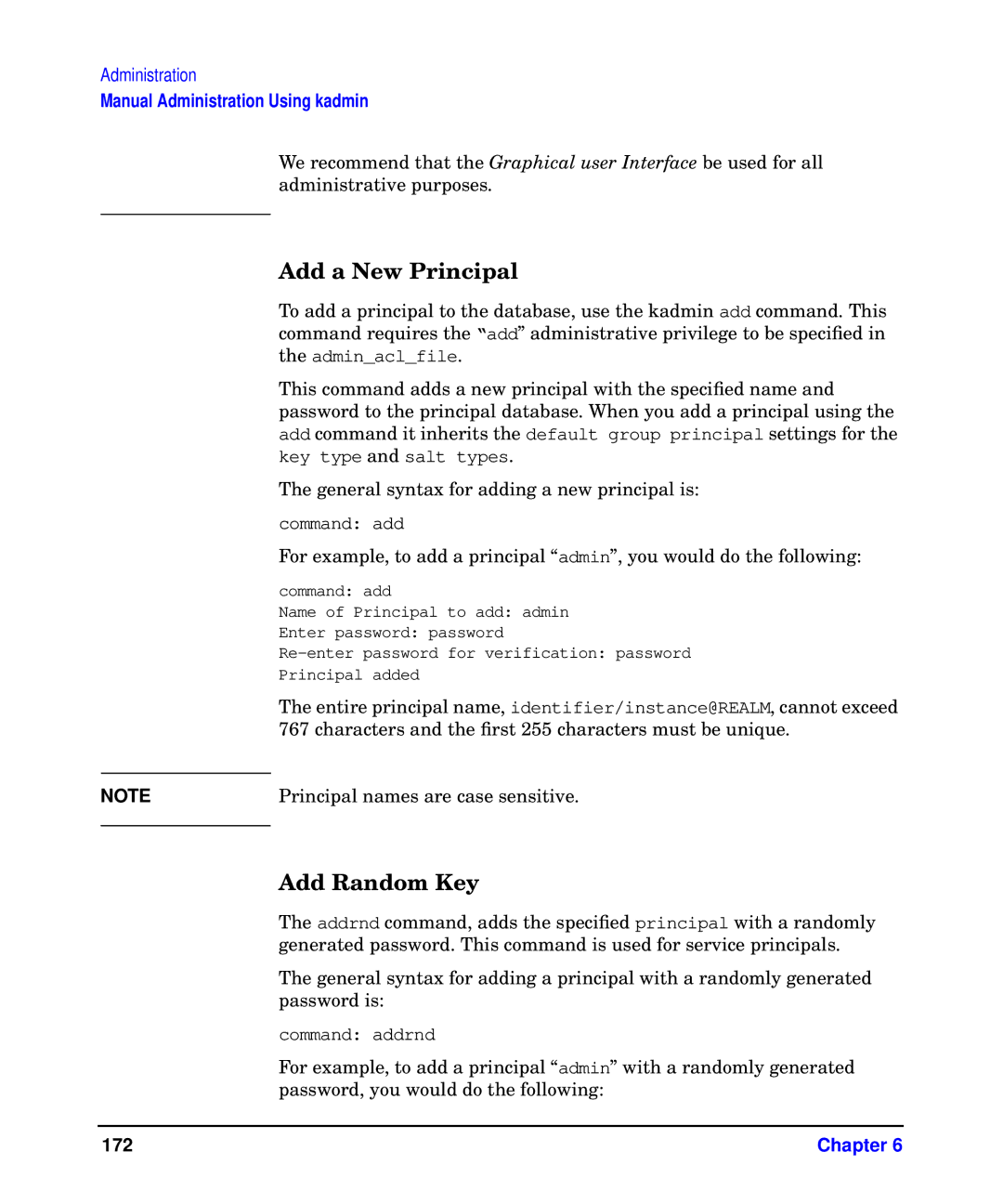Administration
Manual Administration Using kadmin
We recommend that the Graphical user Interface be used for all administrative purposes.
Add a New Principal
To add a principal to the database, use the kadmin add command. This command requires the “add” administrative privilege to be specified in the admin_acl_file.
This command adds a new principal with the specified name and password to the principal database. When you add a principal using the add command it inherits the default group principal settings for the key type and salt types.
The general syntax for adding a new principal is:
command: add
For example, to add a principal “admin”, you would do the following:
command: add
Name of Principal to add: admin
Enter password: password
Principal added
The entire principal name, identifier/instance@REALM, cannot exceed 767 characters and the first 255 characters must be unique.
NOTE | Principal names are case sensitive. |
|
|
Add Random Key
The addrnd command, adds the specified principal with a randomly generated password. This command is used for service principals.
The general syntax for adding a principal with a randomly generated password is:
command: addrnd
For example, to add a principal “admin” with a randomly generated password, you would do the following:
172 | Chapter 6 |